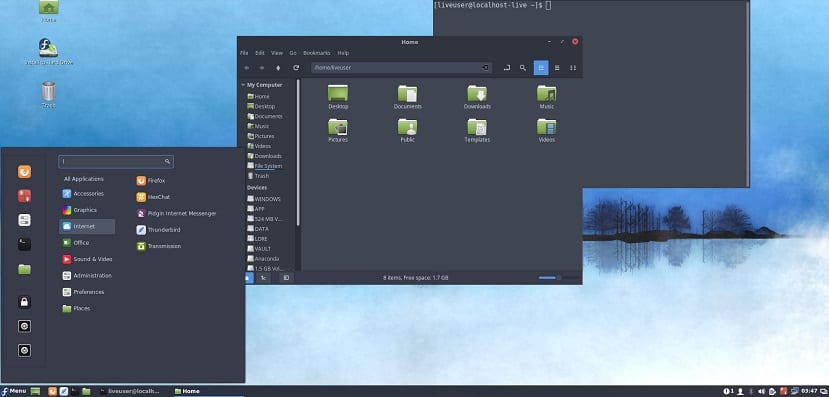
Just a few days ago the new version of the Cinnamon desktop environment was released reaching his version 3.8 stably, with which it offers us various bug fixes and some new features that we can enjoy by installing it on our system.
For those who still do not know Cinnamon I can tell you that is a desktop environment available for Linux, which is a fork of the GNOME 3 window manager Mutter, this environment was initially developed by the Linux Mint project as a fork of GNOME Shell.
Among the latests Moravia's compositions main characteristics that we can find in Cinnamon we find:
- Desktop effects, including animations and transition effects.
- A mobile panel with main menu, launchers, a list of windows and the system tray.
- Various extensions imported from GNOME 3.
- Applets on the panel.
- Activities with a function similar to that of GNOME Shell.
- Options editor for easy customization. Allows you to modify:
- The panel.
- The calendar.
- Themes
- Stationery.
- Applets.
- Extensions.
The environment announced its availability for Linux with which we can install its new version on our system, even though it is initially prepared to be released along with the new version of Linux Mint 19.
What's new in Cinnamon 3.8
In this new version of Cinnamon we found several improvements and new implementations among which we can highlight.
In Cinnamon 3.8 we can set the maximum volume of audio output, because in past versions the applet and multimedia keys allowed you to set the sound volume between 0 and 100%.
Now the user could open the sound settings to access the amplification and set the volume to 150%.
Also Xreader received some improvements:
- A new preferences window and the ability to add history and expand buttons to the toolbar.
- Now it is possible to change the size of the thumbnails and that size is remembered for each document.
Another of the main features that stand out in this new version is that the components were exported to Python 3 Among which we can highlight the Cinnamon configurations, the Cinnamon menu editor, the desktop editor, the user configuration, the switch and screensaver editor, the blocking of dialogues, desktop file generation scripts, as well as others. utilities.
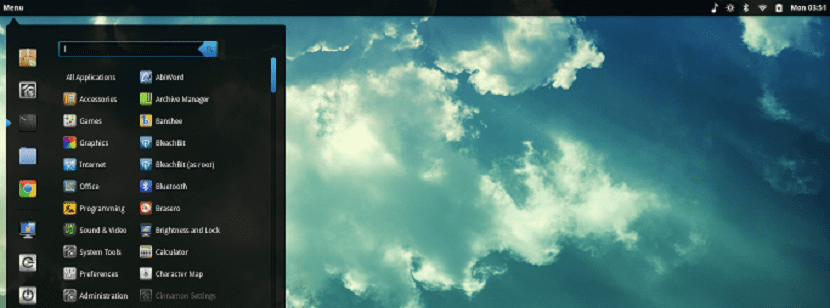
Between the other changes we found are:
- The CSJ script links were ported to SpiderMonkey 52.
- The app launcher now looks and acts similar to Alt + Tab.
- The internet time option now uses Systemd to get the exact time value.
- Notification enhancements: Better multi-head support and the ability to display notifications at the bottom edge of the screen.
- The "Close LID" action can be configured for instant shutdown for laptops.
- It is possible to load extensions from the local drive.
- The "Show Desktop" applet has a new entry in the context menu, which allows you to keep your desktops visible when you minimize all windows.
- gksu is no longer used for elevated operations.
- Finally, the window manager, Muffin, has been optimized to open and organize windows ten times faster.
How to install Cinnamon 3.8 on Linux?
If you want to install this desktop environment on your system, we have the facility that most Linux distributions have it included in their official repositories, although some have not yet updated to the new version.
In the case of Ubuntu and derivatives
I can only emphasize that if you are using Ubuntu 18.04 and want to install Cinnamon 3.8 the stable version repository does not have support for 18.04 yet so you will have to use the one of the development versions.
To do this, we just have to execute the following command:
sudo add-apt-repository ppa:gwendal-lebihan-dev/cinnamon-nightly sudo apt install cinnamon
In the case of Arch Linux and derivatives, the environment is already available we only install with:
sudo pacman -S cinnamon-desktop
In the case of Fedora, CentOS, openSUSE and derivatives, personally I have not bought if it is already found, but the command to install it is:
dnf groupinstall -y "Cinnamon Desktop"
Without more, it only remains to enjoy this desktop environment and its new features.
I get this when I run "sudo apt install cinnamon":
Reading package list ... Done
Creating dependency tree
Reading the status information ... Done
Do not can instal some pack. This may mean that
you asked for an impossible situation or, if you are using the distribution
unstable, that some required packages have not yet been created or are
They have taken from "Incoming."
The following information can help resolve the situation:
The following packages have unmet dependencies:
cinnamon: Depends: libcjs0f (> = 4.6.0-unstable) but 4.6.0-202005121246 ~ ubuntu18.04.1 is going to be installed
E: Problems could not be corrected, you have retained broken packages.