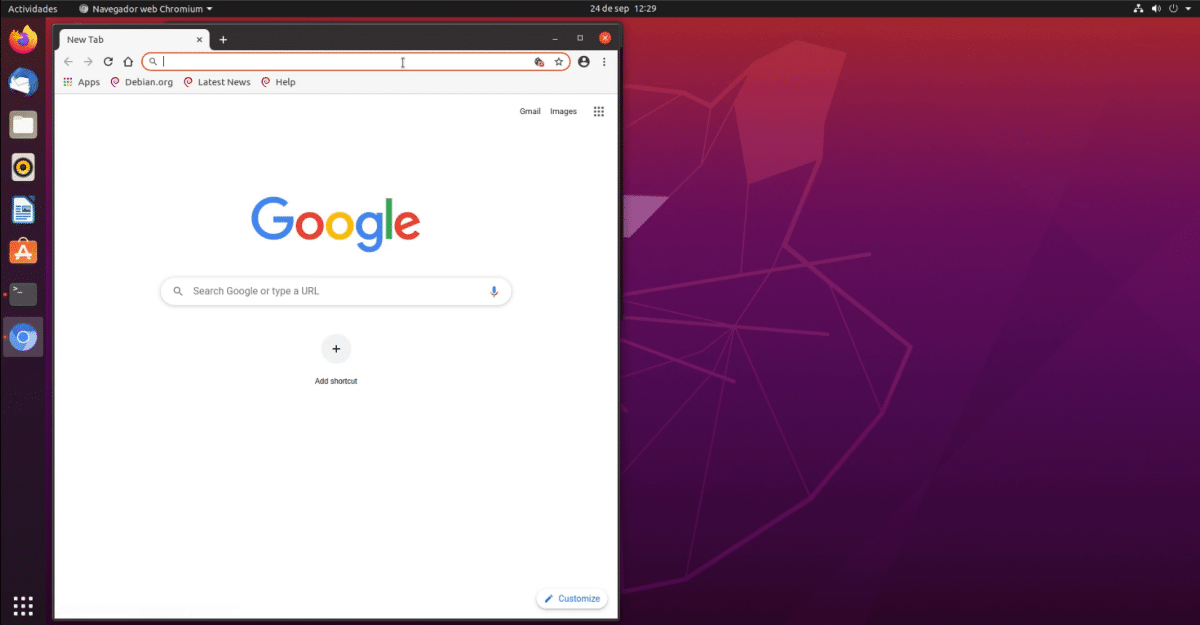
It's been a while since Chromium only officially offered as a Snap pack. Reading the community, we get the feeling that most of us prefer Flatpak packages, but there are also many of us who like to install things the way they used to, from a DEB package, RPM or from official repositories. If you want to use the famous browser but not in its Snap version, you can still do it, but what is explained here is valid for Ubuntu and derivatives.
Installing Chromium in its DEB version is as simple as doing it with a lot of other software that is not in official repositories. To do this, we are going to take advantage of what it offers us System76, the company that sells computers with pre-installed Linux, among whose options we have the Pop! _OS that they develop themselves. Below you have explained what you have to do, with an explanatory video included.
Chromium on Linux without relying on its Snap package
- The first thing we have to do is make sure that we have the Main and Universe repositories active from Software and Updates.
- Then we open a terminal and add the System76 repository with this command:
sudo add-apt-repository ppa:system76/pop
- Next, as always, we write the commands to update and install the package, which in this case are:
sudo apt update && sudo apt install chromium
And that would be all. As you can see, the process is as simple as add a repository and install the package. Of course, one thing must be taken into account: what we will be installing is a repository from a company like System76, who also develop Pop! _OS, and we have to be careful what we install. In addition, what installs us at the moment is Chromium 83 and it is not clear whether they will update the browser to future versions, but we can install that version in its DEB or APT form as we did before they forced us to use their package Snap.
Very good, you already do it without ppa from the source code and you nail it.
Hello how are you!!! Thank you very much for the contribution. I normally used chromium, but it consumes a lot of RAM resources and the computer is all the time with the cooler on. when I opened the task manager I see that there is a process that consumes me almost 1 GB of memory, which seemed excessive to me that is why I tried to install chrome. Is this correct? or is it some fault? could you give me a hand? I have a simple PC, HP ryzen 3, 8 ram, 512 ssd, bought 09/2020. shouldn't right?
the process is the following:
/ snap / chromium / 1328 / usr / lib / chromium-browser / chrome – no-default-browser-check – no-first-run – password-store = basic
If anyone has an idea why that will happen, I would really appreciate it!
I have Chromium by default so the truth is I don't know what it can be ..
THANKS!!