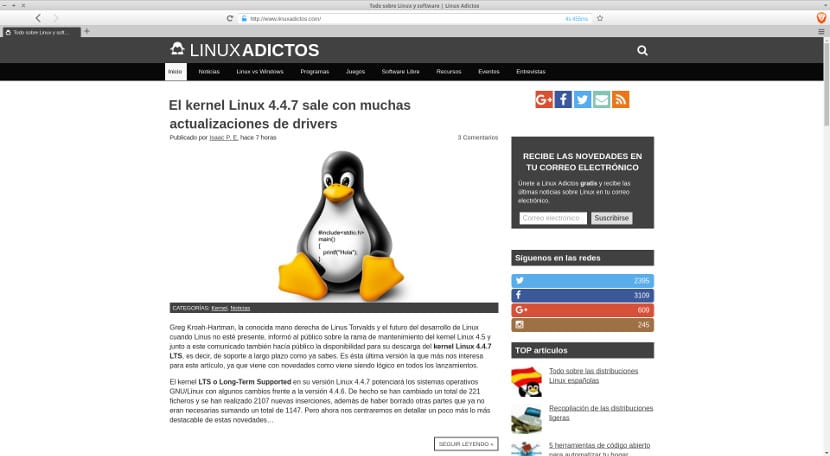
A new web browser has been in existence for a few months and its development is making great strides. This browser is called Brave and one of its creators is Brendan Eich, the EX-CEO of Mozilla.
Brave uses some of Mozilla's technology but has a very clear purpose: remove bad advertising from our web browsing. By bad advertising we mean that Brave will not eliminate all advertising at once but will change the ads that will be offered to us in such a way that it is consistent with our navigation and we can benefit from it, being able to also receive a part of those earnings that both Brave and the ad agency have to show web advertising.
Brave will share its earnings with its users
In addition, Brave has versions for Mac OS, for Windows, for Android, for iOS and for the main Gnu / Linux distributions, which means that we have synchronized all the data of our web browsing.
In his official website we can find not only its operation but also how to install it as well as the installation packages. For Gnu / Linux systems we have packages in deb format, packages in rpm format and a tar pack. This last package is not recommended for novice or intermediate users since for its operation it needs other programs like node.js, programs that require advanced configuration. If we have a distro that is based on Debian or Ubuntu, its installation is simple because we have to download the deb package and double click on it or in the terminal use the command
sudo dpkg -i nombre-paquete.deb
In the case of using a distribution such as Fedora or OpenSUSE or based on these, we have to use the rpm package and double click on it or in the terminal write the following:
rpm -i nombre-paquete.rpm
Once we have achieved the installation we will find the Brave entry in our system menu or by typing the word "Brave" in the terminal and pressing enter. Once we have installed Brave, if what we want is take advantage of your advertising payments we have to register, but that is already something different that many users will not want to do Or maybe yes?
Is this really as good as it sounds or is there a downside (besides acting like Google)?
How is it installed in Arch?