
Android Studio is the official integrated development environment for the Android platform. This application offers a complete tool for the development and debugging of applications for the Google operating system for mobile devices.
As functions of global level code editing, debugging, performance tools, flexible compilation and authoring system and instant deployment, lets you focus on building applications.
It is based on JetBrains IntelliJ IDEA software and has been released for free under the Apache 2.0 License. It is available for Microsoft Windows, macOS, and GNU / Linux platforms.
Android Studio is currently available for Windows 2003, Vista, 7, 8, and 10, both 32-bit and 64-bit platforms, as well as for GNU / Linux, Linux with GNOME or KDE and macOS operating systems, from 10.8.5 onwards.
Android Studio installation as well as its use require of equipment hardware resources to be considered since in order to run this software on a regular basis we must have at least:
- 3GB RAM minimum as at least 2GB of RAM is required to run Android Studio plus an additional 1GB for the Android emulator. And in a recommended way 16 GB RAM is requested.
- For disk space, 2 GB of disk space is required for Android Studio while 4GB is recommended (500MB for IDE and at least 1.5 GB for Android SDK, emulator system images and caches).
- Have at least Java Development Kit (JDK) version 8 and a minimum screen resolution of 1280 × 800, while the recommended one is 1440 × 900.
Android Studio Features
New features are expected to be developed with each version of Android Studio. The following features are provided in the current stable release:
- ProGuard integration and application signing functions.
- Real-time rendering
- Developer console: optimization tips, translation help, usage statistics.
- Gradle-based build support.
- Android specific refactoring and quick fixes.
- A rich layout editor that allows users to drag and drop user interface components.
- Lint tools to detect performance, usability, version compatibility, and other issues.
- Templates for creating common Android layouts and other components.
- Support for programming applications for Android Wear.
- Integrated support for Google Cloud Platform, which enables integration with Google Cloud Messaging and App Engine.
- A virtual Android device used to run and test applications.
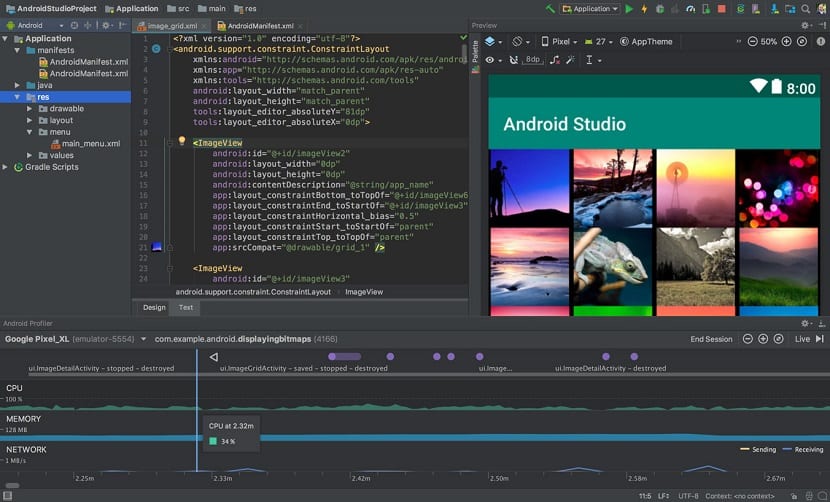
It is recommended to use Android Studio with the latest version of Java from Oracle, so they must have this installed.
How to install Android Studio on Linux?
Android Studio can be installed with the help of its installer which is offered directly from its official website.
Although on Linux cWe have an easier way to get this package. To install Android Studio on Linux We can do it through the Flatpak packages so it is necessary that they have the support for this technology installed on their system.
In case you do not have it, you can check the following article in which I explain how to add Flatpak support for most current Linux distributions. The link is this.
Now being sure that we can install Flatpak applications on our system, we are going to open a terminal and in it we are going to execute the following command:
flatpak install --from https://flathub.org/repo/appstream/com.google.AndroidStudio.flatpakref
They will only have to wait for the package to be downloaded and installed, this process may take a few minutes.
Done the installation they can search for the app launcher within their app menu, If you can't find it, just type the following command in the terminal to launch the application.
flatpak run com.google.AndroidStudio
Or if you already have an application installed by this means, you can check if there is an update available with the following command:
flatpak --user update com.google.AndroidStudio