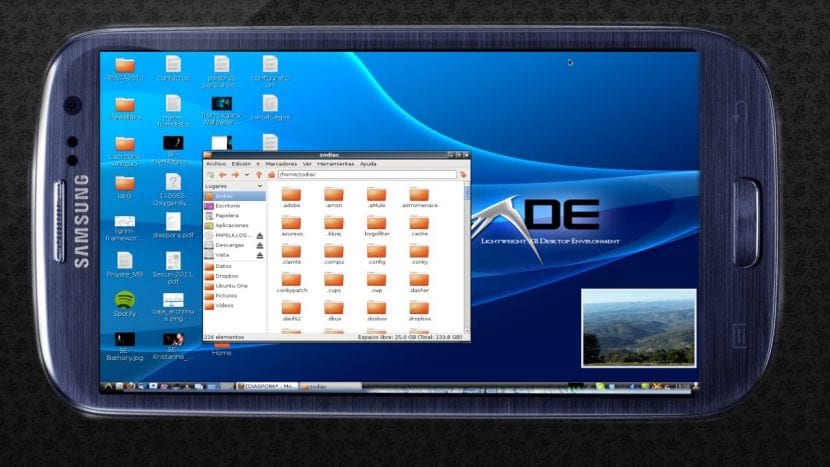
Android and GNU / Linux share many aspects, starting with its core and some of the directory and process structure, for which we can say that there is an interesting level of compatibility. Which in turn means that we can have a much more complete desktop than the one offered by our smartphones and tablets, something closer to what we have day by day in our desktop computers in order to increase their potential.
We will show how to install Linux on an Android device, and best of all, it is a procedure that is not only extremely simple but also can be done without the need for root access. We say the simple thing because you just have to install two applications, which we will download from the official Play Store: GNURoot Debian y XServer XSDL. The first is the one that adds the environment (logically based on the popular distro) and the second is the one that offers us a X server on Android.
- So let's get to work, and for this we go to the Android application store and install GNU Root Debian, then repeat the process and install XServer XSDL.
- We execute GNURoot Debian, and we wait while the environment Debian it self-decompresses and initializes, something that can take 3 or 4 minutes depending on the power of the hardware in which we are working. If we see a command prompt with the word 'root' it means that we can take the next step.
- We execute the commands
apt-get update
y
apt-get upgrade
to update our mini Debian to its latest state.
- Once that is accomplished, we are in a position to focus on the graphical environment. And for a computer that has just 1 GB or maybe 2 GB of RAM memory, and that also continues to run the entire Android environment in addition to this one that concerns us now, the ideal is something light like LXDE. We install it with the command
apt-get install lxde.
- We install additional apps such as XTerm terminal emulator, Pulseaudio audio server and Synaptic graphical tool:
apt-get install xterm pulseaudio synaptic
.
- Now we just have to start XServer XSDL, after which we wait for additional source packages to be downloaded, and then we return to GNURoot to execute:
export DISPLAY=:0 PULSE_SERVER=tcp:127.0.0.1:4712 startlxde &
That's it, we can switch to XServer XSDL and see how it starts a graphical environment with which we will surely be fully familiar. Now we can run apps like Firefox, GIMP and others, or install other applications from Synaptic, always keeping in mind that we are in a somewhat limited environment (for example, we don't have 3D acceleration for games) but that despite this will allow us to carry out practically all day-to-day tasks.
It is a method, but I prefer LinuxDeploy, it allows you to install many distributions and customize a lot of things, it also allows you to use the graphical environment through framebuffer, which gives much better performance. It is ideal for any Android device that is connected to the TV / monitor and you put a keyboard and a mouse, so that it can be used almost like a normal computer (LibreOffice, navigate ...)
running on moto g3
Quote XDA, authors of this article almost literally translated, you are not less for that, but more.
Andres: Allows LinuxDeploy to install on a device without having root ?.
This method seems great to me, just because it doesn't require root; also two downloaded apps, a couple of steps and that's it; it is ideal for beginner users.
Thank you!
rookie question, replace android?
He said we installed LXDE for RAM, on top of which Android runs. So no.
Can you install pentester testing app?
for that you have to install kali nethunter to your mobile :)
I have done the installation but it has not been right at all. A shame I have done it on a tablet. Do you have to connect a keyboard to the tablet to be able to use it? Greetings from a super-newbie
for that you have to install kali nethunter to your device ... :)
Greetings, thanks for the note, I have a question ...
I tried to apply it on my old Motorola Razr i cell phone but when updating the application with "apt-get update" and "apt-get upgrade" it tells me "apt-get: command not found", does anyone know how I can solve it ?
Have you tried just putting apt alone, without the "-get"? namely:
"Apt update" and "apt upgrade"
hello friends; do all the steps but stay at step 6, I get a message of "cannot open display". Could you help me solve this problem?
When I put export DYSPLAY, which is the last step, it only appears [1] and 5 numbers, what should I do after the last step or as a start?
hello and to uninstall everything? Thank you
How did you solve?
forget it, I found it, thank you very much and excuse me
In the last step where I put export DISPLAY and then PULSE_SERVER and I enter Xserver but I am left with the blue screen with some letters WHAT DO I DO? PLEASE HELP
Hello after updating (it took about an hour on a large tablet) I find that I am as a normal user, I do not know what the root password is to install applications. Another thing is that basic programs like ls, cal apt vi, tells me
sh /: ls: not found
So it is not installed? I think so but I don't know what the problem is. Someone to help me please.
(Do not install graphical environment I am not interested)
For PARROT SECURITY 2019?