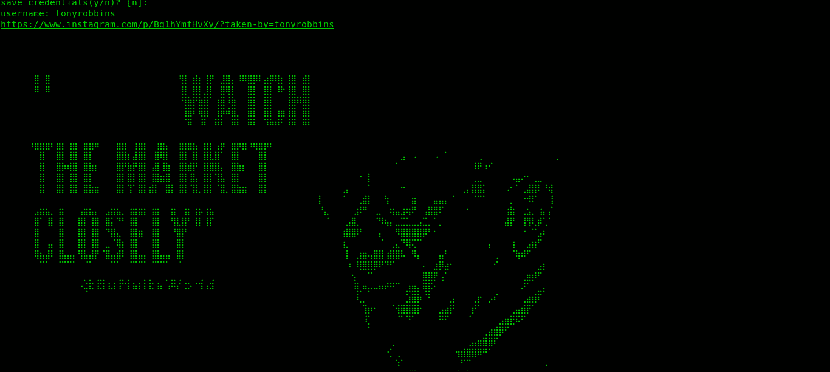
More and more users use or have Instagram among their favorite social networks. A social network that is based on the image to offer its users, something incompatible with the Gnu / Linux Terminal or at least that seems at first glance.
We have recently discovered a program in script format that connects with our Instagram profile and shows us Instagram images in the terminal. Obviously, color is conspicuous by its absence in this Terminal program but it will not be an impediment to this little trick and to be able to visualize the photographs quite well, this if in the Matrix style.
First of all, we will need have Python and Pip3 installed on our Gnu / Linux distribution. This can be achieved by installing the python-pip package, a package that contains the necessary tools for the program to work. Once we have achieved this, we head to the official program repository and we download the package.
A script for Python will allow us to visualize the photos of our Instagram
Unzip the zip package and open a terminal inside that folder. Now we write the following:
pip3 install -r requirements.txt
After this, we will execute the script of the program that makes Instagram work in our terminal; this is done as follows:
python3 start.py
This script will ask us for the credentials of our Instagram profile to connect with the Instagram API. Said credentials will be hosted in the credential.json file. This file is hosted on our hard drive so there is no security problem. And once the script has been connected to our account, we will see the images that appear on our Instagram in a nice terminal green tone. This script It is not a great Instagram program for Gnu / Linux but it will be effective for those who only use the Gnu / Linux Terminal and want to be informed of this popular social network.