En this series of articles we have been reviewing the basic aspects that users who want to try a Linux distribution should follow. We will take care of the procedure of getting one and making sure it is safe to install.
In the old days when the Internet did not reach as many places as now, the ideal way to obtain a Linux distribution was by buying a magazine or obtaining it from a friend or user association. Although today it is still possible to get it from both methods, it is advisable to go to the official page of each distribution.
An excellent directory of download links to Linux distributions is the Distrowatch. As long as you do not take its ranking seriously, there you will find one of the most complete lists on the web and an adequate description of each title.
The page is partially translated, so it should not surprise you that in the list that follows it uses words in Spanish and English.
Go to the Distrowatch page. In the menu at the top click on Search.
Down to Search by Distribution Criteria (Simple Search Form) This will suffice if you are a novice user
En OS TYPE Choose Linux
For Distribution category choose Beginners o desktop
desktop interface. You can alternately try:
- Budgie
- Cinnamon
- Deepin
- GNOME
- KDE Plasma
- LXDE
- LXQt
- MATE
- Xfce
There are other options, but these are what most Linux distributions use.
Once you click on submit query, you will see another page where you see the same search engine, below it you will find the list of distributions that meet the specified criteria. You just have to click on one of them to see the file. Pay attention that the Status section says Active.
On each of the tabs you will find a link to the official page and other information resources
How to download a Linux distribution
Most Linux distributions are available in a format called the .iso image.. Do not think that the term image refers to a graphic. We are talking about a computer file that uses a standard that ensures that the downloaded copy is the same as the original stored on the server.
This is very important. By being able to do an integrity check we can confirm that the Linux distribution was downloaded correctly and that what we are going to install is an exact copy of the one published by the developers. Any problems during the download could lead to an incomplete or failed installation.
Additionally, verification helps prevent malicious substitutions.
How is the verification done?
All distributions allow verifying the integrity of the downloaded image by checking its hash value. Each file contains unique data, and when a certain algorithm called a "cryptographic hash function" is applied to it, a hash value is obtained that is only valid for that file in its current state. The most popular hashing algorithms are MD5 and SHA-1 and the distributions include the correct result somewhere near the download link so you can check.
To check the integrity of a downloaded image you have to open the Windows Command Prompt tool
Write cd Downloads
Then write
certutil -hashfile followed by the name of the iso and the word MD5 or SHA-1 as appropriate
This will return a value that we must compare with the one that appears on the web page.
Some of the most popular Linux distributions, They have several download servers located in different places on the planet. The closer they are to your location, the faster the download will be. The use of the Torrent network (always using links from official pages) can speed up the procedure quite a bit, especially if it is a very popular distribution and we are close to the release date of a new version.
Past I used download accelerator programs like Download Accelerator (the free version) with excellent results and without major inconveniences. In any case, if it is the first time you install Linux, I recommend that you be patient and introduce the least amount of innovations in the procedure, in order, in case of problems, to be able to detect faster where the problem is.
When we look at the installation media creation programs, I'll tell you which one also includes the Linux distribution download feature.
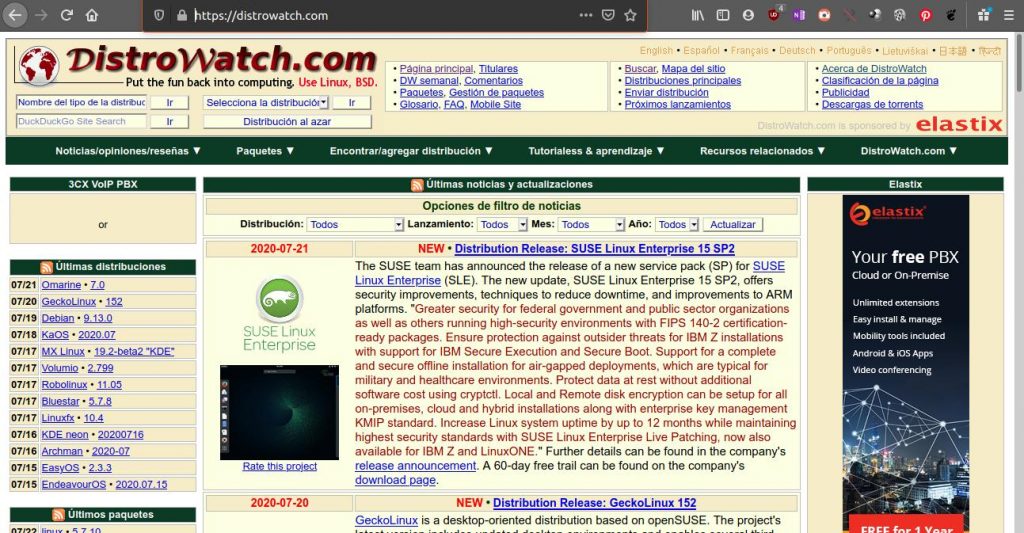
Distrowatch is a good portal…. but a newbie should be clear that their ranking is based on clicks per day per distro [I still don't know how MX Linux got so high]. When using Page Hit Ranking by "Average Rating" or "Most Rating" sometimes the picture changes a lot.
ps: Is there any OpenSource utility in Windows to do MD5 / SHA Checksum of the isos that you recommend? . More than one newbie will find it useful.
I put them in the next article to make it more verbose
Thanks for your comment
Excellent article thanks for sharing! I ask you for your opinion: What safe and lightweight linux distro would you recommend for a low-resource Netbook? (Intel Atom 1.66GHz and 2GB RAM).
The idea is to use it only to operate with Bitcoin from the Atomic Wallet and not lose the savings invested in cryptocurrencies.
regards
Anyone using a lightweight desktop like Mate or LXDE / LXQt
Porteus http://www.porteus.org/
Puppy Linux http://puppylinux.com/
Lubuntu https://lubuntu.net/