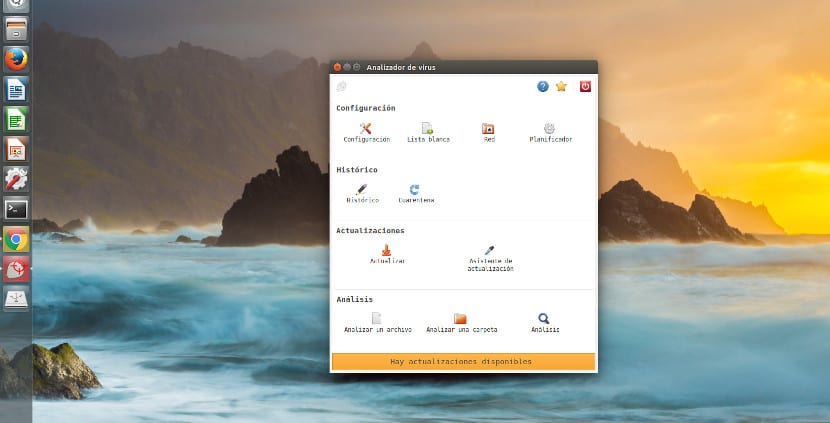
While it is true that Gnu / Linux does not have viruses for the simple fact that they are created to work on Windows, it is also true that this immunity is not real since many use multiple platforms And while they don't work on Gnu / Linux, they do work on Windows.
The main problem in this situation is the usb memory or pendrive that the viruses carry and spread them. To solve this, a powerful computer-antivirus can be created to clean our usb drives. For this we will use the Clamav antivirus that combined with Gnu / Linux becomes an effective tool.
Clamav can be obtained through its official website or in some distributions it can be obtained through the official repositories. Specifically Clamav is available in Ubuntu, Debian, Fedora, OpenSUSE, Gentoo, Mandriva, ArchLinux and / or Pardus. In these distributions you can install via the usual commands, for example in Ubuntu it would be writing sudo apt-get install Clamav, thus with the respective distribution.
ClamTK will give us a graphic and necessary aspect
Now that we have installed Clamav, we will proceed to install its graphical environment, thus we will install the ClamTK tool that will help us to carry out more complete analyzes and better use the antivirus. ClamTK is available in this page and there are not only its sources but also the packages for the main Gnu / Linux distributions, although not all, such as Gentoo or Sabayon. Still ClamTK is a great indispensable tool to work well with Clamav.
Once we have ClamTK installed, we will proceed to update antivirus to be recognized by the latest viruses or malware. In this case, we will open the Clamav graphic program, that is, ClamTK, then we will press the update option and that's it.
Now we will analyze and scan files from our usb drive. But first we will go to the "Settings" tab and mark two options: "Scan files starting with '.' »And« Scan files larger than 20 MB ». Once marked, we go to the "Analysis" tab and "Analyze a folder" we look for the address of the usb memory and that's it.
Extra tool to clean viruses and malware
Besides Clamav there is another important tool in Gnu / Linux: the text editor. Text editors like gedit or nano will allow us to read files like autorun.inf and see if really has any malicious action or something that could damage our computer. Being on Gnu / Linux, such files do not work and are harmless. In case of opening them, we click on the file with the right button and we choose the option «Open with ...», within the applications that are opened we choose the preferred text editor. Then we edit and save it without any problem.
Conclusion
Both Clamav and the text editor are two great Gnu / Linux tools that help us to clean our usb memories without any problem. However, this does not prevent the usb memories from being infected through other computers, it only works as a filter so that certain computers are not infected through usb memories, but they are not infallible methods, unfortunately.
Still, we recommend that you always clean your USB stick of possible malware, especially if you want to use it as Bootable USB from which you will then install the system.
Useful information
I never got it to update ... neither through the repositories nor with the ppa ... how did you make it work?
If there are viruses in Linux, there are very few, but if there are, over there on the net, there was a version of "VirtualBox" downloaded from unofficial sites that had the binary file infected, that was back in 2009.
There is also that «Justiciero Virus», if I remember correctly it was called «Linux.Wifatch», of the first name, I do not remember the name: v, apart from that you have to be very careful with the «Ramsonware»
I was mistaken that it was for 2013 xD; Here is the article xD -> https://bitacoraderedes.wordpress.com/2013/11/19/un-caso-real-un-linux-troyanizado-analisis-y-limpieza/
Dear friend, I can't install clamtk