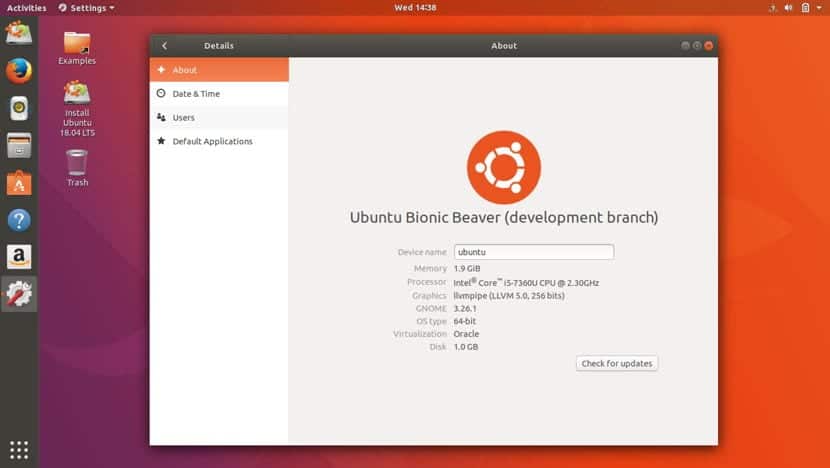
Although in Gnu / Linux there are many desktops and many distributions, it is true that Gnome continues to be, along with Plasma, the kings of the Gnu / Linux desktop. Recently Ubuntu has incorporated Gnome as its main desktop and that makes many users are interested in knowing how to customize this desktop and the distribution.
This time we are going to tell you two methods to customize Gnome and the Ubuntu desktop and many other distributions easily and quickly.
Gnome tweaks
For several years there has been a tool called Gnome Tweaks that helps us to make all the change of theme graphicallyTo install Gnome Tweaks we have to open the terminal and write the following:
sudo apt-get install gnome-tweak-tool
Once we have installed this program, we have to install the package or theme that we want to change. To do this, we select the desktop theme and install it through the terminal or unzipping the package in the folder / usr / share / themes and in the folder / usr / share / icons, if we also want to change the desktop icons.
Now that we have everything, we open the Gnome Tweaks program and go to the Appearance menu. In the Appearance menu, various desktop items will appear, such as the desktop theme, the icons, the cursor or even the desktop background. In the drop-down menu we choose the desktop theme that we have installed and then click the OK button and close the application.
This is a method, a very graphical method and ideal for all types of users, but there is another method, a method through the terminal that does this faster.
Change theme via terminal
To use this method, first we have to install the desktop theme. After installing this, we have to open a terminal and write the following:
gsettings set org.gnome.desktop.interface gtk-theme "Nombre del tema" gsettings set org.gnome.desktop.wm.preferences theme "Nombre del tema" gsettings set org.gnome.desktop.interface icon-theme "Nombre del tema"
With this We can change the desktop theme that Gnome has marked by default to load. That is, we will change the appearance of Gnome, Ubuntu and any other distribution that uses this desktop.
When you need a tutorial and download applications to change the desktop theme, that's when you realize where the desktop design is going