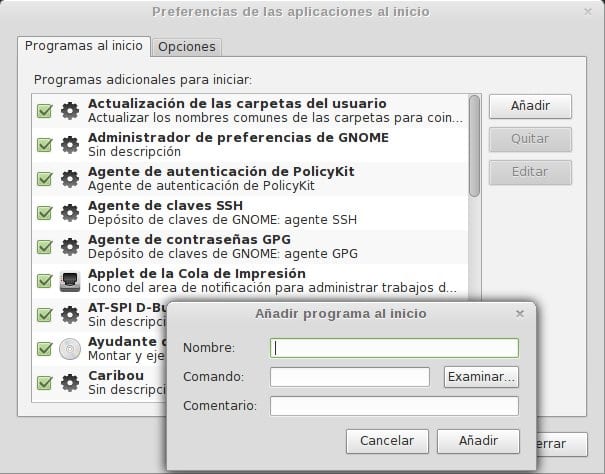
Most of the applications that we install can be used on demand, that is, when we need them, and therefore they do not need to be executed as soon as we turn on the computer or the desktop is started, but there are cases in which we need start applications automatically together with the desktop, and now let's see how to do it in GNOME, one of the most popular environments.
To begin with, we must open a terminal window (Ctrl + Alt + T) and enter the command:
gnome-session-properties
After which we will see a window similar to the one that accompanies this post. There they will be all apps that by default start together with the GNOME desktop, and we can add the ones we want by simply clicking on the 'Add' button, which will make a smaller window appear like the one in front and whose title is 'Add program at startup'.
This window is composed of three text fields, quite explanatory by the way: Name, Command and Comment. In the first one goes the name with which it will appear among the startup options, while the command is entered with the full path (for example, / usr / bin / java) and with the desired parameters; the comment is what appears as a help when we hover the mouse pointer over the entry. Then, click on 'Add' and it will appear in the list of apps at the beginning of GNOME: now the next time we start the desktop it will run automatically and we won't have to start it ourselves.
More information - Classic Menu Indicator, enjoy the classic GNOME menu in Unity