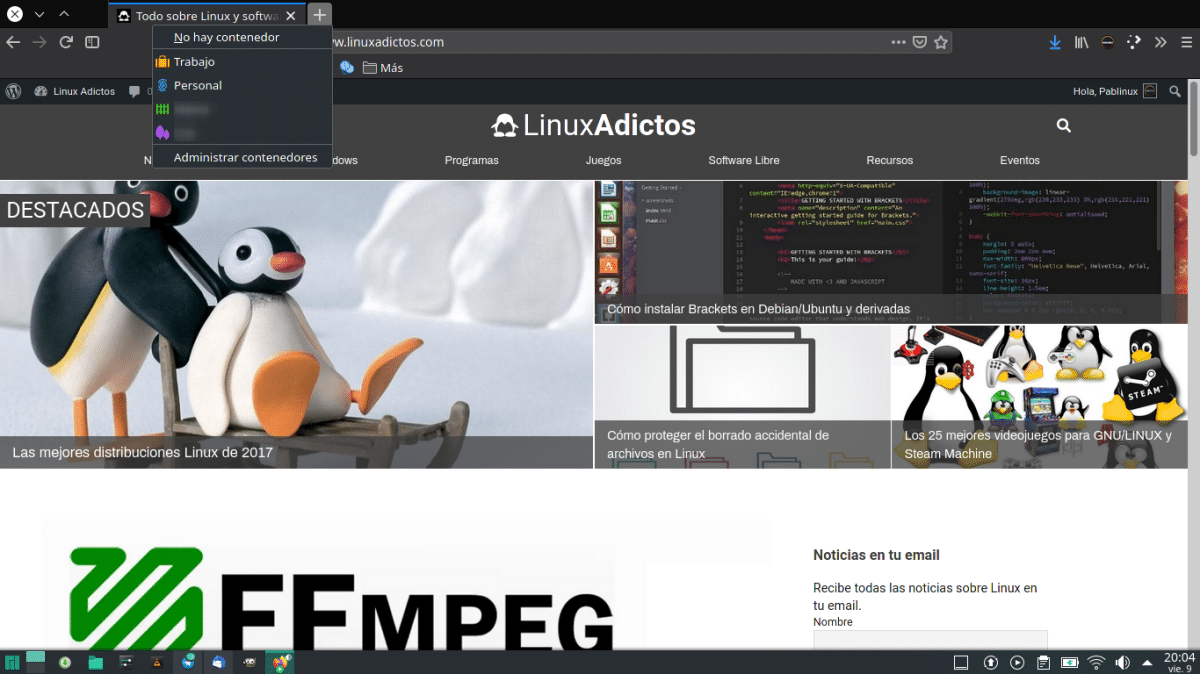
For over a year now, using the Nightly version of Firefox, Pense that container option Mozilla was going to reach the stable version in the short term. That period was passing, and the option never came. To take advantage of the containers in the stable version of the fox browser, you must use Multi-Account Containers, at least officially. Knowing that the Nightly version has it activated, can't the same be done on the stable one?
As many of you already know, Firefox has a configuration page that is accessed by putting in the URL bar about: config. The word is "activated", which is how the Nightly version has it, so we just have to find the option on this page and do the same. As simple as that. To avoid confusion, we detail the steps to follow.
Enable containers in Firefox
- In the URL bar, we write about: config and we press Enter.
- If the warning appears that we are entering a dangerous zone, we accept it. If we do not want it to appear in the future, we uncheck the box before accepting.
- Now we seek privacy.usercontext.
- From the options that appear, we double click on privacy.userContext.enabled y privacy.userContext.ui.enabled. Double clicking changes from "false" to "true", but we can also click on the button on the right, where when we hover over it it says "Toggle".
With the above, clicking and holding on the new tab button, the containers option will appear. A new option will also appear to open links in a new container, as it appears when we install Multi Account Containers. But it is important to mention that the native option is a bit more limited; We cannot synchronize the tabs or move them, unless we edit the name and icon of what is already there. As a positive, if it works for you, as is my case, one less extension to install.
I recommend the Forget Me Not extension that comes with Multi-account Containers by default but also allows you to delete cookies or deny third-party cookies while browsing while deleting sensitive data such as history and information left by the sites while browsing, This can be easily programmed either while browsing or at the beginning when you open the browser or when you leave the domain. Although as a recommendation it is not to touch the passwords section if you have Firefox Lockwise, it deletes them mercilessly. By the way, something that I have been wondering about Firefox Lockwise, what the hell is the use of exporting passwords if they do not allow import in any format, is that perhaps they try to close the service ?.