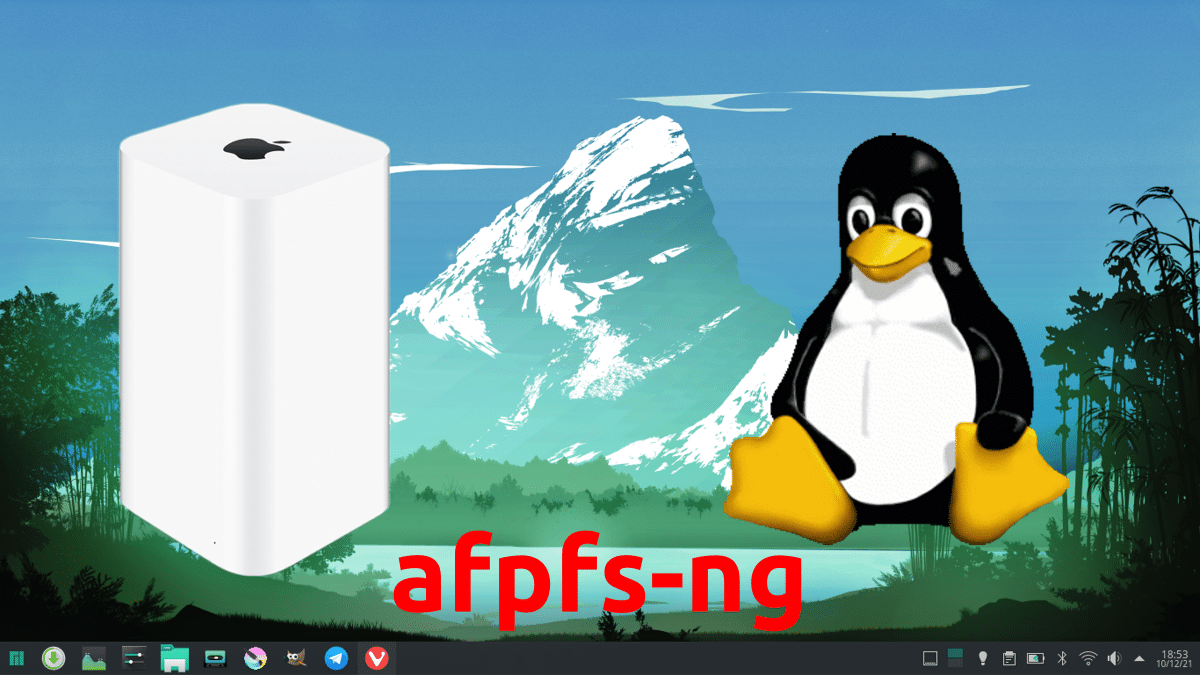
In part, this is the third episode of a series that I don't know how many Linux users will find useful, but it is all worth it just to be able to help one. Summarizing what I saw in previous chapters, and from my personal experiences, I used a Mac for a long time more than a PC, and I bought a good router with a good range that also had a hard disk accessible via WiFi. That device is Apple's AirPort, and in there I have backup copies of my data. Linux 5.15 screwed up, but you can still enter using afpfs-ng.
AFP stands for Apple Filing Protocol, and you don't have to be a lynx to realize that this will be of little use if we do not have apple hardware. But that's what we're dealing with in this and the other two articles we wrote about it, Apple's AirPort Extreme / Time Capsule. The best thing is that it is native, that is, developed by them, and it is worth using it, and more as of Linux 5.15.
afpfs-ng, Apple Filing Protocol client for BSD, Linux, and macOS
afpfs-ng is available in the official repositories of most distributions Linux, so installing it is as easy as opening your software center, looking for and installing it, or opening a terminal and typing the installation command that will depend on the package manager of our distribution. If you ask us to install dependencies, we install them, of course.
Once installed, we have to create a folder where we will mount the unit. For example / mnt / airport, although taking into account that with this method the unit does not appear in any shortcut, it might be worth creating it in our / home. After creating it we will have to give it write permissions, something we will do with the command sudo chmod 777 / path / to / the / folder.
Finally, in the terminal we will mount the unit with this command:
sudo --user=USUARIO mount_afp afp://Pablo:contraseña@192.168.0.X/Data /mnt/airport
From the above command, USER is the Linux user, Pablo is any user and password is our AirPort password. The route is where it will ride.
And with this we can access our AirPort content, and this system is already more difficult to be damaged by a kernel update because we are using afpfs-ng and it is designed solely and exclusively for this type of connection.
Beware of the file manager
afpfs-ng works fine, but it may fail depending on the file manager we use. For my tests, Dolphin is not able to access the content of the disc, but we can do it from any application (VLC for videos, Gwenview for images ...) or even from the terminal. If a file manager is necessary, I recommend using Nautilus (GNOME Files), as it works without a hitch. We hope this works forever.