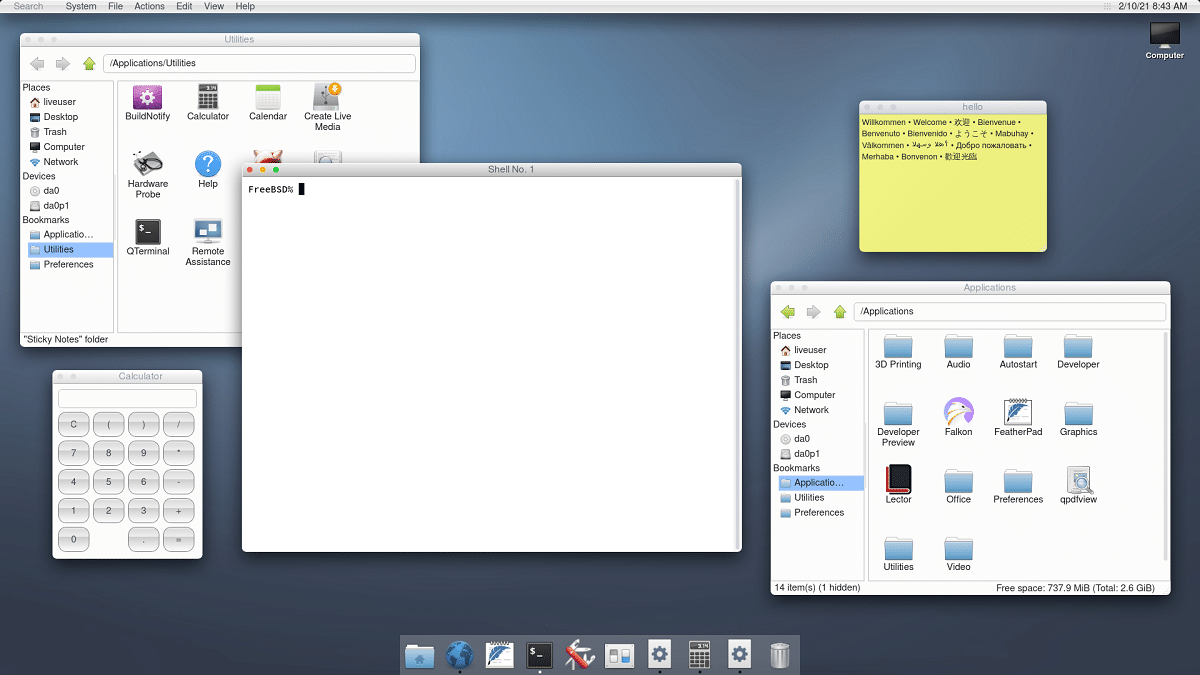
simon peter (the creator of the AppImage standalone package format) made it known Few days ago who is working on the development of a new distribution called "helloSystem".
helloSystem is based on FreeBSD and it is equipped with an interface reminiscent of MacOS. System development is not complete yet, but boot images are already being formed for testing.
About helloSystem
The distribution is developed according to the principle of "less but better" and it is positioned as a system for ordinary users, to which macOS lovers who are not satisfied with Apple's policies can change, imposing solutions and tied to a single manufacturer.
hello (also known as helloSystem) is a creator desktop system that focuses on simplicity, elegance, and ease of use. Its design follows the philosophy "Less, but better". It is intended as a system for "mere mortals", welcoming Mac changers. FreeBSD is used as the core operating system.
The system lacks the complications inherent in modern Linux distributions, is under the full control of the user and allows former macOS users to feel comfortable.
The interface is based on the idea of using the global menu, the panda-statusbar package developed by the CyberOS distribution kit (formerly PandaOS) is used to form the global menu and the status bar.
The Dock is based on the cyber-dock project, also from the CyberOS developers. To manage files and place desktop shortcuts, the Filer file manager, based on pcmanfm-qt from the LXQt project, is being developed. The default browser is Falkon, but Chromium is available as an option.
This distribution uses OpenZFS as the default file system and your own desktop environment called helloDesktop, which has traditional windows, a basic desktop dock, a unique global menu and a file manager based on PCManFM (from the LXDE project).
The project is developing a series of proprietary applications, such as a configurator, an installer, a virtual storage utility for mounting files in an FS tree, a utility for recovering data from ZFS, an interface for partitioning disks, a network configuration prompt, a utility for creating screenshots, a Zeroconf server browser, a flag to configure the volume, a utility to configure the boot environment. For development, the Python language and the Qt library are used.
With regards to selection of software, we can find en helloSystem various popular applications, such as: LibreOffice, Chromium, GIMP, Scribus, Inkscape, among other popular applications.
To launch applications, the launch utility is used, which finds the program and analyzes errors during execution. The live image construction of the system is based on the tools of the FuryBSD project.
Supported components for application development, in descending order of preference, are PyQt, QML, Qt, KDE Frameworks, and GTK.
Finally if you are interested in knowing more about it about helloSystem, you can check their website official in the following link.
Or on the other hand, for those who are interested in being able to test the system under a virtual machine or on their computers, they can obtain the image of the system from the link below.
It is important to take into account the following requirements in order to launch the system:
- 64 GHz dual-core 2-bit Intel / ARM processor
- 4 GiB of RAM (system memory for physical and spiritualized installations)
- VGA with a screen resolution of 1024 × 768
- Either a CD / DVD drive or a USB port to start the installation media
While for system virtualization:
- The virtual machine must be 64 bits
- The virtual machine needs at least 4 GB of RAM
- The boot process takes longer than expected; boot into verbose mode to view details
- For best results, set boot mode EFI/UEFI (not BIOS)
EXCELLENT initiative, I love FreeBSD and now with this project I think it's great!… That they use OpenZFS also seems Great !!! .. this project brings together very good ideas and the best of each philosophy in terms of quality / usability.
My congratulations!