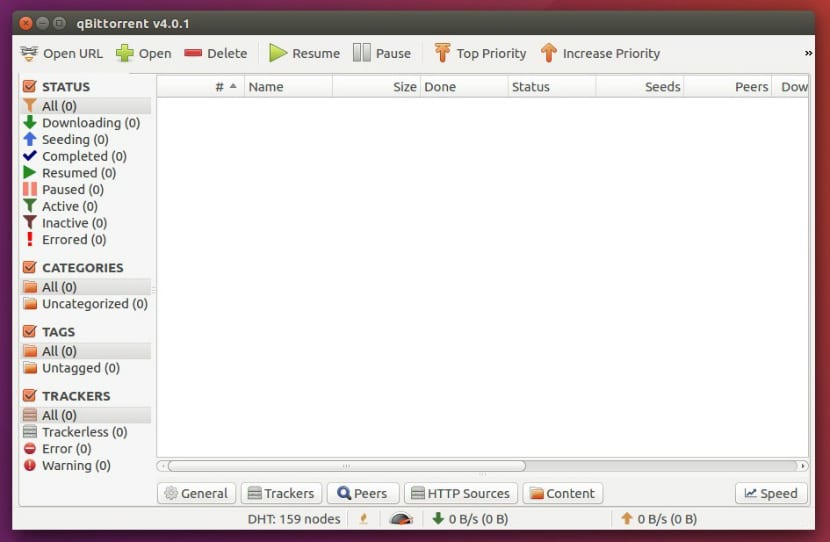
Clearly files shared on the network are found in various ways one of them is through the cloud, direct downloads and so on. One of the most popular that played a big role was file sharing through P2P which among the strongest was through torrents.
There are countless applications with which we can make our downloads through torrent, but this time we'll talk a bit about qBittorrent.
qBittorrent is a cross-platform P2P client, free and open source, is built on top of C ++ and python, this program is built by people around the world who help with its maintenance.
Within the main features of qBittorrent that we can highlight is that we found that we can have control over trackers, has an integrated motor of torrent searchIt also has a bandwidth planner, allows the creation of torrent files and we cannot forget that it also has remote control through a secure web interface.
The application has been updated to version 4.0.1 in which it incorporates new functions and above all fixes many errors.
In the highlights of this new version we found that the user interface is improved, where the application icons were renewed as well as leaving aside the design of boxes to move to a more intuitive and clean interface for the user.
Also another change that is no less important but is appreciated is the fact that it has adjusted the app for high resolutions and that we will not have problems that its visual appearance is deformed to increase the resolution or the DPI of the screen.
The other changes we find are:
- Trackers list is aligned to improve visual appearance
- Enables toggling for the "Manage cookies" dialog
- Manual management of banned IP addresses in Options - Connection
- RSS feeds are improved
- And above all the web interface of the remote control is improved.
Inside the changes in the maintenance version I can highlight that it already allows dragging the magnet links and drop to the main window. If you want to know a little more about the new version of qBittorrent as well as the changes that were made in the maintenance version, you can consult them from this link.
How to install qBittorrent?
In order to install this new version of qBittorrent we must do what is indicated according to our distribution.
Debian / Ubuntu
In the case of distributions based on Ubuntu (Linux Mint, Kubuntu, Zorin OS, Elementary, etc) we must do the following:
We will first add the application repository to the system with the following commands:
sudo add-apt-repository ppa: qbittorrent-team / qbittorrent-stable
Then we continue to update our repositories and install the application:
sudo apt-get update && sudo apt-get install qbittorrent
In the case of Debian users, we only need to update the application with:
sudo apt update && sudo apt install qbittorrent
Fedora
The application packages are officially maintained in the Fedora rmp so in order to install it we just have to open the terminal and install with:
dnf -y install qbittorrent
ArchLinux and derivatives
In the case of Arch and derived distributions, the official packages are within the official Arch repositories. To install the application we must only execute the following command:
sudo pacman -Sy qbittorrent
qBittorrent-nox includes a feature-rich web user interface that is almost identical to the qBittorrent graphical user interface. The web UI can be accessed through most web browsers (including Firefox, Chromium, IE7 / 8).
QBittorrent Remote Control
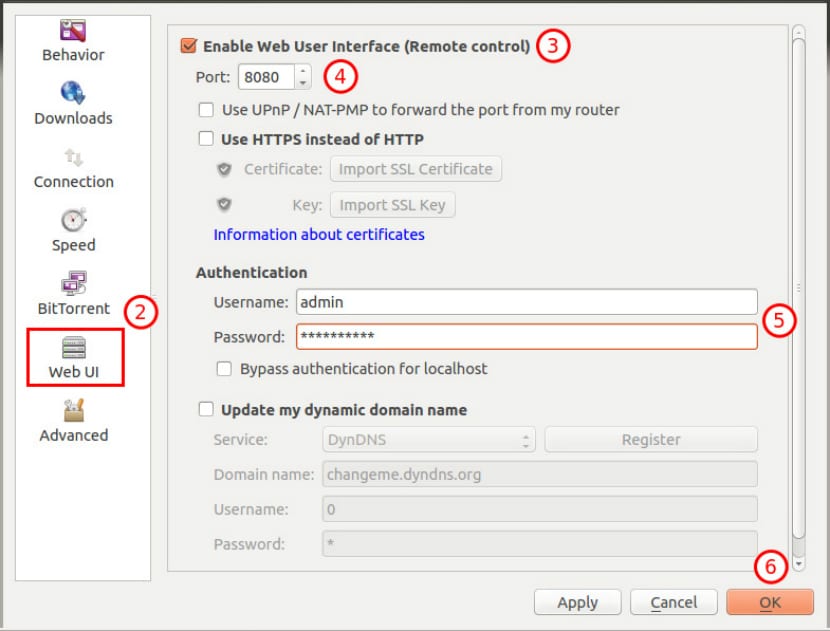
We can make use of the remote control of qBittorrent by accessing through the following address in your favorite browser in the address bar:
local-host: 8080
The credentials to be able to access by default are
Username:admin
Password:adminadmin
It is strongly recommended that you change the username / password as soon as possible as it is a security risk to leave the default values.
Now you just have to use the application and enjoy it.
sudo add-apt-repository ppa: qbittorrent-team / qbittorrent-stable