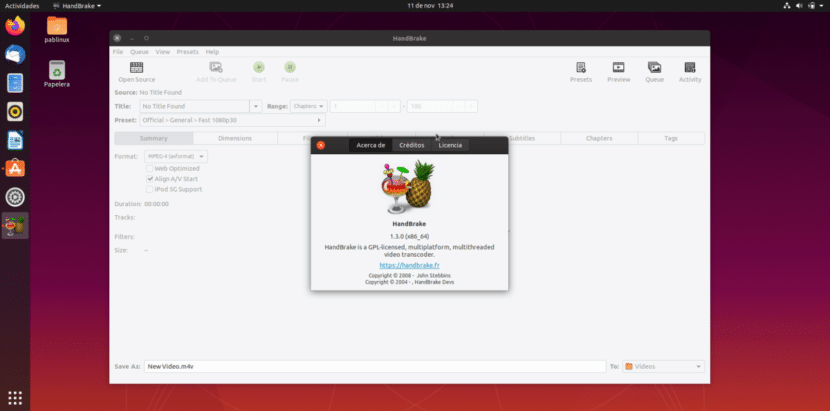
Among our community, it is well known that the Linux terminal allows us to perform all kinds of tasks. It is also well known that everything is easier if we use a tool with a GUI (user interface), and the video conversion program featured in this article is a good example of this. Is about Hand Brake 1.3.0, a new version of the famous free and open source multimedia converter that we can use to not depend on the terminal and ffmpeg.
At this point I have to confess a couple of things: the first is that my HandBrake never quite liked it because it seemed to me that its interface was not very orderly (I am not even sure when it has been improved so much). The second is that after testing it for this article, I've changed my mind. And it is that one of the novelties that they have included are interface changes that will make everything clearer, some that also make the program look like other more famous and not free like Kigo Video Converter.
Highlights of HandBrake 1.3.0
- Redesigned queue UI.
- New Playstation 2160p60 4K Surround Preset.
- New Discord and Discord Nitro Presets.
- Improved Gmail preset.
- Reading Ultra HD Blu-ray discs (without copy protection).
- AV1, WebM container encoding support.
- SSA / ASS Important External Subtitles.
- Enhanced NVIDIA NVENC encoding.
- AMD VCE encoding support on Linux (via Vulkan).
- Intel QSV low power encoding support (low power = 1).
- Intel QSV support added to Flatpak
HandBrake is a cross-platform open source program, which also means that it is available on Windows, macOS, Linux, and other operating systems. Linux users can install it in different ways: installing the Flatpak version. The Snap version it is not yet updated (what a novelty ...). Or by adding the Ubuntu repository and installing the software with these commands:
sudo add-apt-repository ppa:stebbins/handbrake-releases sudo apt-get update
Once the repository is added we will install the GTK version (apt install handbrake-gtk) or the CLI (apt install handbrake-cli) depending on our needs.
I did all the steps and it installed version 1.2.1