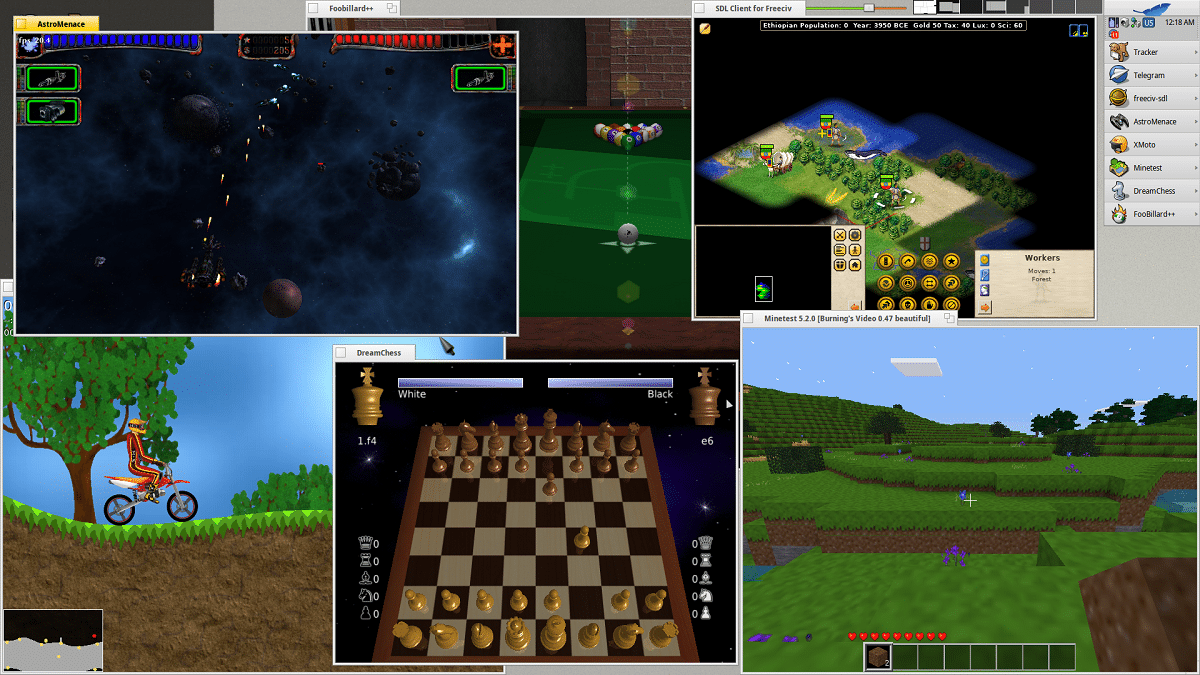
After almost 2 years of work to fix bugs, improve performance, and simplify the user experience since the Haiku R1 beta 1 release, the second beta version of this version is presented.
For those who are unfamiliar with Haiku, they should know that is a free operating system whose development takes the ideas of BeOS and it guarantees a certain compatibility with the applications written for the latter.

What's new in Haiku R1 Beta 2
In the development of this beta, 101 contributors participated in order to improve hardware support and overall stability by resolving more than 900 bugs. However, although the functionality of this version is complete and the team is confident in its stability, it warns of possible errors that could lead to data loss.
Of the main changes that stand out from this new beta version, are the improved support for HiDPI monitors and user interface scaling overall, unlike beta 1 where support was significantly incomplete, according to the team, as applications, such as Deskbar and Tracker, have seen their performance improve significantly under HiDPI.
Another notable change is the system's web browser "WebPositive"which now use a newer version of WebKit. However, it contains a number of fixes for the backend of Haiku, in particular to reserve much less memory and to fix WebSockets as well as various crashes.
Thanks to Haiku's relatively robust compatibility with POSIX, As well as the ports of the open source GUI toolkit, even the most popular open source software has been ported to Haiku.
In addition, we can find several popular applications, like LibreOffice, Telegram, Okular, Krita, AQEMU and more, they run on Haiku. Additionally, various games, such as FreeCiv, DreamChess, Minetest, and more, work on Haiku, according to the release notes.

On the other hand, we can find improvements in the configuration of mice, keyboards and touch panels. Since they are now grouped in a single configuration window. Additionally, mice with more than three buttons are now supported.
The XHCI (USB 3) driver has been extensively reworked and cleaned to solve most compatibility issues. It is now possible to use NVMe storage media that is increasingly replacing SATA in modern hardware.
Work on the Intel Extreme Driver for Intel Video Controllers continues, with improved performance on Sandy Bridge and older generation machines.
Network drivers have been synced with FreeBSD 12, allowing the use of Ethernet and Wi-Fi on most computers.
We can also read in the release note that the driver for Intel HDA compliant audio cards have also received some enhancementsBut there is still a long way to go to have a functional output on all the machines in question, according to Haiku's team.
On the other hand, it stands out that the installer now supports excluding optional packages that are included in the installation media. DriveSetup will now display more information about system drives, display the space used by existing partitions, and can now also identify encrypted volumes.
EFI boot loader integration continues, is now automatically included in the anyboot boot image.
Finally, the emulation of the "meta" key is also highlighted, as some early workstation keyboards included a key called "Meta" that functioned as an additional modifier key along with Shift and Control.
Although the "Meta" key is absent on modern keyboards, two main elements of UNIX software still depend on its presence: GNU Emacs and the GNU reading line library, which is used by bash and a wide variety of other software for reading. terminal inputs.
Finally if you are interested in knowing more about it or in obtaining the image of this new version, you can do it by going to to the following link.