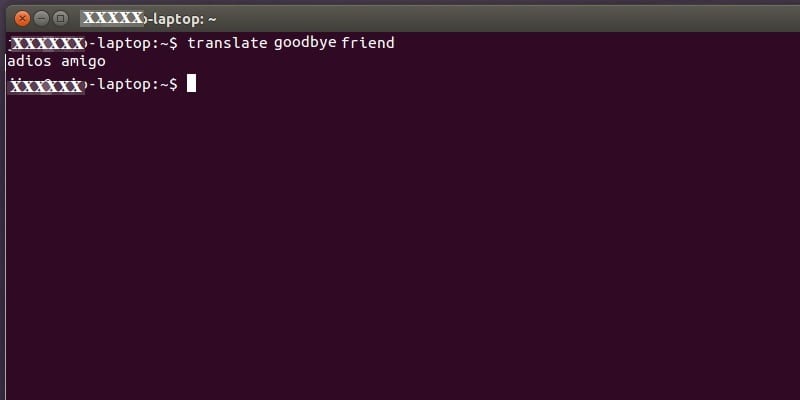
The program google-translate-cli is a simple code that allows you to use the translator Google Translate in your terminal, without the need for a web browser. As this is a program made up of about 100 lines in AWK, it is necessary to have a GNU implementation of the AWK programming language in our system.
To install it on Ubuntu or others Distributions based on this is simple, we just have to install the "gawk" and "git" packages from the console or from the Ubuntu Software Center. The console method is more generic and is simply typing:
sudo apt-get install gawk git
GNU Gawk is a package that implements the AWK language for * nix systems as I have said and Git is version control software created by himself Linus Torvalds, as you should already know. Once the necessary tools have been installed to be able to make the Google Translate client work, we must install the client itself like this:
git clone git://github.com/soimort/google-translate-cli.git
cd google-translate-cli/
make install
Now you are ready to use. With the command "translate" we can translate in the console between hundreds of different languages in a simple way. You can take a look at the manual to learn more about this program and see all the possibilities it supports.
So far I managed with the web interface and within emacs with a macro that uses the apertium program. I had understood that the malicious company had removed this service, even so the pre-range works although a man page is missing
mark error at the time of putting
make install
gawk: build.awk: 3: @include "include / Commons.awk"
gawk: build.awk: 3: ^ invalid char '@' in expression
make: *** [trans] Error 1
Now the command is "trans":
$ trans -brief good
good