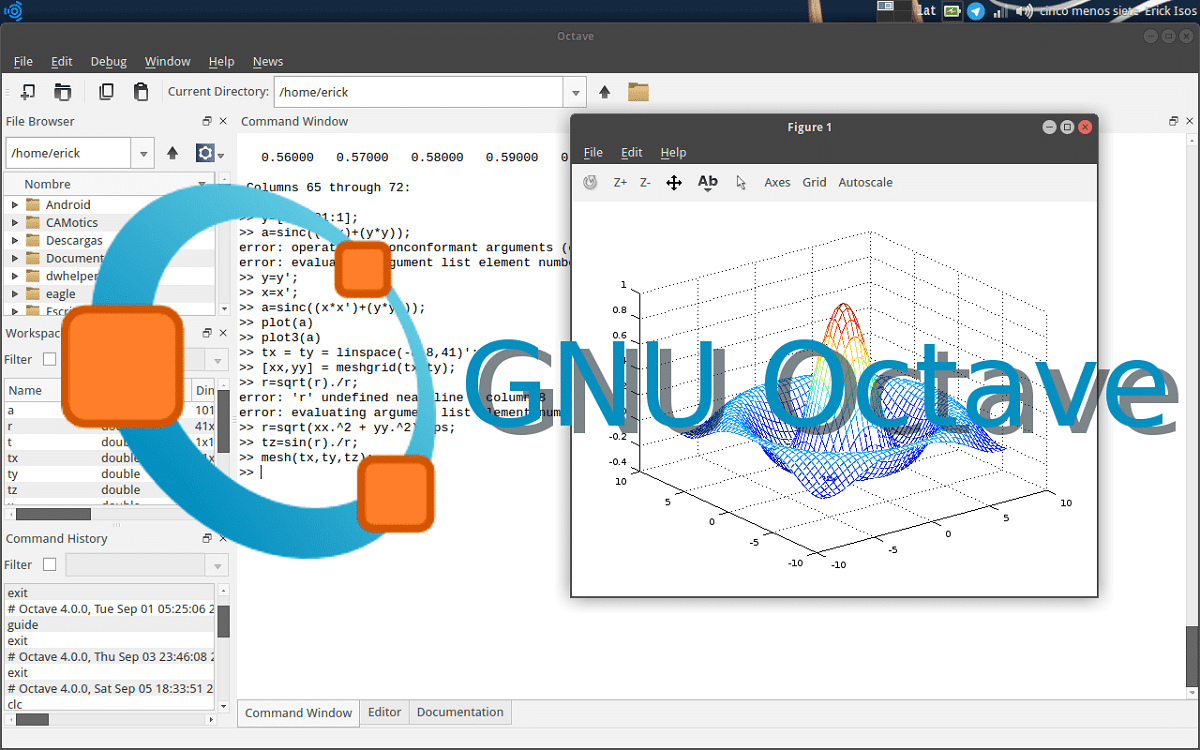
The launch of the new version of the system to perform mathematical calculations GNU Octave 7.1.0 (the first release of the 7.x branch), which provides an interpreted language and is largely compatible with Matlab.
Provides a command line interface convenient to solve linear and nonlinear problems numerically, and to perform other numerical experiments using a language that is primarily compatible with MATLAB.
Octave has many tools to solve common digital linear algebra problems, find the roots of nonlinear equations, etc.
Also, allows integration of ordinary functions, manipulate polynomials and integrate ordinary algebraic differential and differential equations. it is easily expandable and customizable through user-defined functions written in the Octave language, or through the use of dynamically loaded modules written in C ++, C, Fortran, or other languages.
GNU Octave it is also a freely distributed software. You can redistribute or modify it under the terms of the GNU General Public License (GPL) published by the Free Software Foundation.
Main new features of GNU Octave 7.1.0
In this new version it is highlighted that continued work to improve compatibility with Matlab, expanding the capabilities of many existing functions, as well as added functions to work with JSON (jsondecode, jsonencode) and Jupyter Notebook (jupyter_notebook) and also new features added.
Another change that stands out in this new version of Octave 7.1.0 is that now many Octave functions can be called both as commands (no parentheses or return values) as in function form (with square brackets and the '=' symbol to assign a return value). For example, "mkdir new_directory" or 'status = mkdir("new_directory")'.
Furthermore, in graphic mode, while debugging, pop-up tips are provided with variable values when hovering over the variables in the editing panel.
By default, global hotkeys are disabled when the command window is active and it is mentioned that it is now forbidden to separate the variable and the increment/decrement operators («++»/»–«) with a space.
Of the other changes that stand out from this new version:
- The ability to specify colors in the web-accepted format (for example, "#FF00FF" or "#F0F") has been added to the gradient properties.
- Removed support for the Qt4 library in the GUI and plotting interface.
- An additional property "contextmenu" has been added for all graphical objects.
- 14 new properties have been added to the axes object, such as "fontsizemode", "toolbar" and "layout", most of which do not yet have handlers.
Finally if you are interested in knowing more about it of this new version, you can consult the details In the following link.
How to install GNU Octave on Linux?
For those who are interested in being able to install this new version of GNU Octave 7.1.0, I must mention that at the moment the version contained in the repositories of the main distributions It's a bit late therefore, the new released versions take time to be updated in the repositories. But, you can install as soon as it's available using one of the following commands.
For example, for those who are users of Debian, Ubuntu or any distribution derived or based in these, they can perform the installation by opening a terminal and typing:
sudo apt-get install octave
Now, for the case of those who are users of Arch Linux, Manjaro or any other Linux based distro in Arch Linux, the installation is done with the following command:
sudo pacman -S octave
While for those who are OpenSUSE users, you can perform the keyboard installation:
sudo zypper install octave
As for those who prefer the use of Flatpak packages, they can install Octave on their system, they only need to have Flatpak support and to perform the installation only We are going to open a terminal and in it type the following command:
flatpak install flathub org.octave.Octave
Another method is with the help of snap packs and the installation is done by typing:
sudo snap install octave
One last method to install Octave is with docker and the installation is done by typing:
docker pull docker.io/gnuoctave/octave:7.1.0