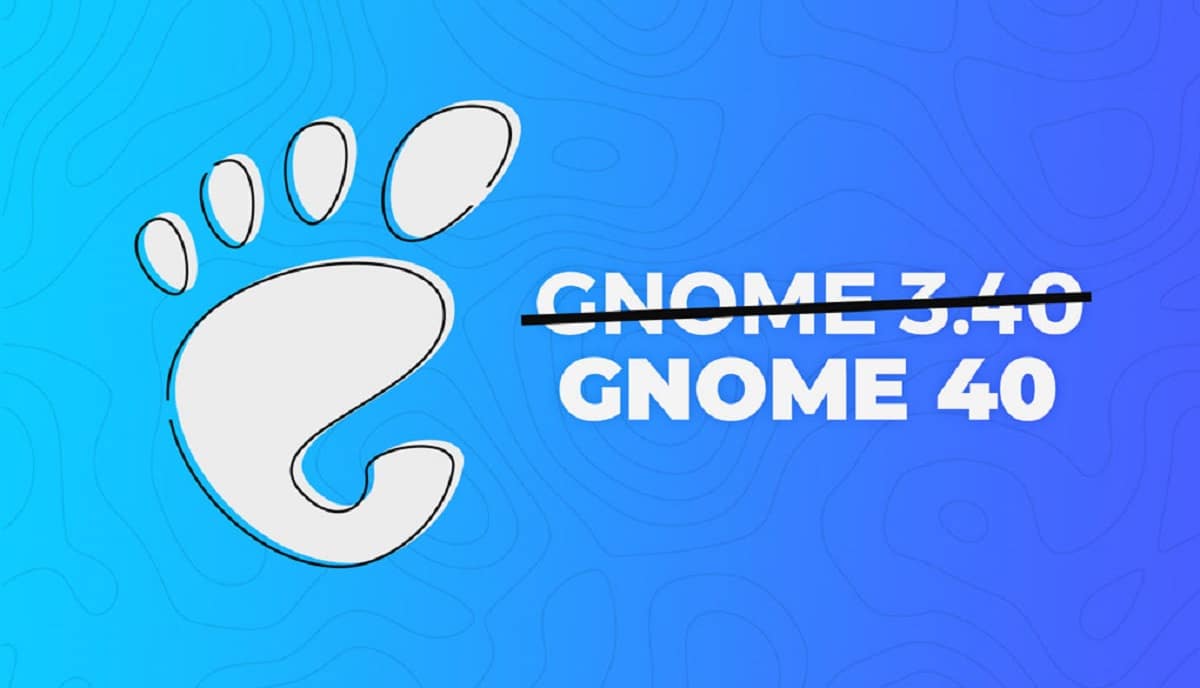
For several years, the gnome team (consisting of professional contributors and Red Hat staff) has been working to significantly improve the user experience offered by GNOME Shell.
And is that in version 3.36, the main updates, like the new lock screen, visuals, and various little additions, they have improved the user experience in GNOME. However, much remains to be done.
This work refers to:
- better spatial organization of the general view;
- useful start and empty states;
- improved navigation on the touch panel;
- browse and launch more attractive applications.
After months of exploring the design and complete six separate research exercises, GNOME Shell team announces that they have been able to update the Overview feature of activities, which hope it will arrive in time for GNOME 40 (scheduled for release in March 2021). If you are wondering how we went from version 3.xx to version 40, you should know that the GNOME developers have announced that the next major stable version of the desktop environment will come with a new version number.
After the current version 3.38, users will be entitled to version 40, which is scheduled to launch in March 2021.
Regarding the work that has been done recently to improve the GNOME experience, the maintainers of the project explain that the main aspects of the latest design have worked well, and in the last research exercise there was a general preference for the new internal design.
The team reports that now that designs are more stable:
We are excited to share them and invite contributors to help us take the new design beyond the finish line! " »Next, the new improvements made.
Redesigned Activities Overview
The new design reinvents the overview of activities using a strong spatial metaphor. Workspaces are arranged horizontally and they have a physical quality. In the tests, the participants found it easier to understand and more attractive.
Workspaces appear in a continuous sequence, from left to right. This sequence can be pan and scroll. In addition, the windows have application icons to aid identification, and the window title is displayed on mouse over.

The application grid
According to the GNOME team, a lot of work has already been done on the app grid, so the new design is quite similar to what is already in the latest GNOME version (3.38). The key feature of the new grill is its customization. Launchers can be rearranged at will, both on multiple pages and in folders. This interaction was immediately intuitive for the testers, notes the GNOME team. Finally, the main difference between the new design and the current GNOME is the orientation of the application grid pages, which are now horizontal instead of vertical, as part of the general spatial reorganization of the overview.
Navigation
With a solid spatial model, design aims to support intuitive navigation and orientation. According to the GNOME developers, this is the main motivation for changing the orientation of workspaces from portrait to landscape. With horizontally arranged workspaces, the vertical axis can be used to control movement in and out of the overview and application grid.

This spatial arrangement has been purposely chosen so that navigation can function as in two-dimensional space. Left and Right allows you to move between workspaces, and Up and Down allows you to enter the overview and displays the application grid. According to the GNOME teams that implemented it, this is particularly powerful when navigating with touchpad gestures.
The roadmap
To achieve your ultimate goal, the GNOME team intends to move forward step by step. At first glance, you intend to tackle the work in progress to implement the design and resolve any outstanding design issues. The deployment will be done as a series of separate branches landing in gnome-shell master. Fortunately, the developers recall, a lot has been done to make the display code more flexible, making this process easier.
The GNOME development team also specifies that the layout mockups are in the os-mockup repository. Also, he points out that he has a problem following the lead in the GNOME-Shell project. Collaborators who wish can go to these two places to make their contributions.
Finally, the GNOME team says that ensuring excellent quality is a priority for them. Therefore, you plan to make development versions of the changes available for testing as early in the process as possible. "The more people we can run the code and provide feedback, the better," argue the project's developers.
Source: https://blogs.gnome.org/
I like the vertical scrolling of the workspaces, as it is made easy with the middle mouse button.
If the new displacement is horizontal, it looks like a copy of deepin, a pity.