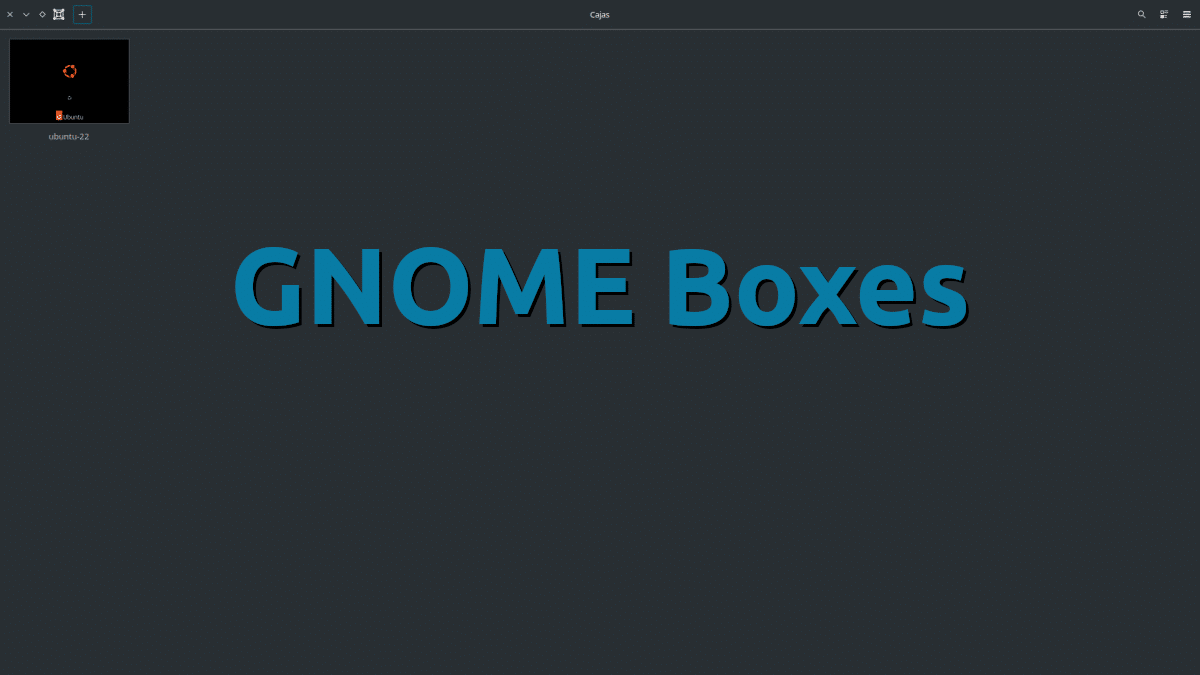
Yes, I know perfectly well that for many I am not discovering any new application, but I have looked through the archive, I have searched for information and, to my surprise, in Linux Adictos we did not have any article dedicated to GNOME Boxes. In Spanish we can also find it simply as "Boxes", and is a graphical interface similar to virt-manager to access/create virtual machines based on Qemu. Many of us know and use VirtualBox, but the GNOME proposal offers us some advantages.
For example, when I want to write about an operating system that I don't know or take an original screenshot (my internet is fast and my hard drive is big), I can download the ISO of said system, start it in GNOME Boxes and, without doing anything , I will have it with the size of the window that interests me; If I hit full screen, it will go to 1920×1080. without having to install Guest Additions, and I'll be able to access the USB without doing All this.
GNOME Boxes behaves better for Linux distros; VirtualBox seems more reliable for Windows
Also, when we use VirtualBox it also installs a package for us to make the software compatible with the kernel, and this package is updated every time VirtualBox is updated. If everything isn't working together, a virtual machine may stop working. That's something that doesn't happen, or doesn't happen to me, in GNOME Boxes.
Having explained the above, and from my personal experience, I would recommend using GNOME Boxes to start Live Sessions without having to create a Live USB, as long as the computer has the necessary resources, or to create distribution virtual machines Linux. If what we want is to have a Windows virtual machine, and always from my personal experience, I think VirtualBox is more reliable.
And how does GNOME Boxes work? Well, as it has been created by GNOME and its philosophy, it is like a one way road with no possibility of losing it. When opening it we will enter a welcome screen if we have nothing or another one where our “boxes” are if we already have one created. To create one we just have to:
Installation process of a “box”
- We click on the plus symbol + .
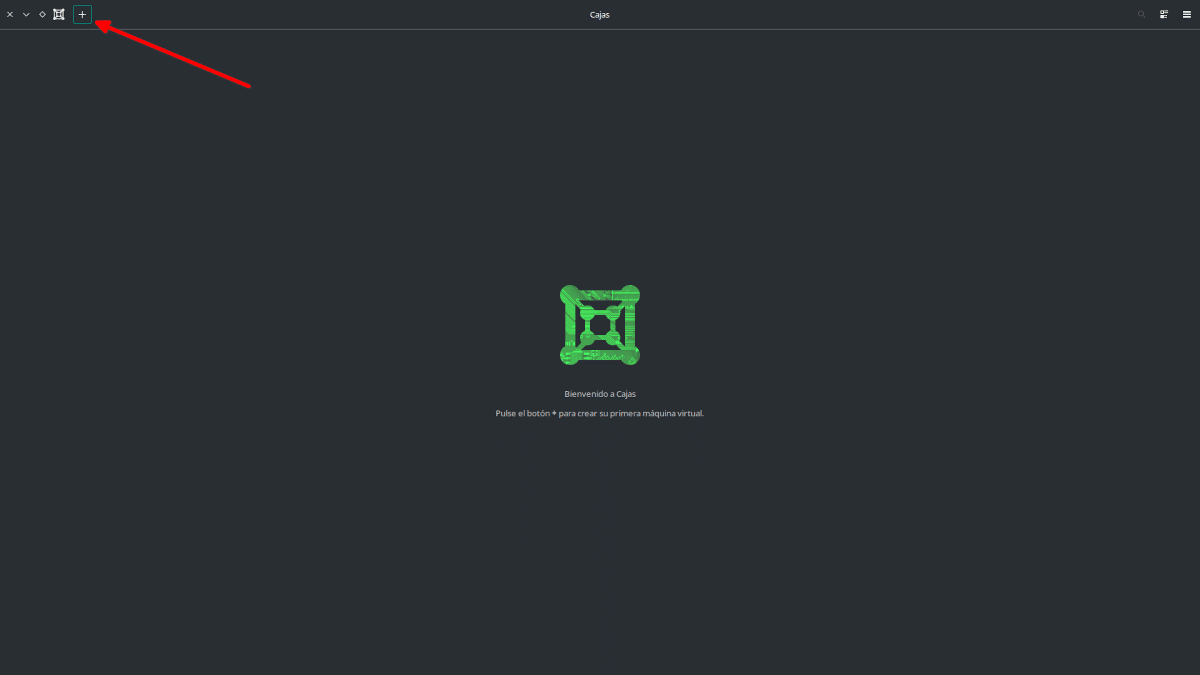
- We choose the system that we are going to install. It offers us some options to download, but we can also choose any ISO that we have on our hard drive.

- Once the ISO is chosen, we have to tell it what operating system it is, or what it is based on, or the closest thing we can find. For example, right now to use Ubuntu 22.04 we should choose Ubuntu 21.10, which is the newest that appears.

- Finally, we tell you how many resources we want to give you. In this section we can give you more or less RAM and the size of the hard drive.

- Now we click on “Create” and it will boot from the ISO. The rest of the installation will depend on the chosen distribution, but it is fast, much more than in VirtualBox, at least when we install a Linux distribution. From the top right, where the three dots are, we can also give you access to the USB ports and other hardware like the camera. Or "take out the CD" once we no longer need it.
How to install GNOME Boxes
GNOME Boxes it is in the repositories of most distributions Most popular Linux, so it can be installed from the software center on duty or with the usual commands (such as "sudo apt install gnome-boxes" for those based on Ubuntu, "sudo yum install gnome-boxes" for Fedora or " sudo pacman -S gnome-boxes" on Arch Linux-based distributions). Also available in Snapcraft y Flatub, and even the last option is recommended for some cases, such as a GNOME OS that works better in the flatpak package, according to them.
Without a doubt, especially for those who are not entirely happy with VirtualBox, GNOME Boxes is an option to keep in the bedroom. It has never failed me, and that everything works without having to install extra packages is very good. Although good, it can still be improved, as we will tell in an article that we will publish soon.