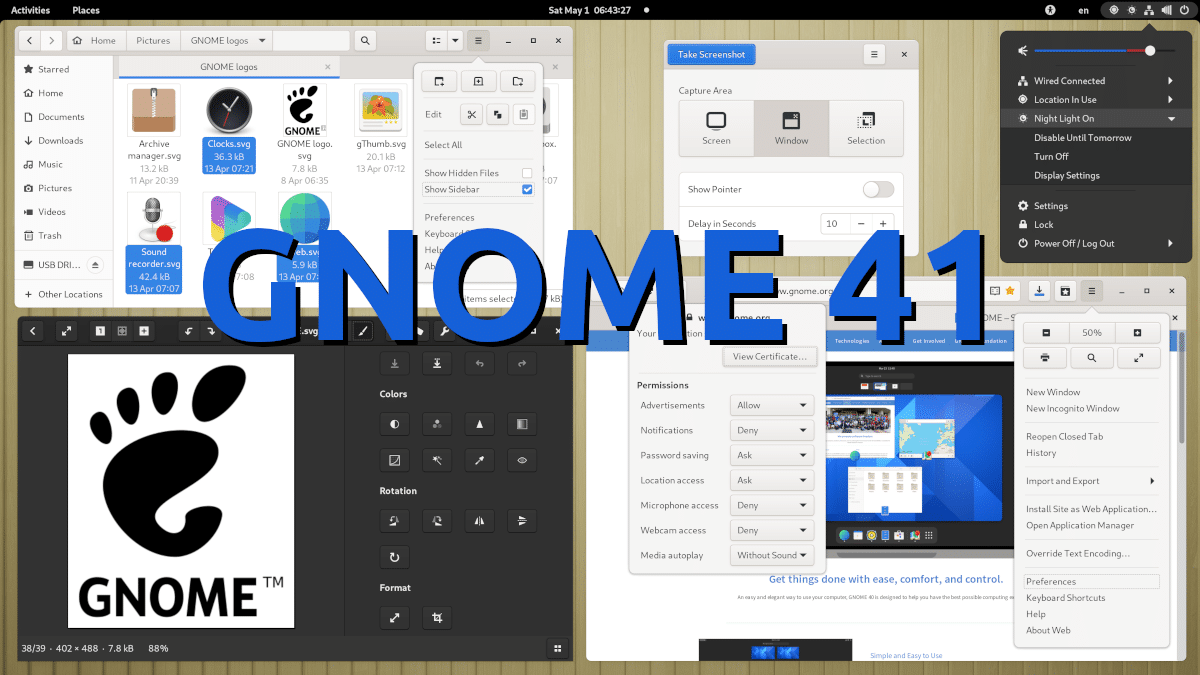
About six months ago, the project behind the desk used by major versions of distributions like Ubuntu or Fedora gave us something great. I'm talking about the GNOME 40 that introduced huge changes, such as the dock at the bottom or the gestures to enter activities or the application drawer. Today, the project has launched GNOME 41, and it is not that it is an unimportant launch, but, logically, it does not attract so much attention.
After just under a month in tests, GNOME 41 has been announced with some changes that continue the path started six months ago, more if we count the development time, among which we have improvements in the power management modes or the new version of software center. Below you have a summary of the most outstanding news that have arrived with GNOME 41.
Highlights of GNOME 41
- The power mode has been improved, and can now be changed quickly from the system status menu. Saving mode has also been improved and now the brightness goes down faster when active. In addition, the economy mode will be activated automatically when the battery level is low.
- Related to power modes, GNOME 41 has started support for applications to request a particular mode.

- GNOME Software has received improvements such as:
- The updated exploration view makes it easier to navigate and discover applications, with more attractive tiles and descriptions of each application.
- New set of categories helps to navigate and explore available applications.
- The detail pages are redesigned, with larger screenshots and new information tiles, providing a better overview of each application.
- More polished design overall.
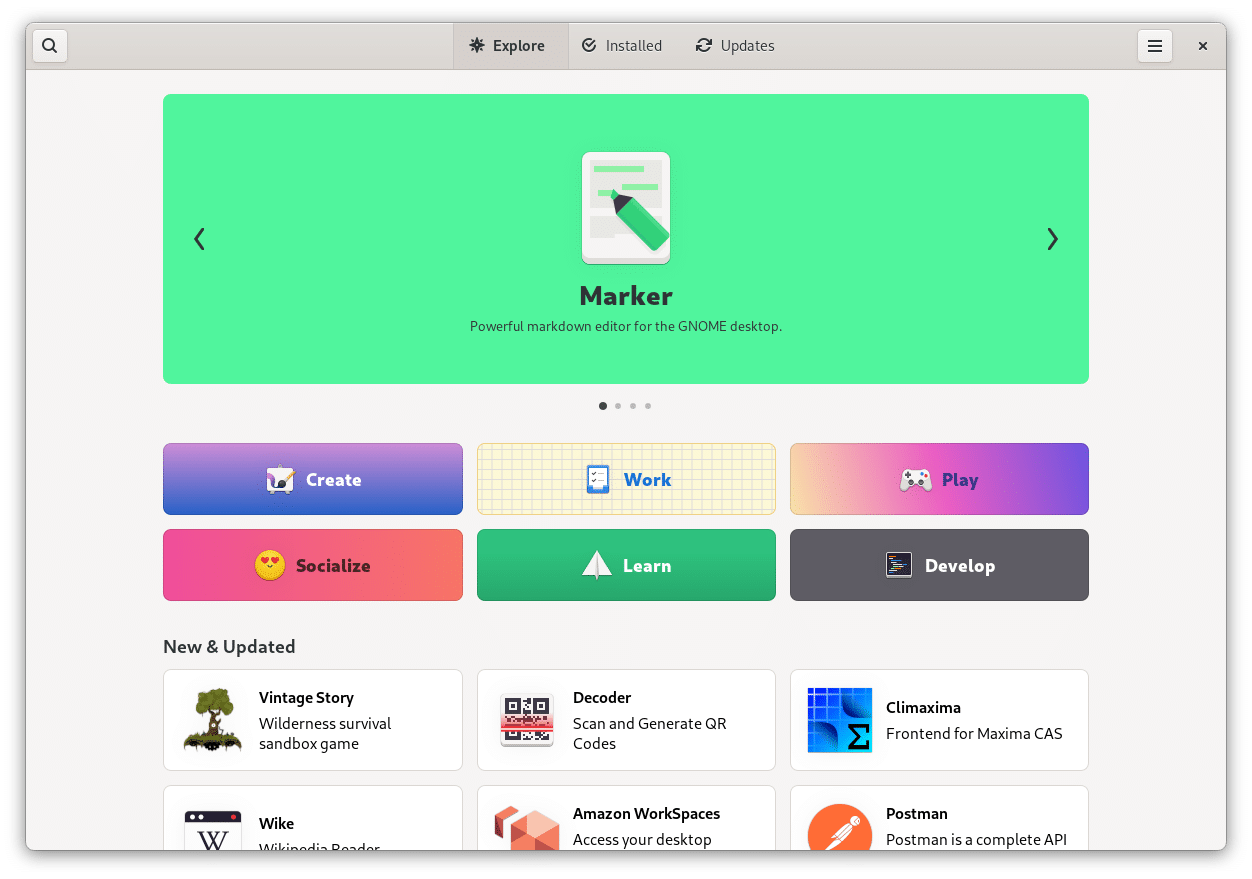
- Multitasking settings, which will allow:
- Turn off the "hot" corner of Activities.
- Disable active screen borders.
- Set up a fixed number of workspaces.
- Show workspaces on all screens, instead of just the main screen.
- Restrict the application switch to the current workspace, when using the keyboard shortcut Super + Tab.
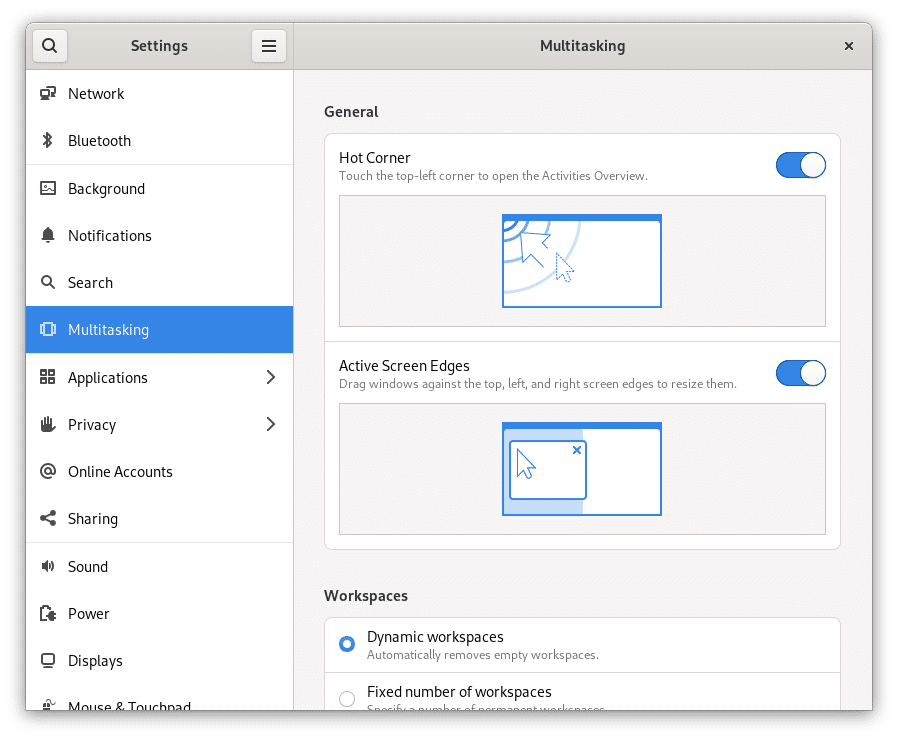
- New Connections application, a remote session client. Supports VNC and RDP.
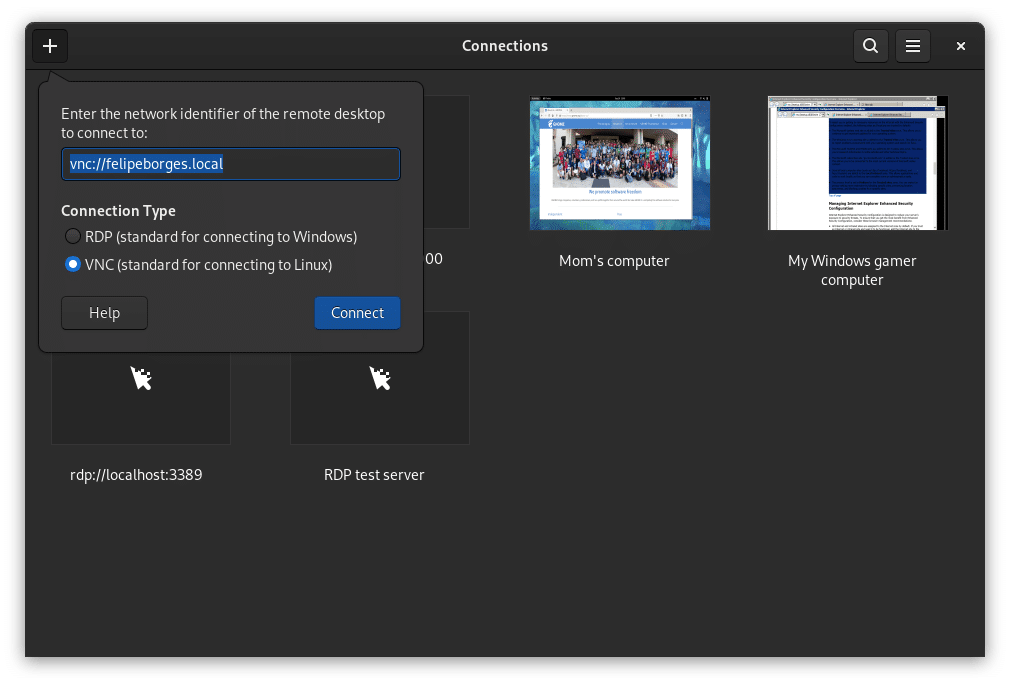
- Related to the above, Boxes will lose this option.
- Mobile settings.
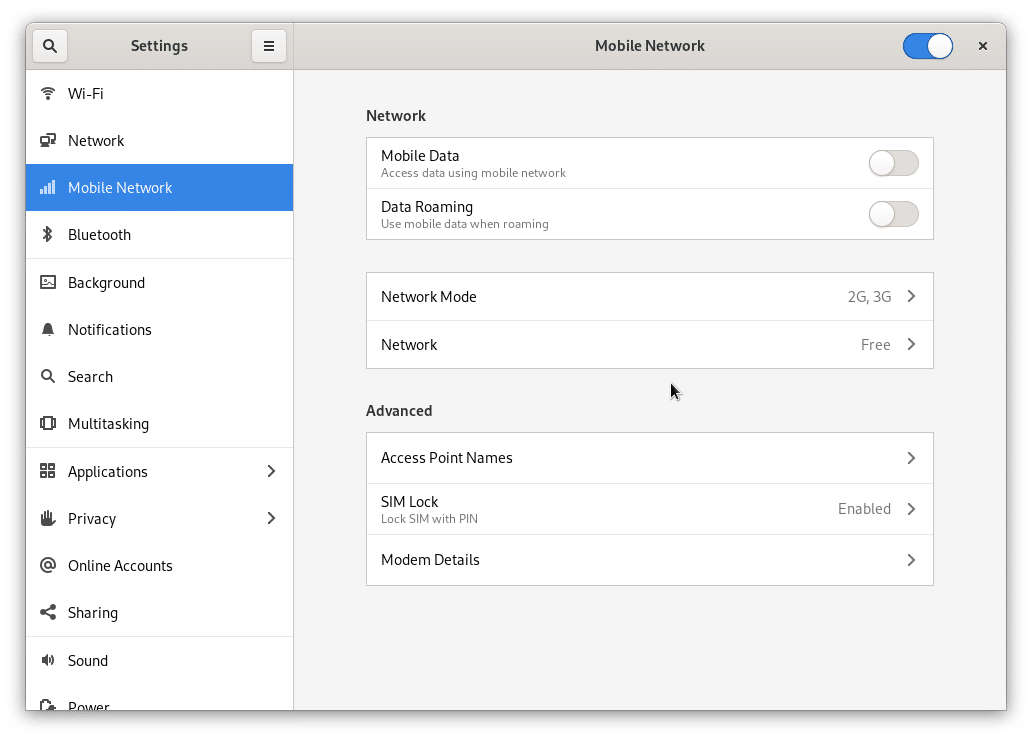
- Performance improvements.
- Music has received visual enhancements.
- Ability to create encrypted .zip files in Archives (these require a password to open).
- New Calendar feature that allows you to import events from .ics files.
- Improved support for dark mode on the web, along with faster pinch to zoom (on heavy web sites), and better handling of unresponsive web sites.
- Improved window resizing in Calculator: expanding the window displays additional controls, and the window also shrinks to fit mobile screens.
Available now, soon on your Linux distribution
GNOME 41 has been announced a few minutes ago, which means that it is already available for developers to add to different Linux distributions. Those that will receive it first will be those that use the Rolling Release development model, and later it will come to others such as Fedora. It has not been confirmed, but the latest rumors say that it will be the graphical environment that Ubuntu 21.10 Impish Indri will use. Who is interested in downloading the code, it is available here.
Images: GNOME Project.
WOWOWOW I TRIED IT ON ARCH LINUX AND THE PERFORMANCE IS BRUTAL, EVEN BETTER THAN GNOME 3.38 AND GNOME 40, I am also excited about the performance-balanced-power-saving mode function, this version is much better optimized than the gnome 40.
I love the performance modes, it saves energy and balanced that gnome 41 has incorporated, also I realized that mutter has low CPU consumption and has better performance, according to the comparisons I made mutter in gnome 40, it consumes at most something in computers old 39%, while in gnome 41 it consumes the cpu 25%, that is less than 14% which is appreciated, I also did the tests and the battery that I have in this 2014 laptop lasted me 40 and a half hours in gnome 6 ( It lasted longer but I have a use of 1 year) and with gnome 41 it lasts 7 hours and 10 minutes, that amounts to an extra 40 minutes, and it is true, due to the low consumption of watts that gnome 41 currently has, thanks to teams of gnome developers, for offering me a version like this and I hope it stays that way.
The low battery consumption that gnome 41 has is incredible, it lasts 38-40 minutes longer. It is fascinating that things are finally being done well.
lol this gnome is amazing 31