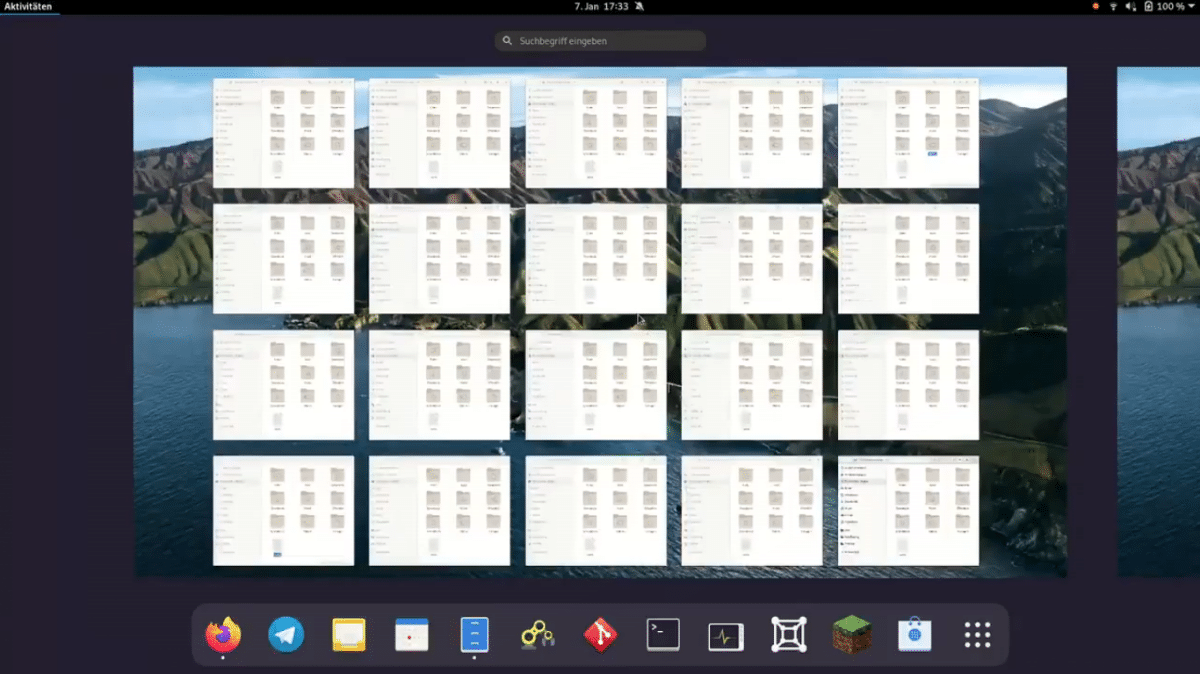
If I said that I am a huge GNOME fan, I would be lying. Although there are things that I do like, its performance on discrete computers and the lack of options after installing from scratch make me prefer, by far, the KDE desktop. But I can't say I hate him either, far from it, and with the arrival of GNOME 40 everything will improve a lot, thanks to functions they are working on and we can already see on the project blog.
Although I had already looked over the official note of the news they are working onI have to admit that what caught my attention the most was the video posted by Felix Häcker on the social network Twitter. It shows us an option in which we can control certain elements with gestures on the touch panel, something that reminded me of a similar function that I already used in macOS (the OS X at that time) a few years ago.
GNOME 40 is coming in March
Playing with GNOME Shell 40 touchpad gestures?
The shell developers are doing an awesome job. It's incredible!
Don't worry, the actual animations aren't that slow, I just move my fingers very slowly on my trackpad. The animations match the actual movement of my fingers. pic.twitter.com/KkLhTpDN0W
- Felix Häcker (@haeckerfelix) January 7, 2021
Playing with the GNOME Shell 40 touchpad gestures. The shell developers are doing an incredible job. Is incredible! Don't worry, the actual animations aren't that slow, I just move my fingers very slowly on my trackpad. The animations match the actual movement of my fingers.
What we see in the previous video is a gesture with which we can see all the open windows of an app and enter the application launcher, although personally I still do not know how we will have to do the gestures.
Most outstanding news
- The start experience has been modified, with news such as that the favorite applications that we can launch will be shown. It is more of a welcome experience than another home.
- Touchpad gestures. The new design makes them easier to use. For example, up and down movements move in and out of the overview in the app launcher. Left and right movements move between workspaces. What I personally do not see that they explain is how many fingers we will have to use to perform these gestures.
- Simplified workspaces.
- The interface has been organized.
- Custom App Grid: Now you can completely rearrange the app grid to your liking, using drag and drop. This is something that they have been working on independently of the other changes, but it has continued to evolve and improve this cycle, and it fits in very well with the other overall changes.
- Application icons in window overview: The window overview now shows the application icon for each window, to help with identification.
- Improved Application Titles: New behavior for GNOME 40, showing the full application title when hovering over its launcher.
GNOME 40, which will be the version that succeeds GNOME 3.38 and it will jump in number so as not to confuse it with GTK 4.0, will be released in march.
We still cannot use the desktop as we please and fill it with shortcuts
Do you think you know better than the GNOME developers what you like or need?
To the stake with the heretic !!