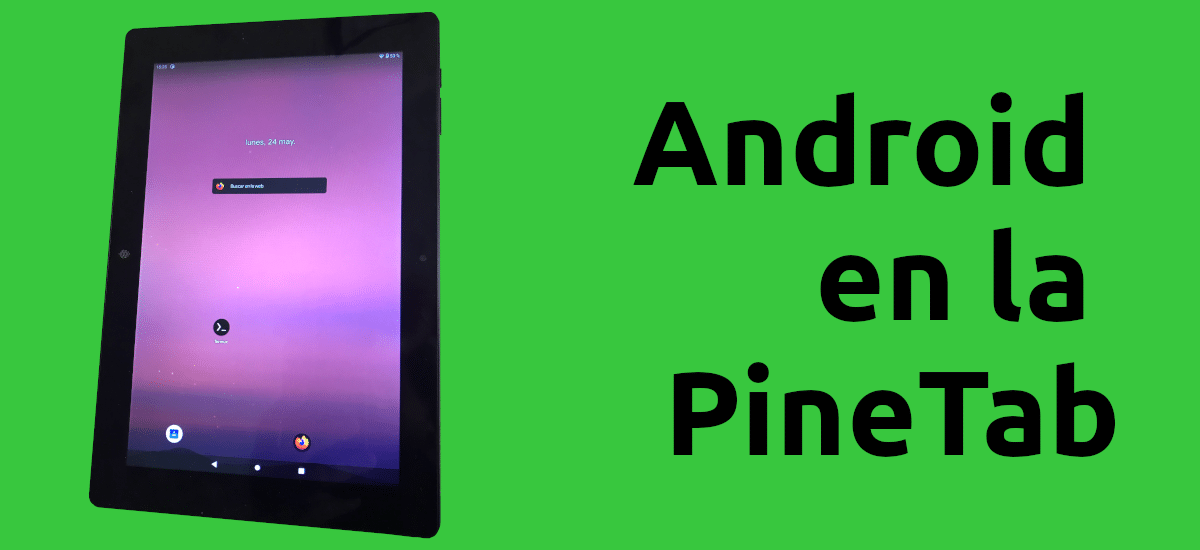
I haven't spoken highly of the PineTab for a long time. I believed and wanted it to be like using Linux on a tablet, a little slower, but for it to work, and it doesn't. It came into my hands in September 2020, Ubuntu Touch is of little use, the rest of the systems usually use Phosh and it is impossible to navigate without getting nervous. The team of JingOS says that the PineTab is not a "daily driver", that is, a computer that can be used and trusted, but it could become so if we use Android hand in hand with GloDroid.
If I have not said that it already is, it is because it is not yet, but it seems that it will be. In September-October, the GloDroid development team released a version that was supposed to work on the PineTab, but we had to compile and test it on our own, and don't ask me how I found out that you need a fairly powerful computer with a good hard drive. to try. Now, in fact for 5 days, we already have images available to install Android 11 on the PineTab, but there is still work ahead.
GloDroid is now "seen" on the PineTab
The version of GloDroid that already works on the PineTab is 0.6.1. You should have listened to me when, while it was being installed, I verified that the screen turned on and something was visible. I have been happier when I see the Android logo on a tablet in which I practically only update Ubuntu Touch to see how its development is progressing. The trouble has been to start using the system: despite the fact that works fluently, at least compared to any version of mobile Linux, you can't hear it, so I remembered that movie in Spanish called "Don't yell at me, I don't see you", that is, before you couldn't see anything because they had I have to update the driver for the video, and now that they have done that, the tablet does not "speak".
The other fault that is serious in a tablet is that it does not detect how we hold it, that is, that does not automatically pan to portrait or landscape. I would not mind too much if it was fixed in landscape mode, but a tablet that we can only use vertically is not a real tablet, or not for me. When we put videos, for example, a lot of screen is wasted, so it is not the best option.
How to install it
You can see the installation process in the previous video:
- We download the file with the images, currently in this link.
- We unzip it or we won't do anything.
- We have to install adb, something that is recommended to do in Ubuntu or in a distribution that has it in the default repositories. In Ubuntu, the command is sudo apt install adb.
- Then, we open a terminal, write "cd" without the quotes and drag the folder that we unzipped / created in step 2.
- In the next step we have to decide where we want to install GloDroid. The one with "emmc" is for internal memory. The other is for the SD card. The image to be flashed is deploy-sdX, with X being the chosen option.
- We flash it on a card with Etcher, for example.
- In the video it says to put the card in the PineTab / PinePhone and turn on the device, but this is a confusing step because you can't see anything. I recommend putting the card in the device, connecting it to the PC with the cable and going to the next step.
- In the terminal, we drag flash-X.sh, where the X will be the destination memory (eMMC or SD). We press Enter.
- Now the terminal will do nothing if it does not detect anything. It is then that we will press the power button of the PineTab / PinePhone for a few seconds.
- When it detects it, it will ask us to press Enter to start the process. We wait for it to finish.
- The theory says that once it is finished it restarts and you see the Android logo, but neither in the original video nor in my personal experience this has happened. We can press the shutdown button for a while so that it starts correctly.
- When we see the Android logo, we wait and in a moment it will enter.
GloDroid performance and SD slot, my hopes
As for the operating system, it is a "bare" Android 11. Has just enough, to which is added Firefox, F-Droid as an app store and SkyTube, an open source client for YouTube. I will not lie saying that I have done many tests, but I have had very good feelings for how it moves. It is true that it is not fluid like my iPad Pro, but for the first time in 9 months I have felt that it was a tablet and not a brick with some nice applications like GIMP. Installing the GApps does not seem to be a task within everyone's reach at the moment, but in F-Droid, APKMirror and Aptoide we can find many or all the applications that we may need on a tablet.
With this and knowing that in the PineTab can run any compatible system from its SD slot, My opinion about the tablet could change, but for that they must at least ensure that GloDroid is heard and can be seen horizontally. I hope they get it.
Updated with a fun fact: if Kodi is installed, when you open it it turns horizontally It is not the most ideal, but, with this, I only miss the sound.