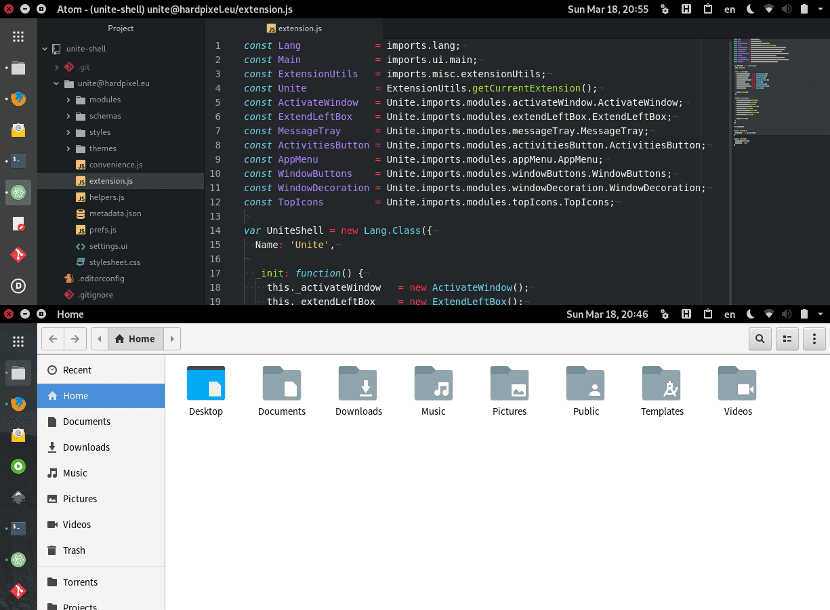
For many users, the arrival of Ubuntu 18.04 has meant the definitive death of Unity as the desktop of their distribution. This will mean for many the change of distribution and of course the change of desktop. However, Canonical has achieved a Unity-like form thanks to a Gnome extension. If you look at the default desktop of Ubuntu 18.04, you will see how it has a similar shape to Unity but the desktop is still Gnome.
This result is very interesting since Gnome is a desktop that is present in any Gnu / Linux distribution unlike Unity, which was only available for Ubuntu. This will allow us to have this aspect of Unity in Fedora, OpenSUSE and even Debian, without abandoning its services and features, definitely stopping using Ubuntu or having other features such as the rolling release.
Unite allows you to have a Unity look and feel on any Gnu / Linux distribution with Gnome
Installation and application of Unite, which is what this Gnome extension is calledIt is easy to do but before downloading and applying, we have to install a series of packages that help the Gnome extension to function properly. To do this we open the terminal and write the following:
sudo apt install x11-utils
If we have Debian or derivatives. If we have Fedora or derivatives, we write the following:
dnf install xorg-x11-utils
And if we have Arch Linux, we write the following:
pacman -S xorg-xprop
And now, having this installed, we can download the Gnome extension on our computer. For this we will the official website and we choose the version of Gnome that we have. Once we have downloaded the corresponding package, we install it in Gnome and restart the computer. Now we will see how the changes have been applied correctly and how we have this custom Unity without having or using Ubuntu on our computer. As you can see, it's simple, don't you think?
I was just thinking about unity and the waste of vertical space in Gnome and that's why I looked to see if there was progress in a flavor of ubuntu with unity as a desktop and found this is great and works very well. Thanks for spreading it.
In the must is the part of the HUD that appeared with the Alt key, which was very useful in applications with large menus like Eclipse, but also the developers behind this extension did a great job.