
Wifi Pineapple is a small device with a set Advanced Wireless Penetration Test Tools for recognition, intermediary, monitoring, registration and reports.
This device it is usually a great tool for network auditing, but given the case that not all of us have the resources to acquire this device we can make use of a Raspberry Pi.
This time we are going to share an excellent tool that will allow us to take advantage of the resources that our small device offers us, in order for it to allow us to perform audits with this excellent pocket computer.
In order to achieve this, we are going to use FruityWifi. This is a wireless network auditing tool that is based on the Wifi Pineapple idea.
About FruityWifi
FruityWifi is a free and open source tool for auditing wireless networks. It allows the user to implement various tools for auditing by directly using the web interface or by sending messages to it.
Initially, the application was created to be used with Raspberry-Pi, but it can be installed on any Debian-based system.
So we only have to use any Debian-based system to run this tool.
The ideal would be to accompany the Kali Linux version for our Raspberry Pi with this tool, FruityWifi can be installed without problems on Raspbian or even on Ubuntu Mate.
How to install FruityWifi on Raspberry Pi?
In order to install this tool on our device, it is necessary that our system has support for gitThis is in case they are using Raspbian or some Debian-based system.
To add git support to our system, we do this by executing in the terminal:
sudo apt-get install git
Now we must download the tool by opening a terminal and running:
git clone https://github.com/xtr4nge/FruityWifi.git
Already downloaded in our system, We must enter the directory of the tool with:
cd FruityWifi
Here we must execute the installation script install-FruityWifi.sh this script will install all dependencies and settings.
We do this with:
./install-FruityWifi.sh
Now if you are using Kali Linux FruityWifi is part of the Kali Linux repositories, so its installation will be done directly from the official Kali repositories.
For this we must open a terminal and execute:
apt-get install fruitywifi
Done this it is necessary to start the web services, since without them we will not be able to use FruityWifi, for this we must execute:
/etc/init.d/fruitywifi start /etc/init.d/php5-fpm start
How to use FruityWifi?
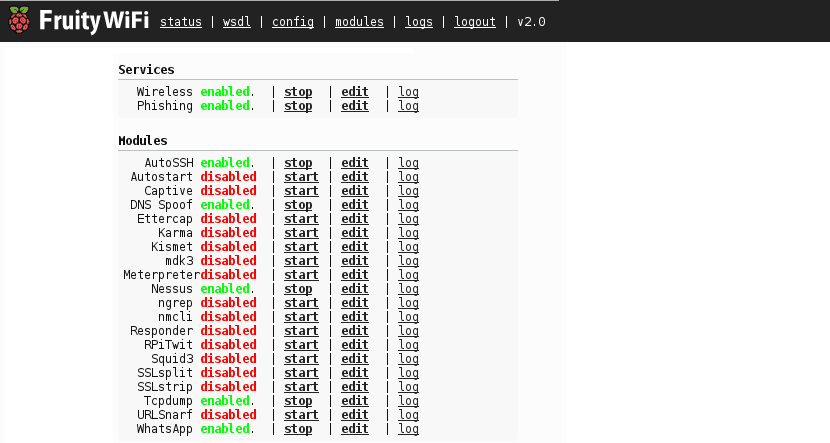
Done the installation we can access the FruityWifi web interface from our web browser, for this we enter the following address in the address bar of our preferred browser.
http://localhost: 8000 para http
https://localhost: 8443 para https
Already entering, this will request access credentials which are:
user: admin pass: admin
Once this is done we will be inside the application we will find in it the following modules availableWe will also be able to view our IP tries both external, as well as our network interface that we are using at that time.
Among the different modules that we can find in FruityWify we can see:
- Autostart: Allows us to choose which other modules we want to start when FruityWify starts.
- Captive: It allows us to capture credentials.
- DNS Spoof: Create a fake DNS server and redirect to wherever we want.
- Karma: Create a Fake AP.
- Kismet: Network analysis tool.
- mdk3: Bruteforcing over networks.
- nGrep: Packet grabber.
- Reply Creates an FTP, SMB, SQL and LDAP server.
- RPiTwit: It allows us to manage our R-Pi through tweets.
- Squid3: Code injector.
- SSLstrip: Decrypt SSL traffic.
- URL Snarf: It allows us to know where the users of a network navigate.
- WhatsApp: It allows us to know what number sends messages and from what system it sends them.
To use any of these modules we must start it from the application interface. The use of these is entirely your responsibility, so in each country the laws differ regarding the use of this type of software we cannot say more about it.
Very good article. Thank you!!!