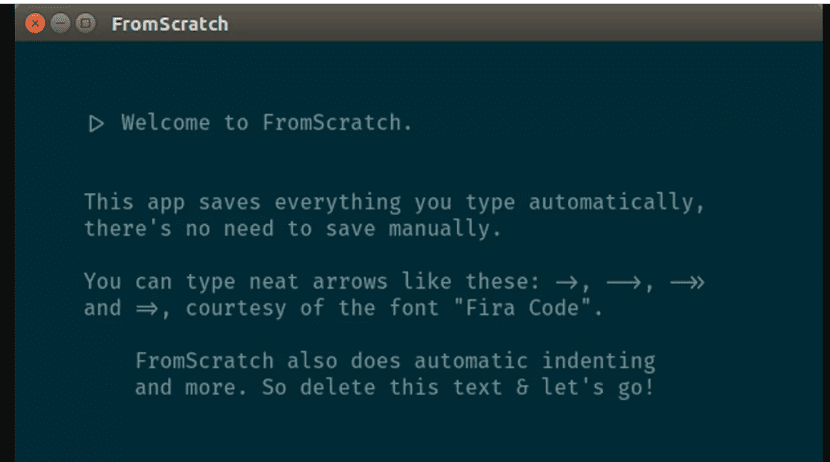
FromScratch is a little app that you can use as a quick app to take notes on your system and always be sure that your texts are saved at all times.
FromScratch is small and simple, the whole focus of this application is on the text that is written, in addition to this FromScratch has an excellent function that saves you time because it has the autosave so you won't have the need to save manually.
FromScratch is an open source and cross-platform application. Builds are available for Windows, Mac, and Linux.
Among other functions, the following can be highlighted:
- Automatic indentation
- Note folding
- Use the checkboxes to keep track of your TODOs
- Replace common syntax with symbols, such as arrows
- Dark and light theme
- Compatible portable mode
FromScratch It is designed with Electron and React so its design is quite simple. Besides that, it makes use of Codemirror to handle texts.
The application has shortcuts to facilitate its use, of which we can find the following
- cmd / ctrl + up move current line up
- cmd / ctrl + down move current line down
- cmd / ctrl + d delete current line
- cmd / ctrl + w / q Close the application
- cmd / ctrl + / = zoom in text
- cmd / ctrl - zoom out
- cmd / ctrl + 0 reset text size
- cmd / ctrl +] / [fold note collapsing
- cmd / ctrl + f find (you can also use regex, starting and ending with a /)
- shift + cmd / ctrl + f replace
- shift + cmd / ctrl + r replace everything
- cmd / ctrl + g jump to line (you can also use the notation : , or go to lines.
FromScratch keeps a text file on disk at all times, so you can easily link it with Dropbox and do the combination of these to always have a backup of the file at all times and up-to-date.
How to install FromScratch notes app on Linux?
For those who are interested in being able to install this application we can do it in two different ways for any Linux distro and in the case of Debian, Ubuntu and derivatives we can make use of a deb package.
The first method we have to install the FromScratch notes app on Linux is through Snap so they need to have the support for that technology installed on their system.
Now they simply have to open a terminal and in it they must type the following command:
sudo snap install fromscratch
Or if you want to install the edge version on your system you must type the following:
sudo snap install fromscratch --edge
For those who already have this application installed from this method, they can update to the most recent version with this command.
sudo snap refresh fromscratch
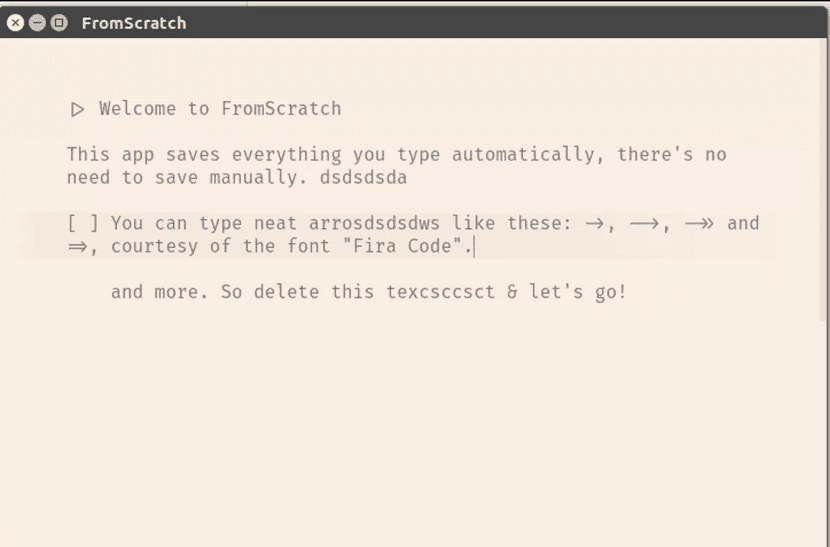
The second method that we have available to obtain this application is by using an AppImage, so we must download this file with the following command:
wget https://github.com/Kilian/fromscratch/releases/download/v1.4.1/FromScratch-1.4.1-x86_64.AppImage -O FromScratch.AppImage
Now we must give execution permissions to this file with:
sudo chmod a+x FromScratch.AppImage
And with this we can use the application, just double click on the downloaded file or from the terminal we can execute it with:
./FromScratch.AppImage
For those who are Arch Linux users, the application can be found within the AUR repositories so they only need to have this repository enabled and have an AUR wizard.
To install it, you just have to type in a terminal:
yay -S fromscratch-bin
How to install FromScratch notes app on Debian, Ubuntu and derivatives?
As we mentioned at the beginning, this application has a deb package, with which we can make use of it to obtain this application without having to resort to any of the previous methods.
For this we must download this deb package, so we must open a terminal with Ctrl + Alt + T and in it execute the following command:
wget https://github.com/Kilian/fromscratch/releases/download/v1.4.1/FromScratch_1.4.1_amd64.deb -O FromScratch.deb
Once this file has been downloaded, we can proceed to install it with our preferred package manager or from the terminal we can do it by executing the following command:
sudo dpkg -i FromScratch.deb
And ready.
If you have problems with dependencies, you can fix these by running this command in a terminal:
sudo apt -f install