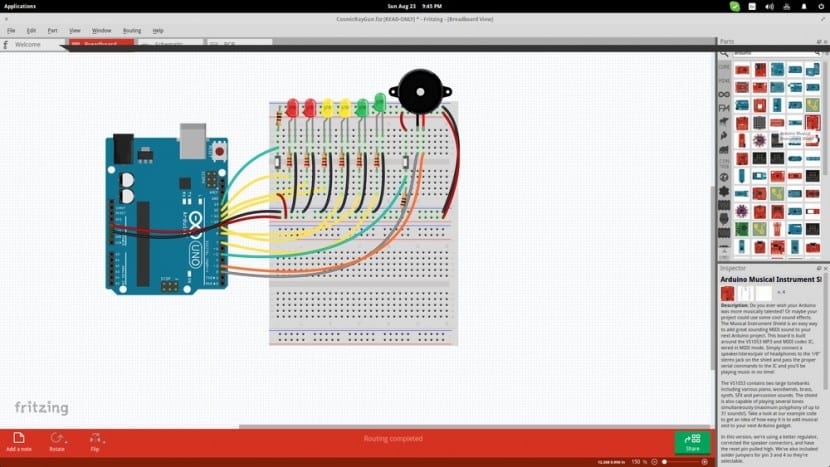
En Linux the electronics toolsThis is something that has remained like this since the beginning of our preferred operating system, probably due to the fact that, since it arose in academic environments, it was precisely those who developed in universities and institutes that have contributed the most. But new alternatives always arrive and today we want to talk about Fritzing, a tool for PCB and schematic design.
It offers a very well achieved design and an even better operation, with the possibility of designing a circuit and ordering it to be sent to us printed and ready to use, at our address (although this is surely aimed at users in the US). But beyond that, the truth is that it is a very complete tool that allows us to work in an orderly manner and with a multitude of options.
When we start it, we see that its interface offers us three views or work modes: breadboard (also known as breadboard or breadboard), diagram and PCB. The good of Fritzing is that at all times we can change between the three to see how the changes are displayed as we are working on our project, and the components to be added to it are obtained from the right side section, where we have a huge amount of pieces such as LEDs, resistors, capacitors, transistors, buzzers, or various integrated circuits.

Fritzing is a multiplatform tool open source and therefore its download is free, although we can collaborate with this excellent project and donate at the time of downloading (or return and do it later if we have found its use satisfactory), and a very positive aspect it has to offer is its huge community, in which we will find projects and help of all kinds.
Website: Fritzing
Download Fritzing
Excellent Fritzing without a doubt is the best in its branch for Linux. Hopefully National Instruments or Proteus set their eyes on Linux would also be wonderful ... Also most of the tutorial circuits are made in Fritzing ... Electronics for everyone!
Very good! I'm going to try it! What can you recommend me to simulate digital circuits with logic gates?
It is available for Ubuntu without complications from this PPA
https://launchpad.net/~ehbello/+archive/ubuntu/fritzing
I knew it for a long time and when they showed me it I was excited because I believed that I could create and TEST inventions with arduino.
But later I discovered that they were a "paint" to paint inventions, I admit that I was disappointed because I expected a simulator.
But well seen over time, it seems like an excellent tool, but that people do not look for simulation that does not do that.
EasyEDA a suite of free, no-install, web and cloud-based EDA tools, integrating powerful schematic design, mixed-signal circuit simulator, and printed circuit design in an integrated cross-platform browser environment for electronic engineers , educators, students and hobbyist
Try EasyEDA Now https://easyeda.com/es
can a camera module be added to the Raspberry pi? How do I find the module,…. Help to