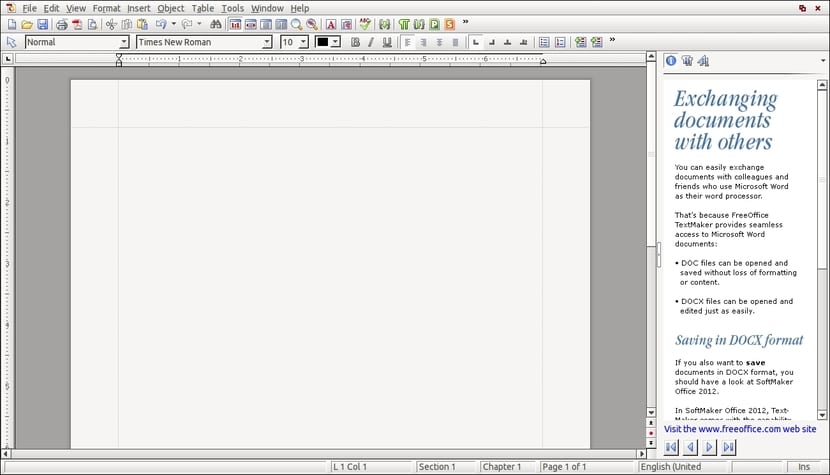
FreeOffice is a free office automation software for home and commercial use, whicheu is a basically free version of the SoftMaker Office suite, it offers some useful drop-down functions to replace Microsoft Office.
FreeOffice is powerful yet extremely practical and easy to use, and it's super fast while you work. It comes with its own office applications similar to Microsoft's: PlanMaker (Excel), Presentations (PowerPoint) and TextMaker (Word).
Although the core features are free, some key features must be paid for to upgrade to the SoftMaker Office program.
FreeOffice Features
- TextMaker (Word): No matter how complex your document is, TextMaker can make it possible with its DTP capabilities.
Together with DOCX compatibility, this application allows you to insert headers, tables, images, footers and graphics.
You can create complete e-books as it has a major PDF exporter. High-quality drop-down elements and templates combine premium-quality documents with ease.
- Plan Maker (Excel): FreeOffice PlanMaker has approximately 350 elimination functions that can solve complex calculations in the shortest possible time and with maximum precision.
It supports the XLSX format and is eligible to create superior quality charts, tables, worksheets, and calculations.
- Presentations (PowerPoint): FreeOffice Presentations Regardless of the number of layouts, FreeOffice can make layouts probably like Microsoft's counterpart.
This app now supports PPTX and the best part is that OpenGL-based transitions and animations have never been easier than now with the help of FreeOffice.
Combining illustrations, texts, slides, animations, images and tables, this tool makes a presentation that stands out from other generalized presentations.
Among the other features that we can highlight of this application we can find:
- Available for Linux, Windows and Mac.
- The interface has touch screen optimization. Both the ribbon and the classic menu can open the touch screen function.
- As it supports DOCX, XLSX, and PPTX, therefore, there is no need to convert the file while exchanging.
- Drag and drop option.
How to install FreeOffice on Linux?
If you are interested in installing and testing this office suite on your system, you can install using one of the following methods.
Installation using DEB package
If they are Users of Debian, Ubuntu or any distribution with support for deb packages, can install this suite by this method.
They should only get the latest stable deb package of the office suite from its official website.
To download from the package terminal for 32-bit systems the command that they are going to type in the terminal is:
wget -O softmaker-freeoffice.deb https://www.softmaker.net/down/softmaker-freeoffice-2018_944-01_i386.deb
And for 64-bit systems the command to execute is:
wget -O softmaker-freeoffice.deb https://www.softmaker.net/down/softmaker-freeoffice-2018_944-01_amd64.deb
Once the download is done, the installation can be done with the following command:
sudo dpkg -i harmony.deb
If you have problems with the dependencies, you can solve them with:
sudo apt -f install
And if you want to continue receiving updates from the application, They can add the application repository, they do this by executing the following command:
sudo /usr/share/freeoffice2018/add_apt_repo.sh
They update their System and packages with:
sudo apt update sudo apt upgrade
Installation via RPM package
Finally, for those who are users of RHEL, CentOS, Fedora, openSUSE, or any distribution with rpm package support should get the latest stable rpm package for the application.
To download from the package terminal for 32-bit systems the command that they are going to type in the terminal is:
sudo rpm --import linux-repo-public.key wget -O softmaker-freeoffice.rpm https://www.softmaker.net/down/softmaker-freeoffice-2018-944.i386.rpm
And for 64-bit systems the command to execute is:
sudo rpm --import linux-repo-public.key wget -O softmaker-freeoffice.rpm https://www.softmaker.net/down/softmaker-freeoffice-2018-944.x86_64.rpm
Once the download is done, the installation can be done with the following command:
sudo rpm -i softmaker-freeoffice.deb
Arch Linux and derivatives
Finally, para Those who are users of Arch Linux, Manjaro, Antergos, Arch Labs or any distribution based on Arch Linux, can install this application from the AUR repositories.
They should only have an AUR assistant installed, so if not, you can consult any of the that we suggest here.
Now they just have to open a terminal and type:
yay -S softmaker-office-2018-bin