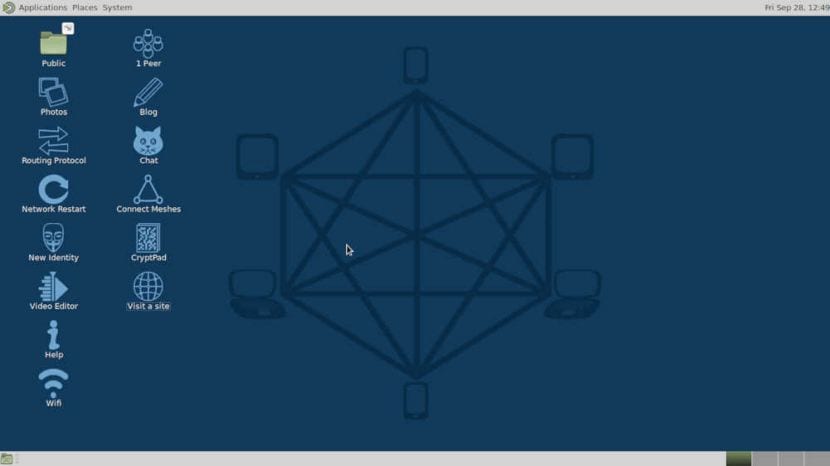
The launch of the new version of the Freedombone 4.0 distribution kit was recently announcedwhich is intended to create home servers that allow the user to implement their own network services on controlled computers.
Users can use such servers to store their personal data, initiate network services and ensure secure communications without resorting to external centralized systems. Freedombone can be used to organize work through Tor's anonymous network (Launched services work like hidden Tor services and are accessible through an .onion address).
Or also as a mesh network node, each node in which it is connected through neighboring nodes of other users (supported as independent mesh networks have gateways to the Internet). The mesh network is built over Wi-Fi and is based on the use of batman-adv and BMX with the ability to select the OLSR2 and Babel protocols.
About Freedombone
The distribution package also provides the user with applications to create a mail server, a web server (the package includes packages for the rapid implementation of chats, webmail, social networks, blogs, Wiki), VoIP communication platform, file synchronization system, multimedia storage, streaming, VPN, backup, etc.
A key difference from a similar FreedomBox project is the provision of only free software and the absence of firmware items and drivers containing proprietary components.
This characteristic, on the one hand, allows those who prefer the use of this distro over others, to make the product completely transparent and free of uncontrolled components, but on the other hand, it limits the range of compatible equipment (for example, Raspberry Pi boards are not compatible due to binding to proprietary inserts).
In addition, FreedomBox compiles directly from Debian and Freedombone only uses some packages, it also offers additional applications that are not in the official Debian repositories, and changes the encryption settings according to bettercrypto.org recommendations.
Freedombone also offers a default mail server to use GPG and provides support for mesh networks.
The Freedombone project was founded in late 2013, while FreedomBox has been running since February 2011.
What's new in Freedombone 4.0?
This new version of the distro builds on the Debian 10 experience and includes updated versions of the supplied applications.
The structure includes support for VPN support for Wireguard and add additional apps like PixelFed, mpd, Zap and Grocy, as well as various games, including Minetest.
Due to the complexity of maintenance, GNU Social, PostActiv and Pleroma were removed from the release, instead of which it is planned to add a server with support for the ActivityPub protocol in the future.
The nftables toolkit is used as a packet filter. Components were added for the deployment of community-controlled networks (community networks), in which the equipment and network infrastructure belong to the community.
Freedombone allows you to determine the presence of other nodes in these networks and create your own nodes for them.
Freedombone boot images are prepared for AMD64, i386 and ARM architectures (Although there are also versions for Beaglebone Black boards). The kits are intended for installation on USB, SD / MMC or SSD drives, after loading from which a preconfigured environment is immediately provided that works with control via the web interface.
For those who want to try Freedombone, they must first download GNOME MultiWriter, to be able to create the installation image on a bottable medium.
The installation of GNOME MultiWriter is quite simple, they just have to open a terminal and in it they execute the following command.
If they are users of Arch Linux, Manjaro or any other Arch Linux based distro, they just have to type the following command:
sudo pacman -S gnome-multi-writer
In the case of those who are users of Debian, Ubuntu or any other derivative, they just have to type:
sudo apt-get install gnome-multi-writer
Now can download the system image executing the following command:
wget https://freedombone.net/downloads/freedombone-main-all-amd64.img.xz
Or for 32 bits
wget https://freedombone.net/downloads/freedombone-meshclient-all-i386.img.xz
Or ARM
wget https://freedombone.net/downloads/freedombone-main-beagleboneblack-armhf.img.xz
And we unzip the content with:
unxz freedombone*.img.xz
Finally we can save the image with the help of GNOME MultiWriter.