
Disk-based operating systems (DOS) were very popular in the 70s and 80s.
Why in a blog about Linux do we write a post entitled FreeDOS: What is it? Although in recent years the supply of computers has been expanded, allowing buyers to purchase computers without Windows or macOS preinstalled, it's not so big that we'll find a machine that comes with our preferred Linux distribution pre-installed.
As part of the agreements with Microsoft to be able to sell computers with Windows, lManufacturers are not allowed to sell computers without an operating system. Some choose to use Linux distributions as a replacement for Windows, but setting it up takes time and most users are likely to end up uninstalling it in favor of the Microsoft product.
Use FreeDOS as an operating system allows, when the user turns on the computer can perform some basic tasks beyond those allowed by the tools included in the motherboard.
In this post we will see why buying a computer with FreeDos is an excellent alternative since it avoids us having to pay for the license of an operating system that we are not going to use and in fact we will uninstall.
Background of FreeDOS
To answer the question what is FreeDOS we need to first be clear about what a disk operating system is (DOS) and what function it fulfills in the computer.
What is an Operative System
The operating system is the program that acts as an interpreter between the components of the computer and the user. Applications like Firefox or LibreOffice use the operating system to connect via modem to a website or print a document. Without a common operating system to handle repetitive tasks, the weight of each application would be even greater.
Although the first operating systems with a graphical interface date back to the 60s, until the 80s the traditional method based on writing commands remained the norm. This is the case of those mentioned in this article.
Disk-based operating systems (DOS) they are housed on a floppy disk, a hard disk drive, an optical disk or a pen drive and at the same time use them as a storage medium. Its main feature is to provide a file system capable of organizing, reading and writing files on the storage disk.
The disk-based operating systems category does not include current graphical interface-based operating systems.
IBM PC DOS

Bill Gates acquired from another company the operating system that would be the basis of the one he sold to IBM
Traditionally, IBM, long the world's largest manufacturer of large computers, made all the components it needed. Nevertheless, When he started working on his first personal computer, he decided to outsource the development of these, including the operating system.
What would probably end up being the worst business decision in the technology industry (it cost the firm leadership in the sector) led the company to transfer to a third party not only the development but also the ownership of the operating system of the new personal computers.
At the time, the move made sense. IBM recorded huge losses for legal costs in lawsuits for theft of intellectual property. Most came from software vendors whose code IBM had fixed and updated.
That is why, when discussions with Microsoft began in the early 80s, it became clear that IBM would set the requirements and Bill Gates' company would be responsible for the development and would retain ownership of the final result.
The first version of PC DOS was not a complete Microsoft development. The company first licensed and then acquired an operating system developed by Seattle Computer Products, although it did carry out all the work of adapting to the hardware and the requirements of IBM. Legend has it that Bill Gates first sealed the deal with IBM and then went out looking for an operating system to serve as the basis for the one he needed to build.
The first IBM personal computers with PC DOS came onto the market in 1981. The new operating system had many features of the then popular CP/M such as most of its architecture, function calls, and file naming conventions. This gave users the ability to enjoy new features like the new file system while reducing the learning curve.
PC Dos was a success, adding more than 96% of sales. The rest corresponds to alternative operating systems that IBM offered as an alternative in its personal computers. Later versions, based on a completely rewritten code base, added new features and support for third-party hardware.
MS DOS

Microsoft licensed MS DOS to various manufacturers of clones of the IBM personal computer.
I said above that IBM's decision to turn over development and control of PC DOS to Microsoft was perhaps the worst idea in the history of technology companies. IBM did not put conditions of exclusivity on external providers, so any manufacturer could offer equipment similar to IBM's personal computers at a lower price without paying royalties. To whom if they paid royalties was to Microsoft for using the same operating system, although with different names depending on who was the licensee. It would later require everyone except IBM to use the MS DOS name. DOS is the English acronym for disk operating system.
MS DOS was the basis for the growth of Microsoft and in the beginning Windows was only its graphical interface. Compatibility with PC DOS lasted until 1993, and its development ceased in 199, although the possibility of creating a boot disk that used it was maintained until Windows 8.
FreeDOS: What is it and why should we take it into account
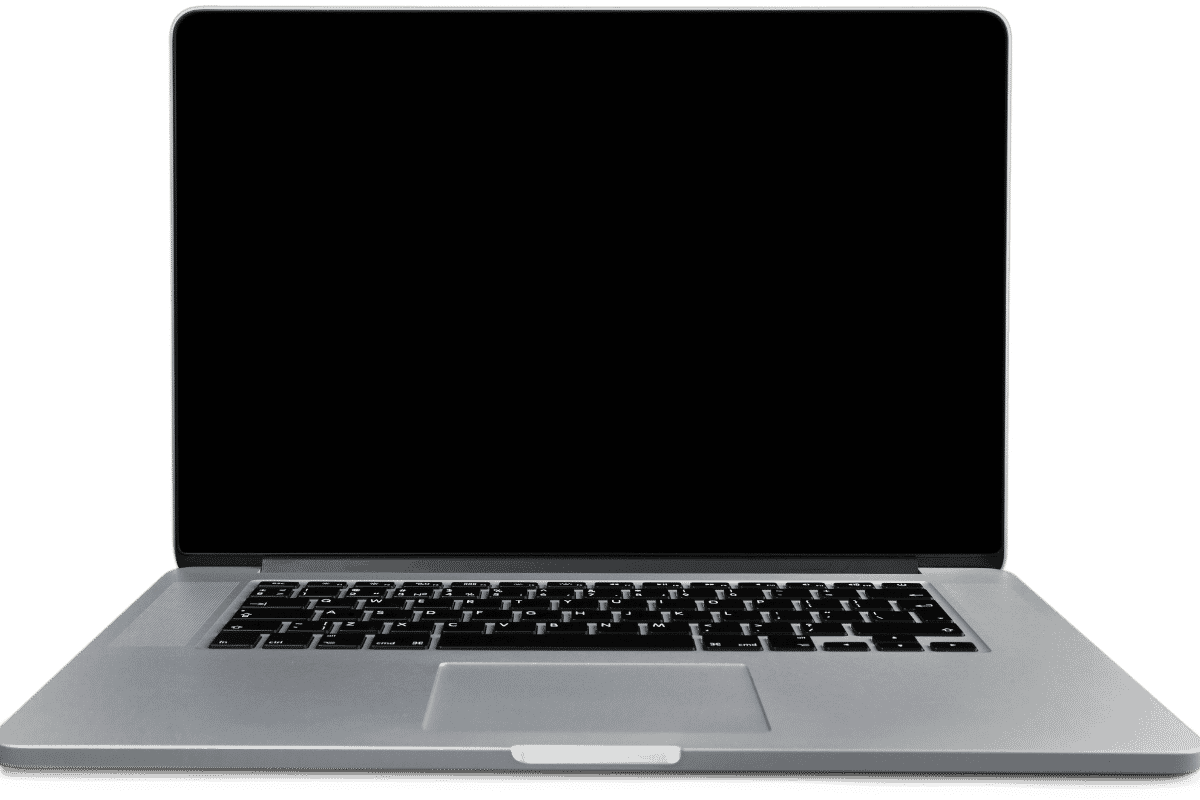
Many computers come with FreeDOS pre-installed as a way to avoid paying for the Windows license.
FreeDOS is an open source operating system that allows you to run all applications and games developed for MS DOS. Also, it can be used as an operating system in embedded systems that do not require a graphical interface.
This disk-based operating system works on all modern computers Starting with an Intel '386 or higher model processor, a minimum of 2MB of memory, and 40MB of disk space.
FreeDOS is not just a copy of MS DOS as it includes features from more modern operating systems. Some of them are:
- FreeCOM: Command Line Shell.
- FDAPM: Power control including computer startup, shutdown, and sleep.
- CuteMouse: Mouse driver with scroll wheel support.
- FDNPKG: Package manager with possibilities of connection to a network.
- Graphics printing support.
- DOSLFN: Allows the use of long DOS filenames.
- JEMM386 and HIMEMX for memory management.
- FDSHIELD and ClamAV for antivirus protection.
- Use of Linux commands.
- Support for the file system- FAT32.
- Compression and decompression of files in Zip and 7zip formats.
- Dillo and Arachne for web browsing in text mode.
- Various file editors including Edit, Biew, Blocek, E3, Freemacs, vim, Elvis, Pico, and FED.
- Mplayer and OpenCP to play music.
- Includes open source games like Freedom, Floppy Bird, Nethack, Sudoku, and Tetris.
- Multiboot support.
Probably the common user is not interested in FreeDOS. After all, most motherboards come configured to boot from an external device with an operating system to install, However, it might be an excellent security precaution to keep it installed so you can troubleshoot future issues.