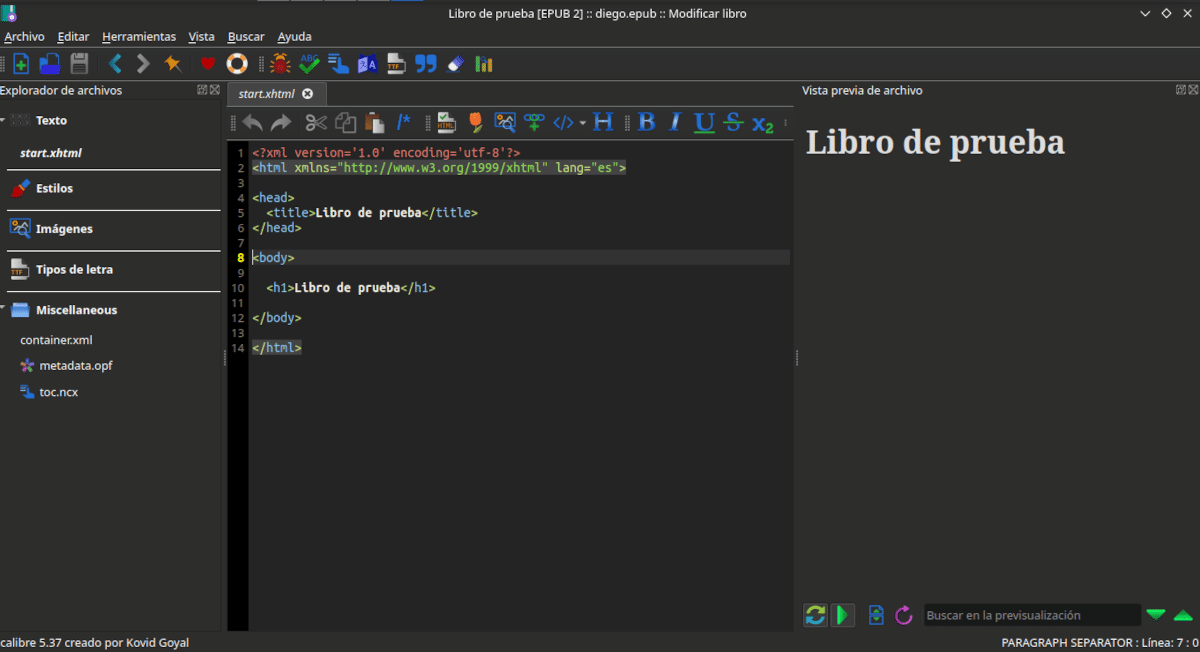
Caliber has an EPUB creator that requires us to write code
In the article previous I told them about some of the tools that Linux has to participate in the Amazon literary contest. Now we will see how to transform our manuscript into an ebook ready for publication.
Although it is technically possible to create both the ebook and the paperback print required for the contest from a DOCX file, I prefer to create the first one from a file in EPUB format, which not only gives us greater control over the format, but also avoids the use of the proprietary tool of conversion for Windows that Amazon offers us.
Free software for Amazon contest. Creating an EPUB
For the creation of EPUB we have two options:
- Caliber's book publisher.
- Sigil and PageEdit.
Caliber is in the repositories or is installed with a commandOn the other hand, its Epub editor only supports code editing. Although we can always create the book in DOCX or ODT and convert it to EPUB and then edit the resulting code. Sigil is in the repositories, although not in its most current version. If you can get it on Flathub. But, just like the Caliber editor, Sigil only supports writing code. If you want something more like a word processor, the developers offer a visual editing tool known as PageEdit.
Installing the Caliber Book Editor
You can install Caliber from your distribution's package manager. If you want to install it manually use the following command. In the terminal:
sudo -v && wget -nv -O- https://download.calibre-ebook.com/linux-installer.sh | sudo sh /dev/stdin
Sigil Compilation
Compiling is producing an executable program from code written in a specific type of programming language.. Compilation allows the computer to run and understand the program without the need for the programming software used to create it. When compiled, the resulting program is only good for a specific platform.
In order to compile Sigil we need the following packages.
Arch Linux
sudo pacman -S base-devel git
git clone https://aur.archlinux.org/sigil-git.git
cd sigil-git
makepkg -si
No additional steps are required to use the program.
Debian / Ubuntu and derivatives
sudo apt install git python3-tk python3-pyqt5 python3-html5lib python3-regex python3-pillow python3-cssselect python3-cssutils python3-chardet python3-dev python3-pip python3-lxml python3-six build-essential libhunspell-dev libpcre3-dev libminizip-dev git cmake qtbase5-dev qttools5-dev qttools5-dev-tools libqt5webkit5-dev libqt5svg5-dev libqt5xmlpatterns5-dev
The installation is done as indicated below
Fedora
sudo dnf install git python3-tkinter cmake qt5-qtbase-devel qt5-qtwebkit-devel qt5-qtsvg-devel qt5-qttools-devel qt5-qtxmlpatterns-devel zlib-devel hunspell-devel pcre-devel minizip-devel pkgconfig python3-devel desktop-file-utils libappstream-glib python3-pillow python3-cssselect python3-cssutils python3-html5lib python3-lxml python3-qt5 python3-regex python3-chardet python3-six hicolor-icon-theme
Installation instructions are below
openSuse
sudo zypper install git boost-devel pkgconfig cmake dos2unix fdupes make hunspell-devel libqt5-qtbase-devel gcc-c++ libqt5-qtlocation-devel libstdc++-devel libxerces-c-devel libxml2-devel libxslt-devel make pcre-devel python3-devel unzip python3-html5lib python3-lxml python3-six python3-tk python3-Pillow python3-cssselect python3-cssutils
General Installation Procedure
We download the program with the command
git clone https://github.com/Sigil-Ebook/Sigil.git
We create the directory where the compiled program will be saved.
mkdir ~/sigil-build
We move to the newly created directory.
cd ~/sigil-build
We prepare everything for the compilation.
cmake -G "Unix Makefiles" -DCMAKE_BUILD_TYPE=Release ~/Sigil
We compile with:
make
Or if your processor works with multiple cores with
make -j4
Depending on the processing power of your computer, the compilation can take a long time.
Finally we install with:
sudo make install
PageEdit Compilation
Although the dependencies seem to be the same I am going to repeat the commands to avoid transcription errors. At most we will receive the message that they are already installed.
We download the program with:
git clone https://github.com/sigil-ebook/PageEdit.git
Arch Linux
sudo pacman -S cmake qt5-webengine qt5-tools
mkdir build
cd build
cmake "Unix Makefiles" -DINSTALL_BUNDLED_DICTS=0 -DCMAKE_BUILD_TYPE=Release ~/PageEdit
make
I'm not sure if it's required, but just in case:
sudo make install
Other distributions
mkdir build
cd build
cmake "Unix Makefiles" -DCMAKE_BUILD_TYPE=Release ~/PageEdit
Unfortunately, the developer of these two programs got tired of the multiple package formats and number of distributions and doesn't provide complete instructions. If you find any issues, please use the feedback form and I'll try to resolve it with Google's help.
in the next article We will see the use of these programss.