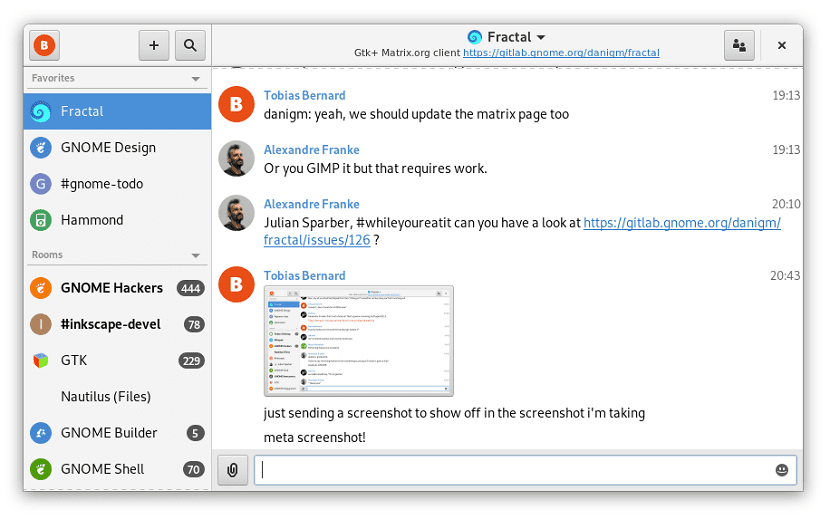
Matrix defines the standard and provides open source reference implementations of Matrix-compliant Servers, Clients, SDKs, and Application Services to help you create new communication solutions or expand the capabilities and reach of existing ones.
Matrix is a protocol that has been developed for decentralized instant messaging that has recently grown in popularity.
Se You can use to power instant messaging, VoIP / WebRTC signaling, Internet of things communication, or anywhere you need a standard HTTP API to publish and subscribe to data while tracking conversation history.
Matrix can be used for a wide range of communication taskssuch as group chats, video chats, file sharing, and connecting to existing IRC rooms.
One of the easiest ways to use Matrix is the RiotIM web client or desktop application. However, Fractal is a Matrix desktop application designed for GNOME.
Fractal is a new project written in the Rust programming language and does not currently support some Matrix features, including video chats.
However, the core functionality of a basic text messaging / chat client works fine.
Also, it is clear that a lot of thought has gone into the user interface. The user interface is clean, uncluttered, and easy to navigate.
Matrix support for end-to-end encryption is in beta. However, Fractal does not currently support encryption.
But if you want to know a little more about Fractal or the Matrix protocol, you can install Fractal on your system.
How to install Fractal on Linux?
Si You are interested in being able to install Fractal on your Linux distribution, you can do it by following the instructions we share.
The general method to install this application on almost any current Linux distribution It is by using the Flatpak packages.
So you must have the support to be able to install applications of this type in your Linux distribution.
If you do not have this added support you can check the following post where we explain how to do it.
With Flatpak support in our system, we will be able to install Fractal in our system.
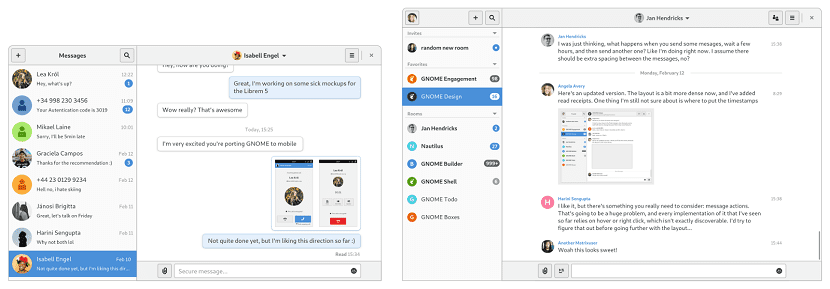
If you have the Gnome desktop environment and its installed store, you can install from it directly, you just have to look for the application.
For all other Linux distributions they just have to open a terminal and in it type the following command:
flatpak install flathub org.gnome.Fractal
And ready with it, they will already have this application installed, they just have to look for the launcher of it in their application menu.
If they cannot find it, they can run the application with the following command:
flatpak run org.gnome.Fractal
Install on Arch Linux and derivatives
In the case of those who are users of Arch Linux, Manjaro, Antergos They can install this application directly from their repositories.
They only have to open a terminal on their system and in it they must type the following command:
sudo pacman -S fractal
Installation from source code
Another method of being able to install this application on the system, compiling the application from its source code.
So for it You must have Python and Pip installed on your system, and also have Meson and Ninja in addition to the Rust programming language on your system.
To compile you can obtain the source code with the help of the following command:
git clone https://gitlab.gnome.org/World/fractal.git
Already obtained the code, we proceed to install Meson and Ninja with:
pip3 install meson pip install ninja
After that We access the Fractal directory with:
cd fractal
And we compile with:
meson . _build --prefix=/usr/local ninja -C _build sudo ninja -C _build install
And ready with it, they will already have the application installed.
Hopefully, Fractal will likely become a core experience and communication tool embraced by the wider Gnome community.