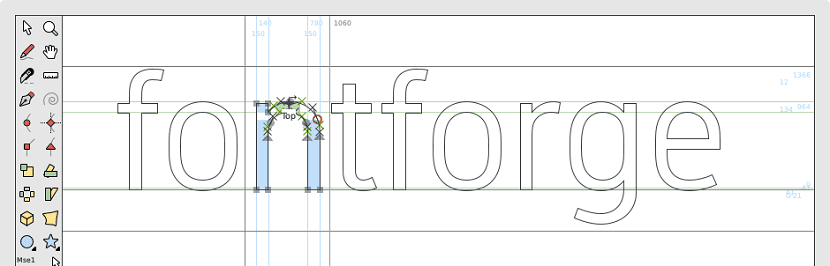
Creating a typeface is not as difficult as you might think, so at least you need a basic understanding of Illustrator. Fonts are designed through an iterative process, where you make changes to letter shapes in a font editor, then review them in use and make more design decisions.
However You should know that there are more applications that will help us with the work of creating a typographic font, that is why today we will talk about FontForge.
About FontForge
FontForge is an outline and bitmap font editor that allows you to create, edit, or convert a variety of fonts, including:
TrueType (TTF), TrueType Collection (TTC), OpenType (OTF), PostScript Type 1, TeX Bitmap Fonts, X11 OTB bitmap (sfnt only), Glyph Bitmap Distribution Format (BDF), FON (Windows), FNT (Windows), and Web Open Source Format (WOFF).
This is a free software application (GPL license) written to work on various operating systems including Windows, Mac OS and Linux.
FontForge also imports and exports fonts to and from the scalable vector graphics format (SVG) and the Unified Font Object Format (UFO).
As well supports unofficial Microsoft math composition extensions (MATHtabla) introduced for Cambria Math and supported by Office 2007, XeTeX and LuaTeX.
At least one free OpenType math font has been developed at FontForge.
To facilitate automatic format conversion and other repetitive tasks, FontForge implements two scripting languages: its own language and Python.
FontForge can run scripts from its GUI, from the command line, and it also offers its features as a Python module so that it can be integrated into any Python program.
As well supports specification of Adobe OpenType feature file (with its own extensions to the syntax).
FontForge can use Potrace or AutoTrace to automatically trace bitmap images and import them into a font. The FontForge parts of the code are used by the LuaTeX typesetting engine to read and parse OpenType fonts.
The FontForge source code includes a number of utilities, including 'showttf' which displays the contents of binary font files and a WOFF converter and deconverter.
How to install FontForge font editor on Linux?
For those who are interested in being able to install this application, they can follow the instructions that we share below.
In general, for almost any Linux distribution, we can install this tool on our system with the help of Flatpak packages., so we only have to have the support added to the system.

If you do not have this support, you can consult the following link where we explain how to do it.
Now to install this tool we are only going to execute the command in a terminal:
flatpak install --user https://flathub.org/repo/appstream/io.github.Fontforge.flatpakref
Ubuntu 16.04 LTS and Ubuntu 14.04 LTS users can make use of the following repository, which they will add to their system by typing the following command:
sudo add-apt-repository ppa:fontforge/fontforge
After that we will update our list of packages and repositories with:
sudo apt-get update
Finally we are going to install this application by executing the following:
sudo apt-get install fontforge
For users of Debian and later versions of Ubuntu we will download the following packages. We are going to first create a folder where we will store them with
mkdir fontforge
We access it:
cd fontforge
And we are going to download according to our architecture. 64-bit system users:
wget https://launchpad.net/~fontforge/+archive/ubuntu/fontforge/+build/13173010/+files/fontforge-common_20170731-0ubuntu1~zesty_all.deb wget https://launchpad.net/~fontforge/+archive/ubuntu/fontforge/+build/13173010/+files/fontforge-dbg_20170731-0ubuntu1~zesty_amd64.deb wget https://launchpad.net/~fontforge/+archive/ubuntu/fontforge/+build/13173010/+files/fontforge-nox_20170731-0ubuntu1~zesty_amd64.deb wget https://launchpad.net/~fontforge/+archive/ubuntu/fontforge/+build/13173010/+files/fontforge_20170731-0ubuntu1~zesty_amd64.deb wget https://launchpad.net/~fontforge/+archive/ubuntu/fontforge/+build/13173010/+files/libfontforge-dev_20170731-0ubuntu1~zesty_amd64.deb wget https://launchpad.net/~fontforge/+archive/ubuntu/fontforge/+build/13173010/+files/libfontforge1_20170731-0ubuntu1~zesty_amd64.deb wget https://launchpad.net/~fontforge/+archive/ubuntu/fontforge/+build/13173010/+files/libgdraw4_20170731-0ubuntu1~zesty_amd64.deb wget https://launchpad.net/~fontforge/+archive/ubuntu/fontforge/+build/13173010/+files/python-fontforge_20170731-0ubuntu1~zesty_amd64.deb
Those who are users of 32-bit systems download the following:
wget https://launchpad.net/~fontforge/+archive/ubuntu/fontforge/+build/13173011/+files/fontforge-dbg_20170731-0ubuntu1~zesty_i386.deb wget https://launchpad.net/~fontforge/+archive/ubuntu/fontforge/+build/13173011/+files/fontforge-nox_20170731-0ubuntu1~zesty_i386.deb wget https://launchpad.net/~fontforge/+archive/ubuntu/fontforge/+build/13173011/+files/fontforge_20170731-0ubuntu1~zesty_i386.deb wget https://launchpad.net/~fontforge/+archive/ubuntu/fontforge/+build/13173011/+files/libfontforge-dev_20170731-0ubuntu1~zesty_i386.deb wget https://launchpad.net/~fontforge/+archive/ubuntu/fontforge/+build/13173011/+files/libfontforge1_20170731-0ubuntu1~zesty_i386.deb wget https://launchpad.net/~fontforge/+archive/ubuntu/fontforge/+build/13173011/+files/libgdraw4_20170731-0ubuntu1~zesty_i386.deb wget https://launchpad.net/~fontforge/+archive/ubuntu/fontforge/+build/13173011/+files/python-fontforge_20170731-0ubuntu1~zesty_i386.deb
At the end of the downloads, we will install these packages on the system by executing the command:
sudo dpkg -i *deb
And in case of having problems with the dependencies, we solve them with:
sudo apt -f install
In Arch and derivatives it is only sudo pacman -S fontforge: V