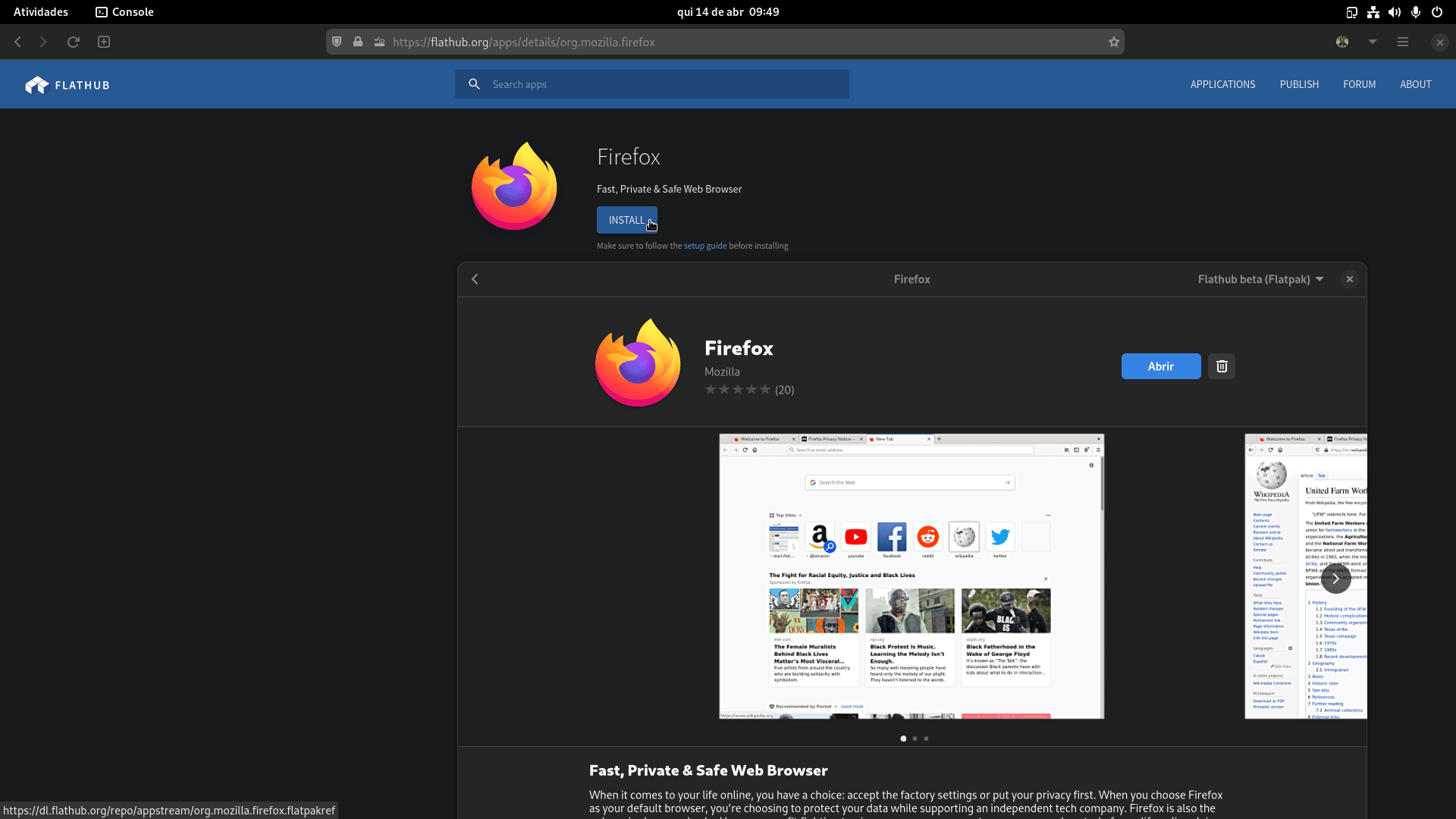
Users can choose the applications directly from the site Flathub website, by clicking the Install button in the software center. As for Flatpak, we'll do a quick recap. It is a software distribution method that is encapsulated in a Flatpak package and ensures compatibility between many Linux distributions. It has gained wide acceptance in recent years and is very popular. Flatpak packages are also available for most desktop Linux applications in addition to their native package format.
Although Flatpak applications can be installed through a browser extension, Flatline, those with Linux command line experience will not find it easy. In this situation, Flatline comes to the rescue and makes installing apps a breeze. This extension allows you to install Flatpak applications in the browser. If you want to know more about Flatpak, you can consult other articles that we have published about this type of package.
As to use of Flatlines, you can follow the steps below to easily install Flatpak packages on your distro (once you have installed the extension in Firefox as you would any other extension):
- The first thing you should do is navigate to the flathub.org site where the store for packaged apps in this larger format is located. There you have all kinds of apps and little by little it is growing in number.
- With the help of your search engine, locate the app you want to install.
- Then you just have to click on the INSTALL button.
- Click Open Link or Open Link.
- And this will install the Flatpak app directly from the web browser.
The truth is that it is quite simple to use.
Download and install the Firefox extension
thank you very much, good tip