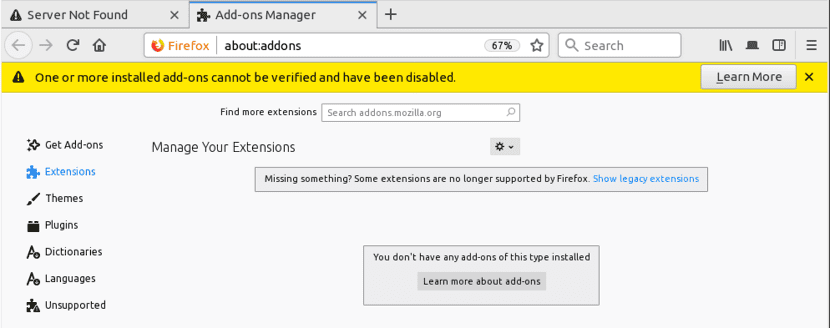
As of 0 hours (UTC) on May 4, Mozilla got into a big problem and it is that from that minute in which I change the clock, Mozilla plugins were automatically disabled and generally for all browser users.
This was a big problem. that the people of Mozilla were not expecting, since on this date at that time an automatic renewal of the certificate had to be generated which is used to generate digital signatures in browser add-ons.
This simple routine work that "should have been generated automatically" caused a great surprise for the Firefox browser users who began to notice that extensions (or accessories) they can no longer be used because they are considered obsolete "in the cause, a certificate problem"
This invalid certificate issue affected the running of new or existing extensions, as well as the installation of extensions.
With this on the go it didn't take long for reports to flood the web, evoking an issue that has spontaneously disabled all Firefox extensions.
Each extension now appears as an extension with a warning that "its use could not be verified in Firefox and has been disabled."
Mozilla confirmed the problem
Faced with major complaints from users Mozilla checked the problem and realized it and through a message on Twitter he apologized:
Sorry about the plugin problem we have right now! We are working hard to fix it and keep you informed. "
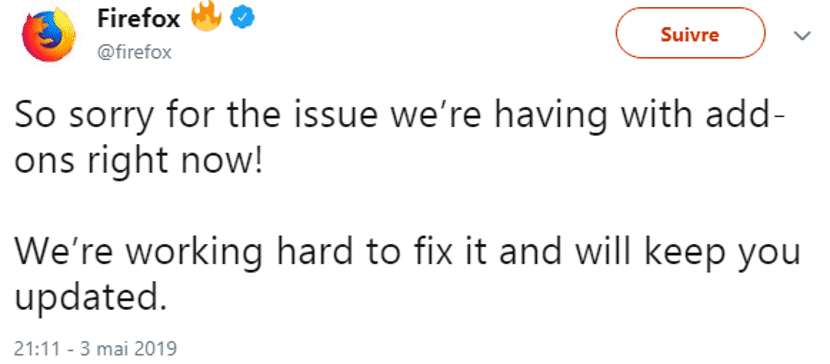
Caitlin Neiman wrote a post about it on the foundation's blog:
«Around 6:10 am PST, we received a report indicating that there is a problem with the certificate for Firefox, which caused the plugins to close ...
Our team is actively working on a solution. We will update it as soon as we have more information.
According to a bugzilla bug report:
An intermediate signing certificate used to sign Mozilla plugins expired on 05/04/19 at midnight UTC.
Given that Mozilla plugins must be signed before they can be used in Firefox, once the device on which the browser is running has reached this time, the browser has automatically disabled them.
Clearly, since the problem comes from an underlying certificate, reinstalling extensions will not work.
If you try, you will probably get a different error message. It should be noted that you may be able to install plugins, but not others. This may be because the add-ins have been signed by another certificate that has not expired.
One of the messages in this bug report comes from Kevin Brosnan, Senior QA Engineer at Mozilla, who said he knew about it and was reviewing it.
And another message, this time from Kris Maglione explains that the extent of this error is known:
“All users with plug-ins and remote system clocks are affected, with the possible exception of users. Night / dev editions with signature disabled »
How to make your plugins work again?
If the add-ons are not that important, you can wait for Mozilla to solve the problem and your add-ons will start working again.
For those who don't want to wait and want to activate their installed extensions right away, you have a few options:
Method 1: turn your watch back a few days
The easiest way is to turn the clock back a few days so that the certificate can not expire.
It will work, but it will also mean that any site you access with an expired certificate today will work too.
Your emails from a local email client will have an incorrect date and some sites with https may indicate errors with their certificates.
Method 2: Install Firefox Nightly or Developer Versions
Another option is to install the Developer or Nightly version of Firefox, which disables required signature for extensions.
To do this from the Developer or Nightly versions, you can go over: config and search xpinstall.signatures.required. Once you have set the parameter, you need to change the setting to False by double clicking on it.
So is there any chance that twitter will be reset with Firefox, anytime soon?
I was very scared when my accessories disappeared, and I did not know why. However, at dawn on Saturday, everything is normal.
I have not had any problem with the extensions
The way I solve it is one that the omicrono website gave:
To activate them, we have to open the Firefox menu and enter "Options" and "Privacy & Security". In the section "Firefox data collection and use", we have to make sure that the option "Allow Firefox to install and run studies" is activated.
Once activated, the patch is installed automatically, so we don't have to do anything, just wait. After a while, we will see that the extensions activate themselves. When that happens, we can deactivate the studies option again.
Well, I have run out of passwords, that is serious, what a coincidence that at the same time that they cancel our accessories, they offer us substitutes of their interest, right? Since the beginning of the project I had been making followers and collaborating, but for now and even better news goodbye mozilla, uninstalling!
You see, you see running to install Chrome or someone else, you will see that laughs xD