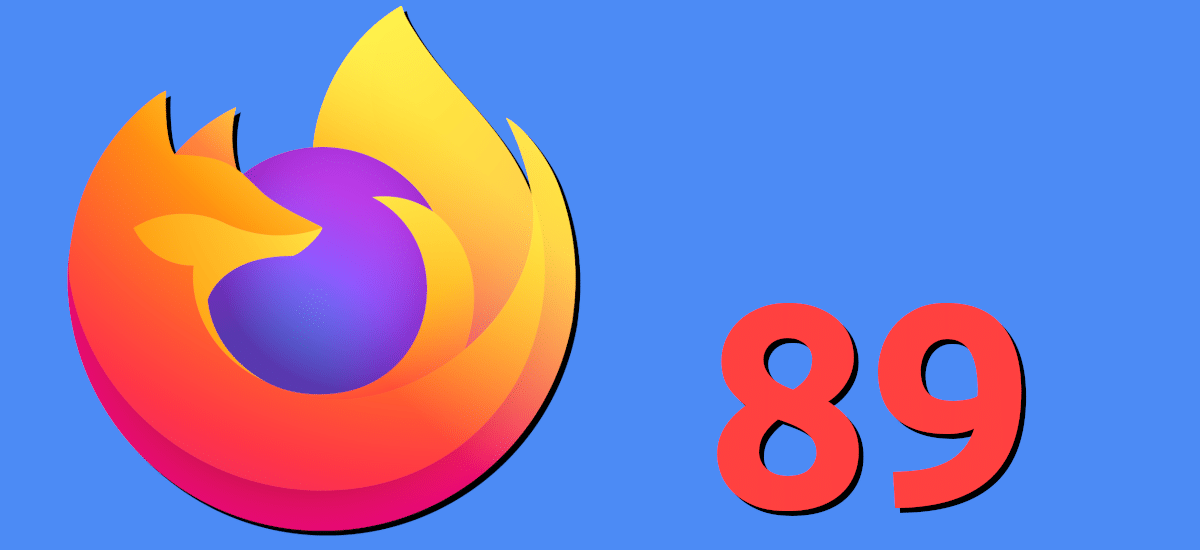
For users of the fox browser, today was a day that they had to have marked on the calendar. Mozilla has released Firefox 89, a major update that stands out above the others, more than because of the new functions, because it includes the new design that they have called Proton. And it is not that the one I used until now was very outdated, but it was a bit out of the ordinary today.
Among the rest of the news, I think two things should be highlighted: one is something common in practically every launch, and that is that Mozilla has once again taken advantage of the occasion to make its browser more private; the other is several, and they have focused on make things better for macOS users. Among them, aesthetic changes, animations and other aspects. Below you have the list of official news that Mozilla has provided about this release.
Highlights of Firefox 89
- New design:
- Simplified Browser Chrome and Toolbar - Removed what they found to be less used so we can focus on the most important navigational elements.
- Clear and simplified menus: everything has been reorganized to prioritize the content of the menus according to their use.
- The labels have been updated and the iconography has been removed.
- Notices have been updated: Information bars, panels, and manners have a cleaner design and clearer language.
- The tabs have also been redesigned: the floating tabs contain in an orderly way the information and indications of the surface when we need them. The rounded design of the active tab helps us to know where we are and facilitates its movement.
- Fewer interruptions: the number of alerts and messages has been reduced so that we can navigate without distraction.
- More cohesive and calm visuals: smoother icons, improved color palette and a more consistent style throughout the interface.
- This release also includes privacy enhancements and, among other things, they are added to Mozilla's ETP (Enhanced Tracking Protection).
- For macOS users:
- The known elastic overshoot effect has been introduced in many other applications. A smooth bouncing animation will indicate that you have reached the end of the page.
- They have added support for smart zoom. double-tapping with two fingers on the trackpad, or with a single finger on the Magic Mouse, focuses the content below your cursor.
- Native Context Menus: Context menus in macOS are now native and support dark mode.
- Firefox colors on macOS will no longer be saturated on wide-gamut displays, untagged images are correctly treated as sRGB, and the colors of images tagged as sRGB will now match CSS colors.
- In full screen mode on macOS, moving the mouse to the top of the screen no longer hides the tabs behind the system menu bar.
- Also in full-screen mode on macOS, it's now possible to hide browser toolbars for a fully immersive full-screen experience. This brings macOS in line with Windows and Linux.
- Various stability and security fixes.
Available now, but not yet in official repositories
The release of Firefox 89 it's official for a few hours. Windows and macOS users can update directly from the browser or download the installable from the official website, but the most common thing for Linux users is to wait for the new version to be added to the official repositories of our distribution. From the previous page we can also download the self-updating binaries, with which we would have something similar to Windows and macOS, as long as we created a .desktop file to appear in the applications menu. If we don't choose this option, Firefox 89 should be available in the next few days.
cienkie litery- trudniej się czyta!
on GNU / Linux, Flatpak! they updated it immediately!
Thank god there is Firefox esr. What a slop they have made these from mozilla and total so that it continues to be as slow as ever.