
Mozilla developers that are in charge of the Firefox web browser, they made known recently through an announcement the availability of the new version of Firefox 81, which comes with several new features.
And is that while the previous versions focused on adding privacy and developer-centric features, version 81 is primarily concerned with improving user interface elements Firefox and the user experience in the Browser.
This new version of the browser comes with different improvements, of which we can highlight for example that now you can pause and play audio or video in Firefox directly from the keyboard or headphones (if they have the keys), which provides easy access to control media when in another Firefox tab, another program, or even when the computer is locked.
In addition to the default themes (dark and light), with this version, Firefox presents the Alpenglow theme: a colorful appearance for buttons, menus and windows.
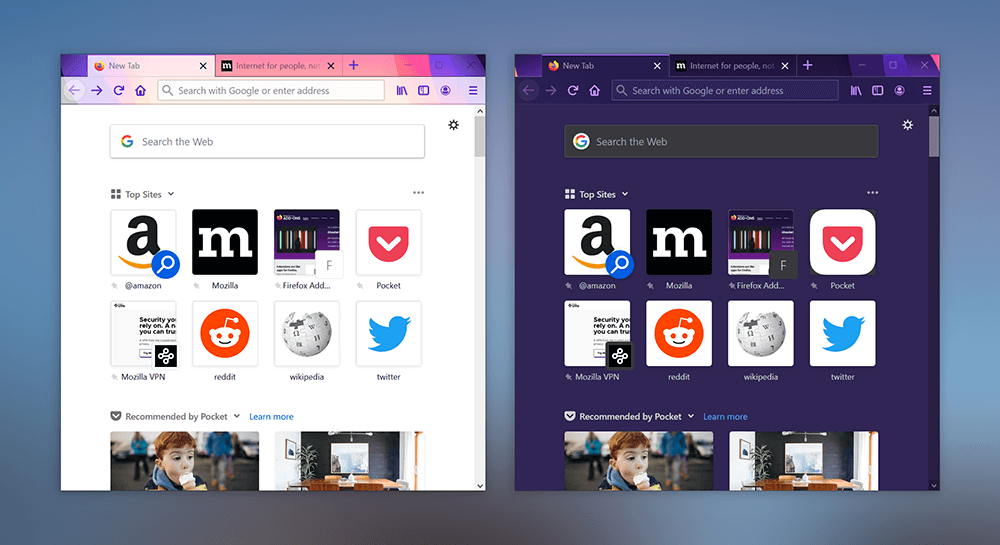
In addition, Firefox 81 also comes with another major UI change; Mozilla has added support for AcroForm Firefox's built-in PDF reader. While PDF files support interactive form fields, Firefox 81 will allow users to fill out, print, and save PDF forms directly in their browser, without the need for a separate PDF application.
Another change related to PDF is that now a built-in PDF viewer is included which allows you to view most of the PDF files found on the web without using an external application.
And along with it, it is also possible to be able to work on some PDF files containing interactive fields to be completed with data (such as forms).
Additionally, Firefox 81 also comes with another major change to the user interface, which is a new skin for the browser's built-in PDF viewer.
For users in the United States and Canada, Firefox you can now automatically save, manage and fill in your credit card information, which makes shopping on Firefox even more convenient.
To ensure the smoothest experience possible, this system will be gradually rolled out for users.
To add additional protection, you can choose to require authentication before automatically filling in the credit card information. This requires your operating system password (or fingerprint, face, or voice authentication if any of these methods are enabled). Usually this is the password used to unlock your computer. Please note that this is not the password for your Firefox account.
The users from Austria, Belgium and Switzerland who using the German version of Firefox will now see Pocket recommendations in your new tab with some of the best stories on the web. In addition to the new Firefox tab, Pocket is also available as an app on iOS and Android.
Finally regarding the bug fixes:
- The browser's native HTML5 audio / video controls received several important accessibility fixes:
- Audio / video controls remain accessible to screen readers even when temporarily hidden from view.
- Elapsed audio / video and total time are now available to screen readers where they were not before.
- Several unlabeled controls are now labeled, making them identifiable to screen readers.
- Screen readers no longer intrusively report progress information unless requested by the user.
- Picture-in-Picture mode is also getting better with new iconography
- Firefox now supports direct opening of files with the extensions .xml, .svg, and .webp, and the bookmarks bar is automatically revealed when bookmarks are imported into the browser.
How to install or update the new version of Firefox on Linux?
If you are a user of Ubuntu, Linux Mint or some other derivative of Ubuntu, You can install or update to this new version with the help of the browser's PPA.
This can be added to the system by opening a terminal and executing the following command in it:
sudo add-apt-repository ppa:ubuntu-mozilla-security/ppa -y sudo apt-get update sudo apt install firefox
In the case of Arch Linux users and derivatives, just run in a terminal:
sudo pacman -Syu
Or to install with:
sudo pacman -S firefox
Finally for those who prefer to use Snap packages, They will be able to install the new version as soon as it is released in the Snap repositories.
But they can get the package directly from Mozilla's FTP. With the help of a terminal by typing the following command:
wget https://ftp.mozilla.org/pub/firefox/releases/81.0/snap/firefox-81.0.snap
And to install the package we just type:
sudo snap install firefox-81.0.snap
Finally, you can get the browser with the latest installation method that was added "Flatpak". To do this, they must have support for this type of package.
Installation is done by typing:
flatpak install flathub org.mozilla.firefox
For all other Linux distributions can download the binary packages from the following link.
Very good information. But I must ask and how do I install Firefox in Debian from repositories and always keep it updated.
I give an OK to the improvements of the PDF viewer, very good,