
Yesterday was launched Firefox 66 and comes with a change not without controversy. Although from Mozilla they assure that the consumption will be virtually the same, it is not like that, it consumes something else. This is because they have increased the limit of open processes from 4 to 8. But what does this mean? Is it worth going back by lowering the new default value?
In this article we will try to clear up these doubts, starting with how to go back. To be completely honest, I think this information should be provided by Mozilla itself in its release note or in a recommended link, but it is not. Although it is true that it is simple, it is better to make sure that we are not touching something else that is going to affect the performance of our favorite web browser.
How to lower the number of the process limit in Firefox 66
Before explaining what we will be doing, we will explain how to do it. Perhaps it is the reverse order, but it is what interests some users. It will not be necessary to access the hidden and most dangerous options that we access from about: config, but it is in the most accessible preferences, which means that what we will be doing is totally safe. We will do the following:
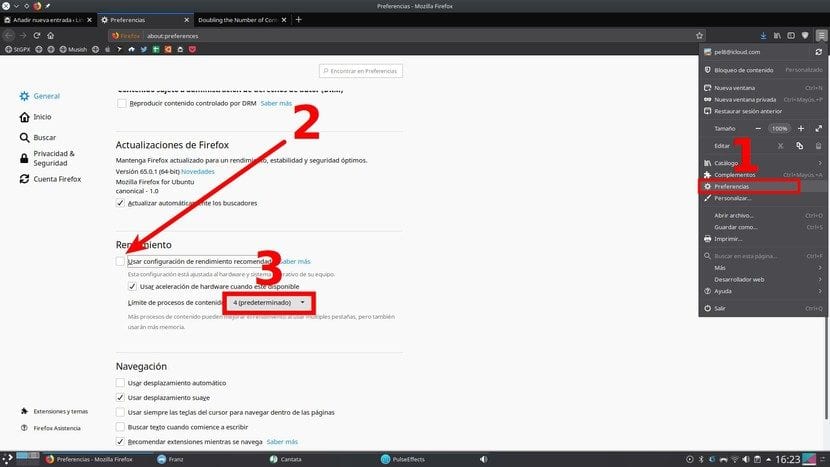
- We click on the three lines and open Preferences (1).
- In General, we scroll down and uncheck the box that says "Use recommended performance settings."
- Finally, we display the menu and lower the value. As you can see, in my case it says 4, but because I have not yet updated to Firefox 66. In the next version it should put "8 (default)".
Why have they increased the limit from 4 to 8
As explained in the information page about the change, released on March 13, they had been working on a feature that would allow use more processes using the same memory. They say they have succeeded and for this they show telemetry. 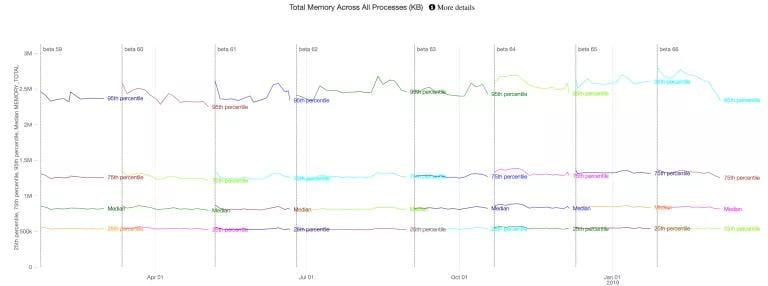
That more processes can be opened will also mean that there are fewer closes and crashes in Firefox, but the words "virtually" and that they say that it has not made a "huge leap" in consumption make it clear that yes, it consumes more RAM. About 6% more than Firefox 65. That 6% is very little if we take into account that they have doubled the number of processes, that is, what mathematics tells us should be 100% has been reduced to 6%. Admittedly, it is something incredible. Now: you have to know what equipment we have and how everything works. My old laptop suffered a lot when using Firefox alongside other programs, but it wasn't very powerful. My new laptop has 8GB of RAM and I don't think I will have a problem when I start using Firefox 66.
Double the processes, only 6% more consumption
All this explained, you have to take everything into account to decide whether to return the limit to the 4 processes that Firefox 65 comes with. Personally I would recommend not touching it until you see that it works worse or, if we work with it and we don't want to risk it, go back to 4 and gradually go up to the recommended 8 of the new version. Taking our computer to the limit can result in a significant decrease in general speed or freezes / closures, so we could lose the work we are doing in Firefox or in any other program.
Keep in mind that what is being talked about here is the RAM and this memory is shared by all processes. To give you an idea, Rambox consumed a lot of resources on my previous laptop and made it practically impossible to work with the WordPress editor in Ubuntu. This improved quite a bit on Kubuntu, but I ended up closing Rambox when writing and now I'm back to Franz. We could say that what I was doing with Rambox is what we will do by lowering the number of processes: we will reduce consumption, but we will also lose other things. Recommended in more discreet equipment, but not in other more powerful ones.
And what will you do: will you leave the limit at 8 or will you lower it?
Thanks for the information.
The performance in this option is especially noticeable when there are many tabs open. With few no. It certainly improves performance, but increases the muscle to support them, it is logical. If they raised the default option to 8, that is to say double, being Mozilla such a demure company on this issue, it is because they consider they have substantially improved their own base.
And it shows, with 8 processes, my computer used to shoot up its consumption, now it is almost equal to 5 as I had modified it.
Hello,
In Task Manager I see 11 Firefox processes. I look where you indicate and it effectively puts 8 processes by default. Why do 11 appear to me? Thanks