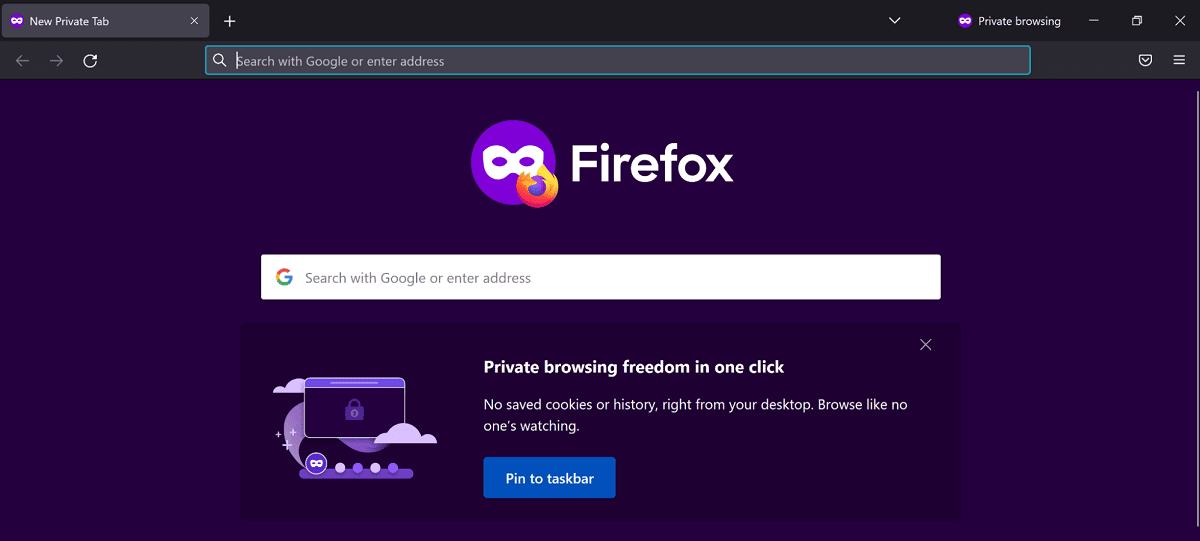
Firefox 106 features a number of improvements and bug fixes
The launch of the new version of the popular web browser was announced today firefox "106", version in which in addition to innovations and bug fixes, Firefox 106 fixes 8 vulnerabilities, of which 2 are marked as dangerous.
The first of them, CVE-2022-42927 (bypasses same-origin restrictions, allowing access to the redirect result) and CVE-2022-42928 (memory corruption, in the JavaScript engine). Three other vulnerabilities, CVE-2022-42932, which are rated Moderate, are caused by memory issues such as buffer overflows and access to already freed memory areas. These issues can potentially lead to code execution when specially crafted pages are opened.
Main new features of Firefox 106
In this new version of the browser that is presented, it is highlighted that the browsing window in private mode has been redesigned to make it more difficult to confuse it with normal mode. The private mode window is now displayed with a dark panel background and, plus a special icon, an explicit text explanation is also displayed.
Another change that we can find in Firefox 106 is that added a "Firefox View" button to tab bar for easy access to previously viewed content. Clicking the button opens a service page with a list of recently closed tabs and an interface for viewing tabs on other devices. To simplify access to tabs on other user devices, a separate button is also placed next to the address bar.
the page tIt also provides the ability to change the appearance of the browser via the integrated Colorways plugin, which offers an interface to choose from six color themes, for which three tint options are offered, which affects the choice of hue for the content area, panels, and tab switch bar.
In the PDF document viewer Incorporated, edit mode is enabled by default and provides tools for drawing graphic labels (freehand line drawings) and attaching text comments, plus you can adjust the color, line thickness, and font size.
for Linux with protocol-based user environments Wayland, support for a control gesture is implemented which allows you to navigate to the previous and next pages in the browsing history by sliding two fingers on the touchpad to the left or right.
It also stands out WebRTC support significantly improved, includes improved RTP performance, extended statistics provided, reduced CPU load, increased support for various services, and improved tools to provide screen access in environments based on the Wayland protocol.
In addition to this, it is also highlighted that added support for text recognition in images, allowing you to extract text from images posted on a web page and place the recognized text on the clipboard or speak to visually impaired people using a speech synthesizer. Recognition is carried out by selecting the item “Copy text from image” in the context menu that is displayed when you right-click on the image. The feature is currently only available on systems running macOS 10.15+ (using the VNRecognizeTextRequestRevision2 system API).
For Windows 10 and Windows 11 will have the option to pin windows private navigation to the panel.
On the Windows platform, Firefox is now available as the default viewer for PDF documents.
En Android now shows synced tabs on home page, added new background images to the Independent Voices collection, and fixed bugs that cause crashes, such as selecting the time in a web form or opening about 30 tabs.
Finally if you are interested in knowing more about it, you can check the details In the following link.
How to install or update the new version of Firefox on Linux?
Firefox users who have not disabled automatic updates will receive the update automatically. Those who don't want to wait for that to happen can select Menu> Help> About Firefox after the official launch to initiate a manual update of the web browser.
The screen that opens displays the currently installed version of the web browser and runs a check for updates, provided the functionality is enabled.
Another option to update, is yes you are a user of Ubuntu, Linux Mint or some other derivative of Ubuntu, You can install or update to this new version with the help of the browser's PPA.
This can be added to the system by opening a terminal and executing the following command in it:
sudo add-apt-repository ppa:ubuntu-mozilla-security/ppa -y sudo apt-get update sudo apt install firefox
In the case of Arch Linux users and derivatives, just run in a terminal:
sudo pacman -Syu
Or to install with:
sudo pacman -S firefox
Finally for those who prefer to use Snap packages, they will be able to install the new version by opening a terminal and typing in it
sudo snap install firefox
Finally, you can get the browser with the latest installation method that was added "Flatpak". To do this, they must have support for this type of package.
Installation is done by typing:
flatpak install flathub org.mozilla.firefox
For all other Linux distributions can download the binary packages from the following link.
ufff it looks very good, I will wait for my linux mint to update it, since they have a commercial agreement with firefox and I want to support it so that they obtain economic funds for the next mint 21.1, I would like them to redesign the favorites window, it already looks somewhat old, and that they could natively put the option to translate texts into other languages without the need for an extension, otherwise I am very happy using firefox