
FFmpeg is a free software project It can that allows users to decode, encode, transcode, mux, demux, stream, filter, streaming audio and video, among many other things more.
It is also worth mentioning that the package contains libavcodec , libavutil, libavformat, libavfilter, libavdevice, libswscale and libswresample that can be used by applications. As well as ffmpeg, ffserver, ffplay and ffprobe, which it can be used by end users for transcoding, streaming and playback.
FFmpeg is developed on GNU / Linux, but it can be compiled on most operating systems, including Windows. FFmpeg that produces libraries and programs that are used for multimedia data manipulation.
FFmpeg supports from the old formats to the most current ones. In short, it is a complete, cross-platform solution for recording, converting and streaming audio and video.
What's new in FFmpeg 4.0
ffmpeg has been recently updated coming after six months of the 3.x series, FFMpeg 4.0 presents bitstream filters for current metadata editing in H.264, MPEG-2 and HEVC formats, an experimental MagicYUV encoder, Nvidia NVDEC accelerated H.264, MPEG-1/2/4, HEVC, VC1, VP8 / 9 and MJPE hwaccel decoding, and Intel QSV-accelerated MJPEG encoding.
As well new native encoders and decoders have been implemented aptX, aptX HD and SBC, along with support for decoding VAJI MJPEG and VP8, a TiVo ty / ty + demuxer, VideoToolbox HEVC encoder and hwaccel, support for E-AC-3 dependent frames, as well as AMD AMF HEVC and H.264 encoders.
LibreSSL support An open source implementation of the SSL (Secure Sockets Layer) and TLS (Transport Layer Security) protocol, was implemented by the libtls library, codec2 encoding and decoding support via libcodec2 library, AV1 support through the libaom library and support of the Haivision SRT protocol through the libsrt library.
In addition, there is the video fill filter, audio filter lv2 container, air conditioning filter, video normalization filter, OpenCL overlay filter, Intel QSV-accelerated overlay filter, VAAPI-accelerated ProcAmp (color balance), denoise and sharpness filters, a bitstream filter for E-AC extraction- 3 core, as well as a hilbert audio filter.
ffmpeg 4.0 discards the Windows XP operating system support as it is obsolete, with what now the minimum version supported is Windows Vista. This version also removes the ffserver program, as well as the ffmdec and ffmenc demuxer and muxer.
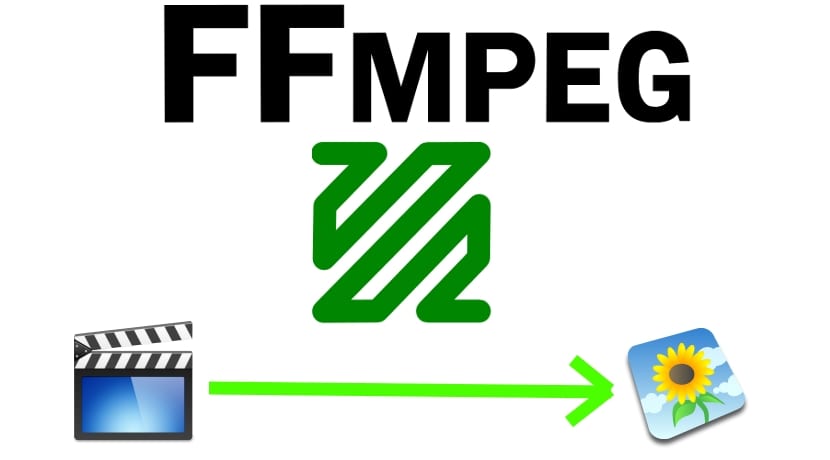
How to install FFmpeg version 4.0 on Linux?
ffmpeg It is included in most Linux distributions, although not all of them have been updated to its new version, so it is necessary to add some extra repository.
For In the special case of Debian Jessie, it is necessary to add the following, we open a terminal and execute:
sudo sh -c 'echo "deb http://www.deb-multimedia.org jessie main non-free" >> /etc/apt/sources.list'
We update the repositories
sudo apt-get update
We install some dependencies:
sudo apt-get install deb-multimedia-keyring
Again we update and install FFmpeg, if you are using Debian 9 just run these commands:
sudo apt-get update sudo apt-get install ffmpeg
In the case of Ubuntu, we have a repository with which we can support ourselves, we just open the terminal and execute.
We add the repository with:
sudo apt-add-repository ppa:jonathonf/ffmpeg-3
We update the repositories:
sudo apt-get update
Finally we install with this command:
sudo apt-get install ffmpeg
In the case of Fedora, we must execute the command depending on the version of our system, this is in case you do not have the rpm fusion repositories added to your system:
Fedora 26
sudo yum install http://download1.rpmfusion.org/free/fedora/rpmfusion-free-release-26.noarch.rpm sudo yum update sudo yum install ffmpeg
For Fedora 27
sudo yum install http://download1.rpmfusion.org/free/fedora/rpmfusion-free-release-27.noarch.rpm sudo yum update sudo yum install ffmpeg
Fedora 28
sudo yum install http://download1.rpmfusion.org/free/fedora/rpmfusion-free-release-28.noarch.rpm sudo yum update sudo yum install ffmpeg
In the case of Arch Linux and derivatives we only run:
sudo pacman -S ffmpeg
And with this we already have the most current version of FFmpeg installed in our system, with the passage of weeks or months we will also begin to see new versions and functions added to all those video editors that use FFmpeg.