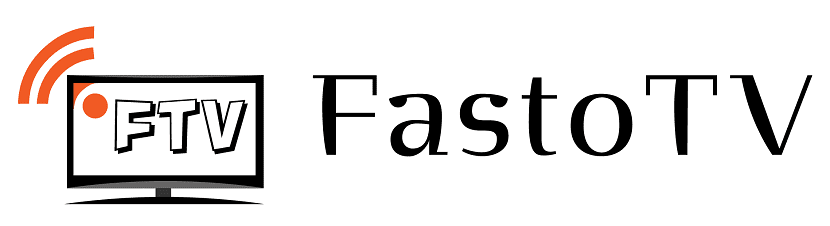
Fast TV It is an iptv platform, to watch television through the internet, free and open source that has support for multiple platforms, such as Mac OS X, Linux, and Windows. The code is written in C ++ and distributed under the GPLv3 license.
The FastoTV project eYou are developing an IPTV server for television transmission. The platform, for example, can be used by small providers to provide customers with access to television content, to create cloud-based television transmission systems or to provide IP camera video surveillance infrastructure.
This open platform can use our favorite player to watch TV channels. Also FastoTV is an open and free IPTV platform.
The main great advantages of FastoTV are:
- Open source
- Own opensource iptv service
- A remote control for device and TV.
- Low-priced devices, you can buy the device on your own and install the application on it.
- We now support the following devices.
- Multiplatform
- Simple code
- Great solutions
In addition, the application has packages that are supported by some minicomputers, such as:
Orange IP:
- Orange PI One
- Orange Pi Lite
- Orange PI PC
- Orange Pi Plus2
- Orange PI PC2
- Orange Pi Zero Plus2
Banana IP:
- Banana Pi M2 +
Raspberry Pi:
- Raspberry Pi 1 Model B +
- Raspberry Pi 2 Model B
- Raspberry Pi 3 Model B
Platform can work in relay mode, transmitting the original stream to clients without modification, or on the fly to encode the camera video or transcode the existing stream to another format.
As well supports adding a time shift, in which the stream is buffered to allow viewing at the same time in different time zones. It is possible to enable the GPU to speed up encoding and decoding.
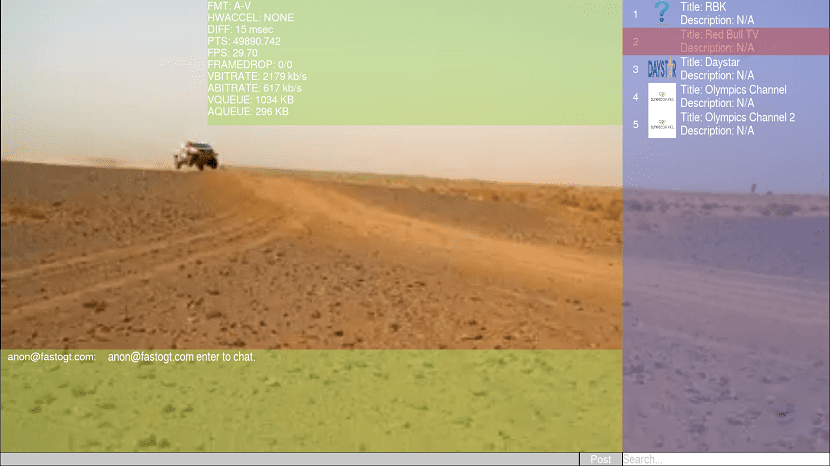
Files and live streams received through CDNs, broadcast systems, locally connected cameras, local network broadcast points, and services like TV Mosaic can serve as content sources. HLS, RTMP, UDP Multicast / Unicast, HTTP TS, and DASH are supported on input. The output is HLS PUSH, HLS PULL, RTMP PUSH, UDP / RTP, RTSP, and HTTS TS.
Playlists and video on demand are supported for content display delay (TV update). To start the transmission, in the simplest case, it is enough to start the server, create an M3U file with the available transmissions and distribute it among the users.
How to install FastoTV on Linux?
If you are interested in installing and testing this application on your system, you can do it with the help of one of the following methods.
The developers of the application give us several options.
If they are Users of Debian, Ubuntu or any distribution with support for deb packages, can install this application by this method.
To download the application package from the terminal, you must execute the following command:
wget -O fastotv.deb https://fastotv.com/downloads/linux/fastotv-0.9.4-x86_64.deb
Done the download They can install the package with their preferred package manager or from the terminal they can do it with the help of the following command:
sudo dpkg -i fastotv.deb
If you have problems with the dependencies, you can solve them by executing the following command in the terminal:
sudo apt -f install
Installation via RPM package
Finally, for those who are RHEL, CentOS, Fedora, openSUSE users or any distribution with support for rpm packages should get the latest stable rpm package from the application.
To download the package from the terminal, the command to type in the terminal is:
wget -O fastotv.rpm https://fastotv.com/downloads/linux/fastotv-0.9.4-x86_64.rpm
Once the download is done, the installation can be done with the following command:
sudo rpm -i fastotv.rpm
Arch Linux and derivatives
Finally, para those who are users of Arch Linux or distributions based on it, can install this application from the AUR repositories.
They should only have an AUR assistant installed, so if not, you can consult any of the that we suggest here.
Now they just have to open a terminal and type:
yay -S fastotv
ExoDreams is working with FastoTv to make its Android application (ExoTv) compatible: https://youtu.be/iYSMR0kKlk4
can be installed on a synology NAS server
Can it be installed in Devuan? I do not get it.
I am interested in knowing more and the business I know I have a cable company..
analog I want to switch to this system.