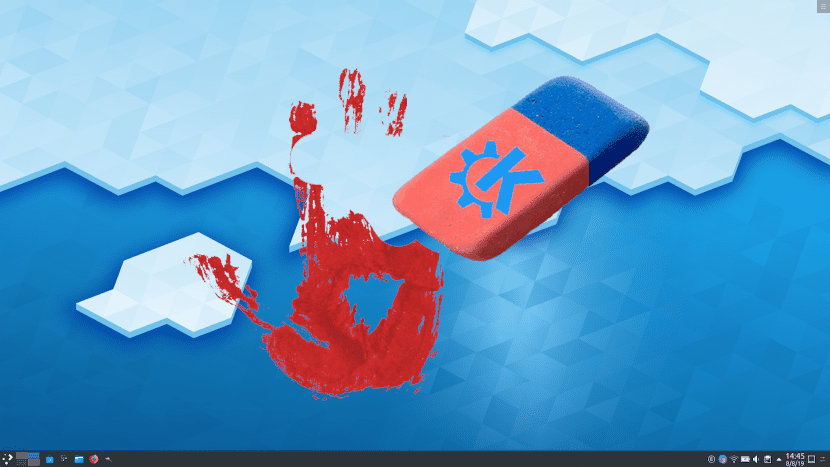
If you have a Debian or Debian-based distro like Ubuntu, or derivatives like Kubuntu, and you are having this type of error when upgrading, then in this article you will be able to find out what is the simple solution that you can use to end the «Failed to update metadata for lvfs: checksum failure: failed to verify data, expected…«. This type of error does not really affect the updates, which are carried out without problem, both the download, the installation or the automatic search for them.
However, this is an annoying bug, that something is not quite right and it is always better to correct it to prevent it from appearing again and you are not worried about whether it is really affecting the operation of the system or any of its components.
If you have ever seen Failed to update metadata for lvfs: checksum failure: failed to verify data, expected… and you want to solve the problem, you should know that you just have to follow these simple steps in your distro and it will be fixed:
- Open the terminal in your distro.
- Run the following command:
fwupdmgr --force refresh
Once executed, you can try again to open the system updater or Discover and you will see that the problem has completely disappeared. It's as simple as that, a single command and everything is OK.
Now you know how to get rid of Failed to update metadata for lvfs: checksum failure: failed to verify data, expected… and get everything working as it should.
A thousand thanks. She had that problem.
Very useful. She had that problem.
Thank you
Love you…