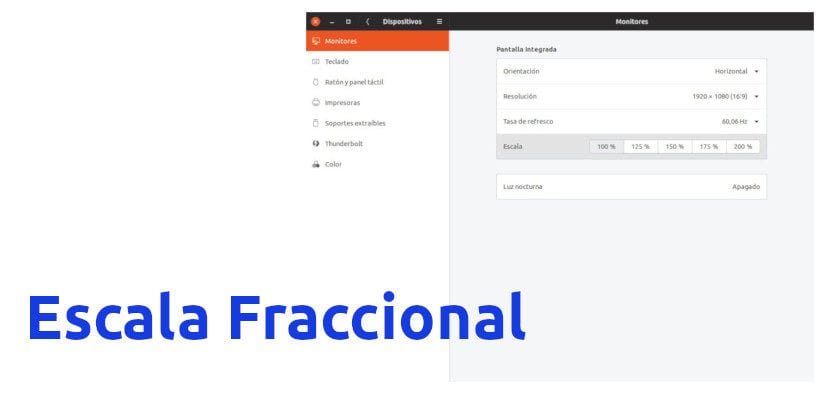
Until now, when connecting an Ubuntu computer to a HiDPI monitor we had to choose to display the images in integer values, that is, 100%, 200%, etc. This has changed, in part, with the launch of Ubuntu 19.04 Disco Dingo and GNOME 3.32. And is that one of the novelties that have come along with the latest version of Ubuntu is what is known as Fractional Scale o Fractional Scaling, which will greatly improve what is shown when connecting our computers to HiDPI monitors.
As we can deduce from the word "fractional", we can now divide the magnification of the images of our Ubuntu into fractions when we connect it to an external monitor. How much will depend on the computer we are using, with the possibility of 100%, 125%, 150%, 175% and 200% in a laptop with a Full HD screen and staying at 150% in computers with lower resolution. Initially, the function is in the experimental phase and it should only be in Wayland sessions, but Marco Trevisan has figured out how to activate it in X11 sessions as well.
Commands to activate the Fractional Scale
Keep in mind that this function is in an experimental phase, which means that we should not even use it for testing if we want to make sure that everything works correctly. If it were more secure, the option could be activated in a simpler way. The commands to activate the Fractional Scale are:
- For Wayland:
gsettings set org.gnome.mutter experimental-features "['scale-monitor-framebuffer']"
- For X11
gsettings set org.gnome.mutter experimental-features "['x11-randr-fractional-scaling']"
If we want to return the settings to their original state, we will do it with this command:
gsettings reset org.gnome.mutter experimental-features
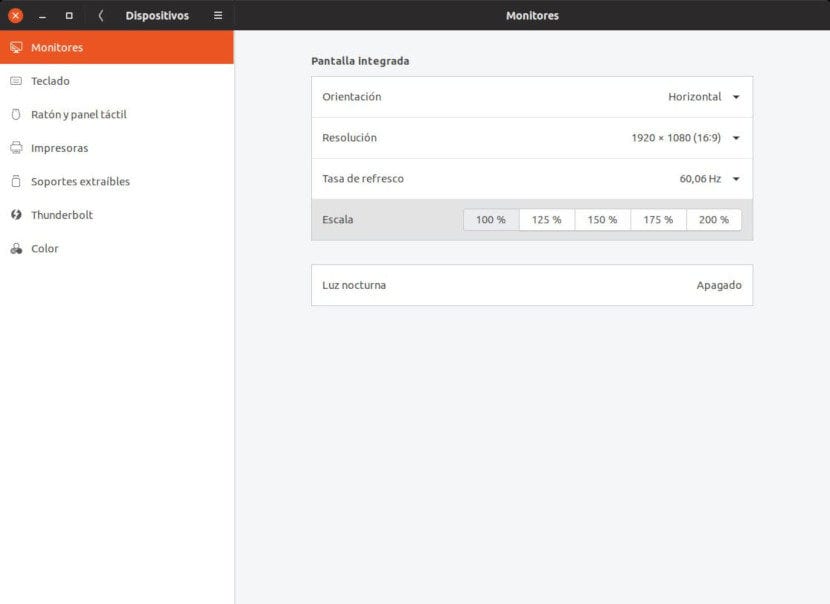
We can access the newly activated options, which you can see in the previous image, from Settings / Devices / Monitors, both in Wayland and X11. Personally, since I don't need it, I like to have everything perfect and it is something in the experimental phase, I have left it as it came when installing from scratch. And you?
