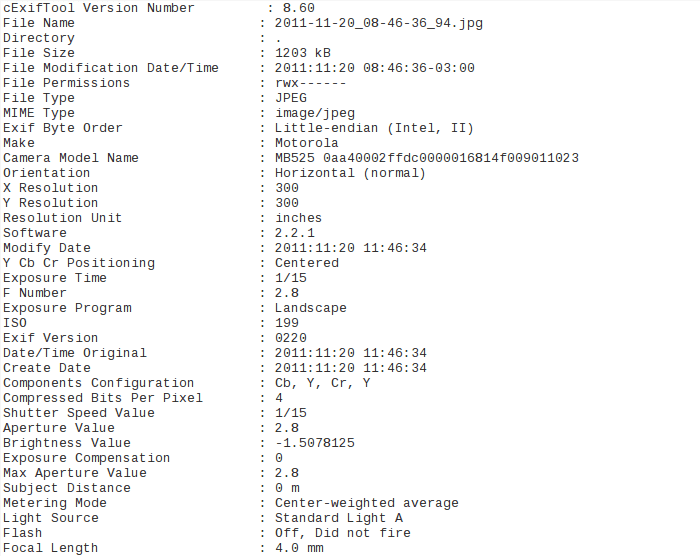
With the passage of time camera They have been gaining a lot in their possibilities and their definition is getting better and better, but the truth is that together with it now all -even the cheapest ones- capture a lot of additional information, which they store in the form of Metadata, commonly known as EXIF information.
This information can be viewed by any image viewer, but since we know that in Linux fans prefer to do what they can from the command line, we are going to show how to view the EXIF information of any image from the terminal, thanks to a tool like Exif Tool (which by the way, is also available for Windows and Mac OS X).
It is an application that allows us view metadata for a large number of image formats, such as AWR, ASF, SVG, TIFF, BMP, CRW, PSD, GIF, XMP, JP2, JPEG, DNG, and a few more. And as for the supported metadata formats we can mention the EXIF, GPS, IPTC, XMP, Kodak, Rico, Adobe, Vorbis, JPEG 2000, Ducky, QuickTime, Matroska and DjVu among others.
To begin, we have to install this tool, which, as in all cases, will depend on the distribution we use. For users of Debian, Ubuntu or Linux Mint:
sudo apt-get install libimage-exiftool-perl
For Fedora or CentOS users:
sudo yum install perl-Image-ExifTool
Then, viewing the EXIF information of any file is as simple as doing:
exiftool imagen.jpeg
Which yields something similar to the upper image that accompanies the post, but that is all the complete information that the application offers us. On the other hand, if we want to visualize the GPS data we do something like:
exiftool -gpslatitude -gpslongitude imagen.jpeg
We can also modify the author's name of an image:
exiftool -artist=”Nombrenuevo” imagen.jpeg
More information - Debian discusses using the default XFCE desktop