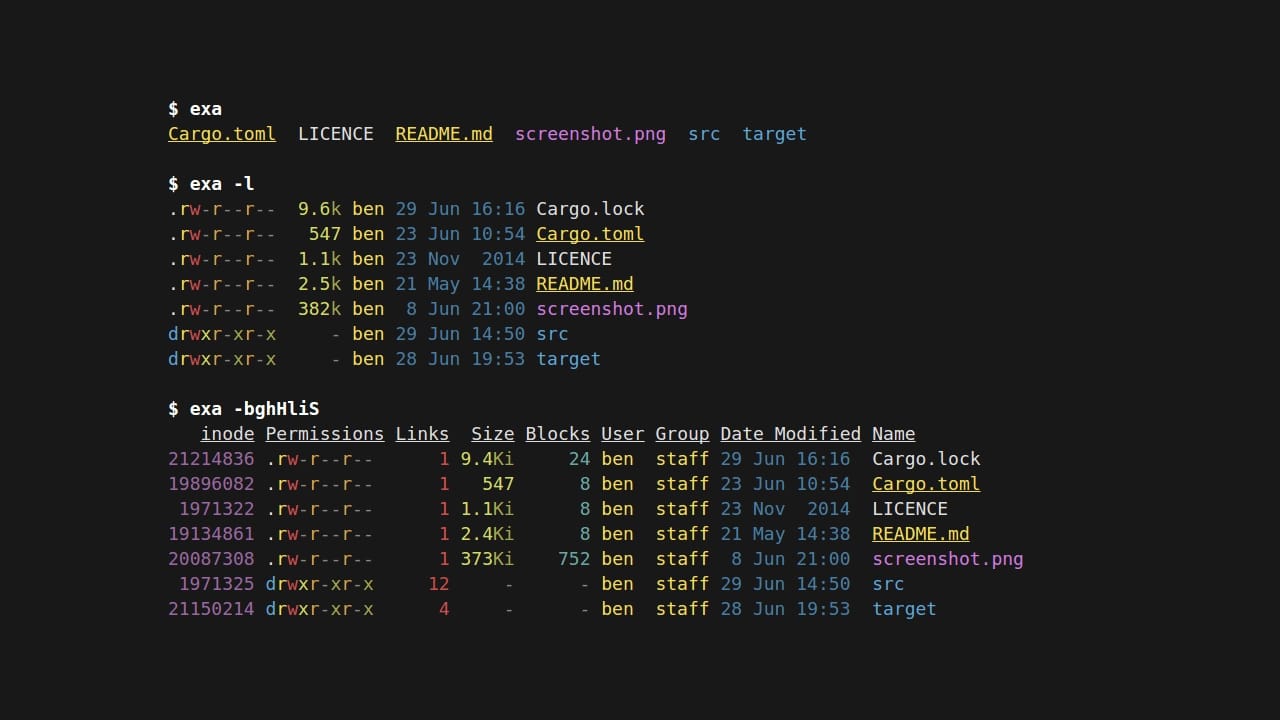
ls, cd, pwd, cat, cp, mv, rm, mkdir, ... are very popular tools that are used almost daily when using the terminal on Linux. Many of them are quite primitive, and have not evolved for a long time, since they fulfill their function perfectly and do not need changes. However, many of them have more modern alternatives or replacements, such as exa.
In the case of exa, is a command that can replace ls, but with some modern features that may be interesting for the current needs of Linux operating systems. Therefore, it is also a command to list the contents of files and subdirectories of a specific location, although it has advanced functions and is easier to use than ls for some cases.
exa uses colors to catalog the type of file it is, or its metadata. It can also recognize symbolic links, extended attributes, permissions, git state display (interesting for developers), tree view directory recursion, etc.
For install it on your favorite GNU / Linux distroYou can do it with the package manager, since it is found as a binary in the repositories of many distributions. For example, you can test these commands according to your distro (for Debina / Ubuntu and derivatives, Fedora / CentOS / RHEL, openSUSE / SUSE, Gentoo and Arch and derivatives respectively):
sudo apt install exa sudo dnf install exa sudo zypper install exa sudo emerge sys-apps / exa sudo pacman -S exa
Once installed, you can use the manual to see the details of operation, although it is quite easy to use. The general syntax is:
exa [opciones] [ficheros/rutas]
For example, an equivalent to ls would be:
exa
The equivalent to ls -l is:
exa -l
And you can also point to a specific file or directory as you would with ls with:
exa -l /etc
As you can see, it is not complicated ...
In linux mint it does not appear, a pity I will stay with the desire :(
Well exa in lubuntu 20.04.2 does not exist
En https://pkgs.org/download/exa
only this for 20.10 and 21.04
It went without saying that it can be installed with apt as of Ubuntu version 2.10
The ls has colors too, just not by default.
–Color [= WHEN] colorize the output; WHEN can be 'always' (default if omitted), 'auto', or 'never'; more info below