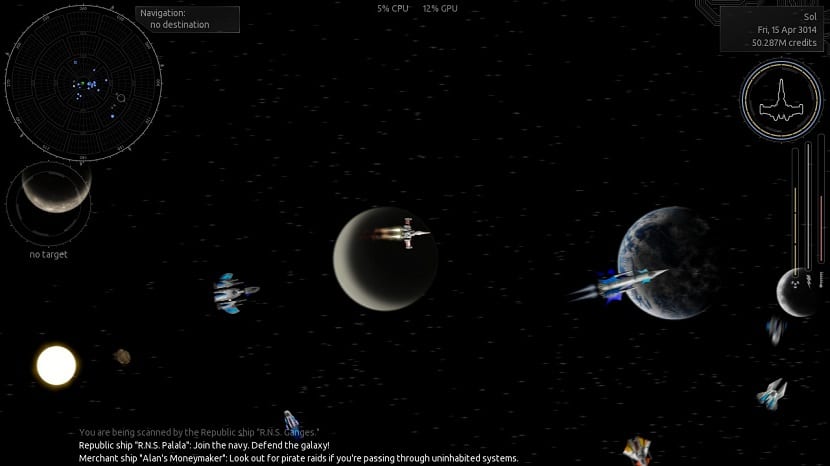
Endless Sky is a 2D space combat game similar to the classic from the Escape Velocity series, in this game we must explore other star systems and earn money negotiating, carrying passengers or completing missions.
The profits generated can be used to buy a better combat ship or to upgrade weapons and engines.
As well it is possible to take sides in a civil war, Fight pirates or head to other systems and hope to find friendly aliens whose culture is more civilized.
After years of working in a factory, you've finally saved enough money to apply for a pilot's license and make a down payment on your first starship.
The backwater planet you grew up on sells only three ship models: a ferry, a cargo barge, and a light interceptor.
Depending on which one you choose, you'll start to make money transporting passengers, looking for good business deals, or perhaps blasting asteroids or taking jobs escorting freighter convoys.
How to install Endless Sky game on Debian, Ubuntu and their derivatives?
To be able to install this game in Ubuntu and its derivatives simply we are going to rely on a repository to obtain it.
What we are going to do is open a terminal with Ctrl + Alt + T and execute the following command in it:
sudo add-apt-repository ppa:mzahniser/endless-sky
Once this is done, we will now proceed to update the list of packages and repositories:
sudo apt-get update
And finally we can install the game on our system with:
sudo apt-get install endless-sky
In the case of those who are Debian users or from users who do not want to add a repository to Ubuntu or any derivative of it, we can choose to use any of the deb packages, which are hosted in the aforementioned repository.
We simply have to go to this and look for the deb files corresponding to the architecture of the system we have.
Similarly we can download the most current packages at the time of this publication with the following commands.
If they are 64-bit system users they must execute the following in a terminal:
wget https://launchpad.net/~mzahniser/+archive/ubuntu/endless-sky/+files/endless-sky-data_0.9.8-0xenial_all.deb -O endless-sky-data.deb wget https://launchpad.net/~mzahniser/+archive/ubuntu/endless-sky/+files/endless-sky_0.9.8-0xenial_amd64.deb -O endless-sky.deb
For the case of those who are 32-bit system users execute the following:
wget https://launchpad.net/~mzahniser/+archive/ubuntu/endless-sky/+files/endless-sky_0.9.8-0xenial_i386.deb -O endless-sky.deb wget https://launchpad.net/~mzahniser/+archive/ubuntu/endless-sky/+files/endless-sky-data_0.9.8-0xenial_all.deb -O endless-sky-data.deb
Now install the game with the following commands:
sudo dpkg -i endless-sky*.deb sudo apt-get install -f
How to install Endless Sky game on Fedora and derivatives?
This game you can find it directly within the Fedora repositoriesAll you have to do is open your software center and look for the title in it.
Alternatively you can perform the direct installation from the system terminal by executing the following command in it:
sudo dnf install endless-sky
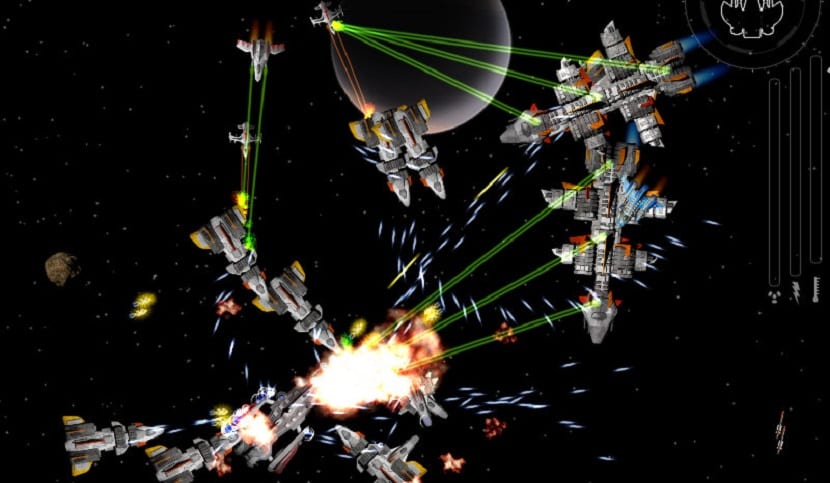
How to install Endless Sky game on Arch Linux and derivatives?
In the case of those who are users of Arch Linux, Manjaro, Antergos or any system derived from Arch Linux, they must have the AUR repository activated and an assistant installed.
Now they must open a terminal on their systems and execute the following command to install the game (in this example I am using the AUR wizard 'yay')
yay -S endless-sky
How to install Endless Sky game on openSUSE?
Finally, for those who are users of any version of openSUSE, they can install the game directly from the terminal with:
sudo zypper endless-sky
How to install Endless Sky game on Linux?
Generally for almost any current Linux distribution we have two extra methods which are through Steam and Flatpak packages.
For those readers who prefer to make installing the game via Steam, it is enough to have the client of this installed in the system and to look for the game within the client.
Similarly I leave you in link where they can add it for free to their library of games.
Finally, for those who prefer to install by Flatpak they should only execute the following command in a terminal:
flatpak install --from https://flathub.org/repo/appstream/io.github.EndlessSky.endless-sky.flatpakref
Is there a way to translate the game?