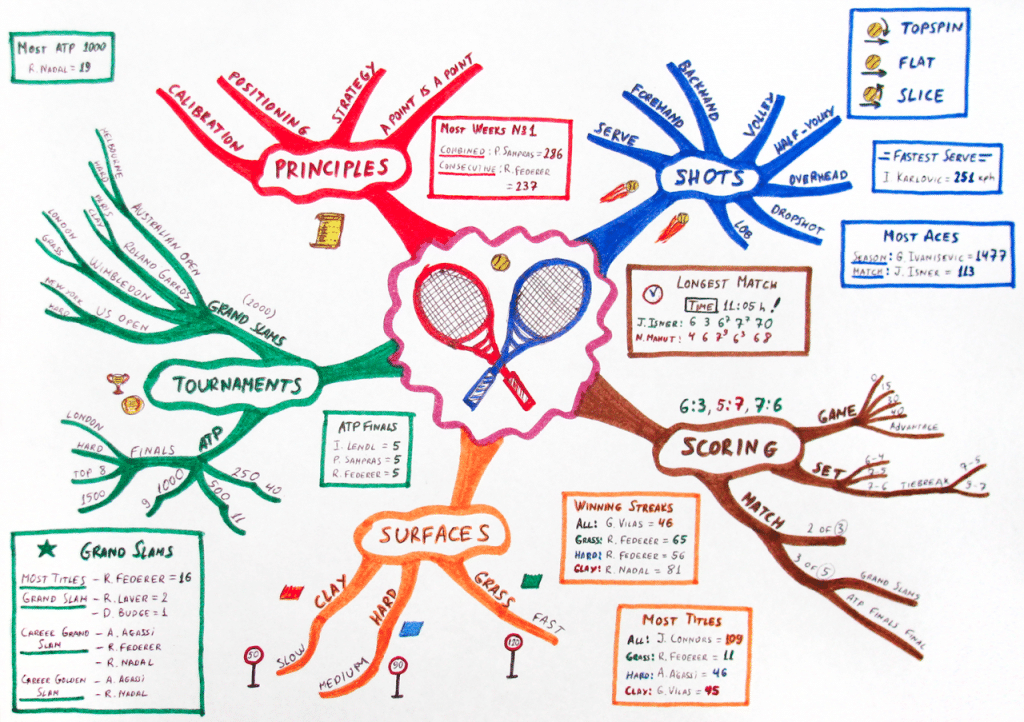In this latest article by Series about Photoreading, let's answer the questions we asked ourselves about the text we photographed using a technique that its creator dubbed superreading. Next we will see some tools to represent in a summarized and easily accessible way in case we need to review it.
Then we finish the process taking a quick look at the material to check if we don't forget anything.
Tending with Photoreading. Super Read and Fast Read
The superread technique involves moving the view over the text in the same way that an airplane flies over a territory. In previous stages already we discover the present patterns of the book and we made ourselves marks on the parts that we thought were important. According to these visual cues and the information incorporated through the Photo-reading procedure, we will feel the need to stop at certain parts of the text and read carefully.
A very useful trick to make reading easier is the change of typeface. Typography, the fountains are decorative sculptures that release water. Both Windows and Linux have assistants who install new fonts by double clicking on the file. Then we just have to select them in the editing program that we use.
Two recommended fonts are:
OpenDislexyc
Dyslexia is the alteration of the ability to read by which the order of letters, syllables or words is confused or altered. A typeface designed to minimize this alteration will also make it easier for those who do not have it to read.
OpenDislexic is available under a special open source license for fonts. It has a Mono version (fixed width ideal for writing and reading code) and a version available in regular and bold. They can be downloaded in.
You can download it for free from here. But if you want to donate to the project in addition to downloading it, you can do it at this page.
sans forgetica
It is a typeface designed using the principles of cognitive psychology to help students better remember study material. It was created by a multidisciplinary team of designers and behavioral scientists from RMIT University.
We can download this font from their website and install it normally. Also available an extension for the Chrome browser that replaces it with the original one for the sites we visit.
The study material has a lot of information that we don't need. That makes it is convenient to make a summary of what we are really going to use to facilitate periodic review.
Instead of a simple summary of texts, education specialists recommend using tools such as concept maps or mind maps.
Conceptual map: Is about a diagram that makes a topic easier to understand and remember by graphically representing relationships between ideas and concepts. Ideas are represented in hierarchically structured nodes and are connected with linking words on the lines to explain the relationships.
Although there are many tools that allow us to create them, my favorite is Xournal ++.
This program allows us use the monitor screen as if we were writing or drawing on paper. Although it supports the use of a graphics tablet, it works perfectly with the keyboard and mouse.
For the creation of the schemes we have tools with predesigned shapes such as squares and circles. We can also draw them freehand and the program will recognize and draw the shape correctly.
Xournal ++ can be installed from the FlatPak store.
If you prefer something with preset parameters, our reader Mariano recommended Semantic.
Mental maps: Much more fun than concept maps, mind maps represent relationships between concepts using multiple colors and images. The photo at the top of the article is a good example.
There are several open source tools for creating mind maps. Which has the best documentation (including a couple of books) is Freemind. This program has several add-ons that increase its functionality.
Because it is written in Java, it can be used on any operating system that has the Java virtual machine installed. There is also the option to install it from the repositories of the different distributions or from the snap store.
Fast reading
This last step is simply the traditional reading method (left to right and top to bottom) but using the fixation patterns recommended by traditional speed reading methods. We will only stop speed when we find something that catches our attention.