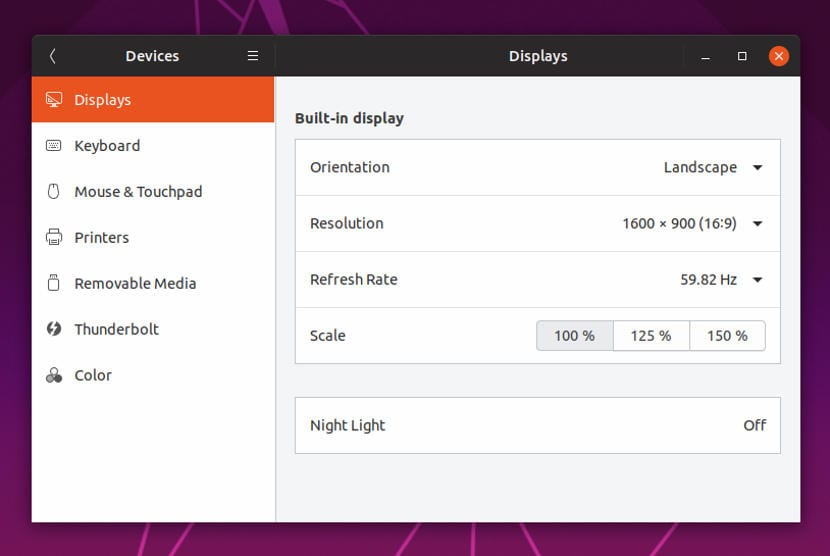
When installing Ubuntu on a PC or laptop with a good monitor, we can run into a problem, the scaling is usually either very large or very small.
This happens because, by default, Ubuntu only has two scaling values available; 100% and 200% and will therefore appear very small on the monitor at 100% normal scaling and very large at 200%.
Is there any solution? Of course, since Ubuntu 19.04 there is already fractional scaling, a feature that allows you scale the screen image to values other than one hundred, thus adjusting it to your exact preferences.
How to enable fractional scaling in Ubuntu 19.04
Before following the process to enable fractional scaling Keep in mind that it is hidden for a reason, it is still in the experimental phase, this means that some errors could occur, although nothing that a restart does not solve.
By activating fractional scaling you can choose between five scaling values, 100%, 125%, 150%, 175% and 200%, this way you can leave the interface to your liking.
To activate fractional scaling you must run the following commands in a terminal:
wayland:
gsettings set org.gnome.mutter experimental-features "['scale-monitor-framebuffer']"
Xorg:
gsettings set org.gnome.mutter experimental-features "['x11-randr-fractional-scaling']"
Once you do it and restart you can go to the Settings> Devices> Display and see the new values.
Disable fractional scaling in Ubuntu 19.04
If fractional scaling is giving you many errors or is not what you expected and you want to disable it, you only need to run the following command in a terminal.
gsettings reset org.gnome.mutter experimental-features
After doing so, restart and voila, you will again have two scales to select from.
I have a smaller resolution (1366 × 768) everything looks huge; there will be some solution to improve as in Ubuntu 16.04 (Scale of menus and title bars) it allowed 0.875… downwards.