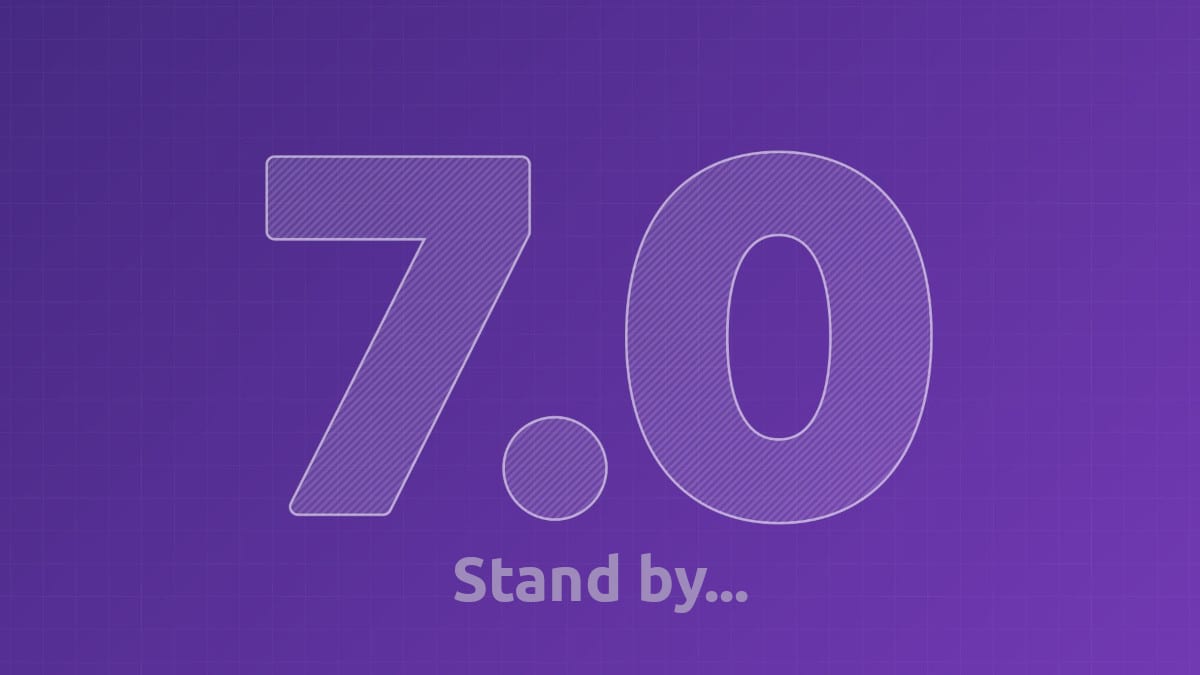
yes a month ago we said which elementary OS 7.0 was approaching, this month we have to say that it is moving away. Although the truth is that nothing of that has been said in the july newsletter of the project; rather they have commented that they have the same problems to solve as last month, and that has not allowed them to move forward with the next version of this operating system that stands out for its design, among other things.
Danielle Foré and company are still working on elementary OS 7.0, with the aforementioned bumps in the road, but they haven't stopped working on version 6.1. This is something they also said last month, with the difference that this month they have not said anything new about elementary OS 7.0, other than that they are close to achieving their goals and they hope to release it as soon as they can.
With elementary OS 7.0 half stopped, 6.1 introduces these new features
With the development of elementary OS 7.0 under minimum, elementary 6.1 has introduced new features such as:
- Fixed various bugs in Files, such as selecting multiple files by holding Shift and using the navigation keys, and the same with the shortcuts to paste and select all the text when renaming a file.
- Camera supports more types of cameras, such as MJPEG, and displays an error message if none are available. They have also made sure that the brightness, contrast and mirror settings are maintained after taking a photo.
- Tasks now does a better job of keeping the task list in sync by doing it automatically when selected and when the network becomes available again after a disconnection. They have also added offline support.
- Printer settings have received several design improvements.
- The Appearance settings have been redesigned to better separate each section and to make the programmed settings clearer. The multitasking ones have also received design improvements.
- Notifications have been updated to fix an issue that could be seen where notification bubbles were not displaying the correct icon.
- The network settings and indicator now correctly display WPA3 network information and the indicator does a better job of managing VPNs.
To take advantage of all these new features, just be on elementary OS 6.1 and click “Update All” in AppCenter. elementary OS 7.0 will take a bit longer.