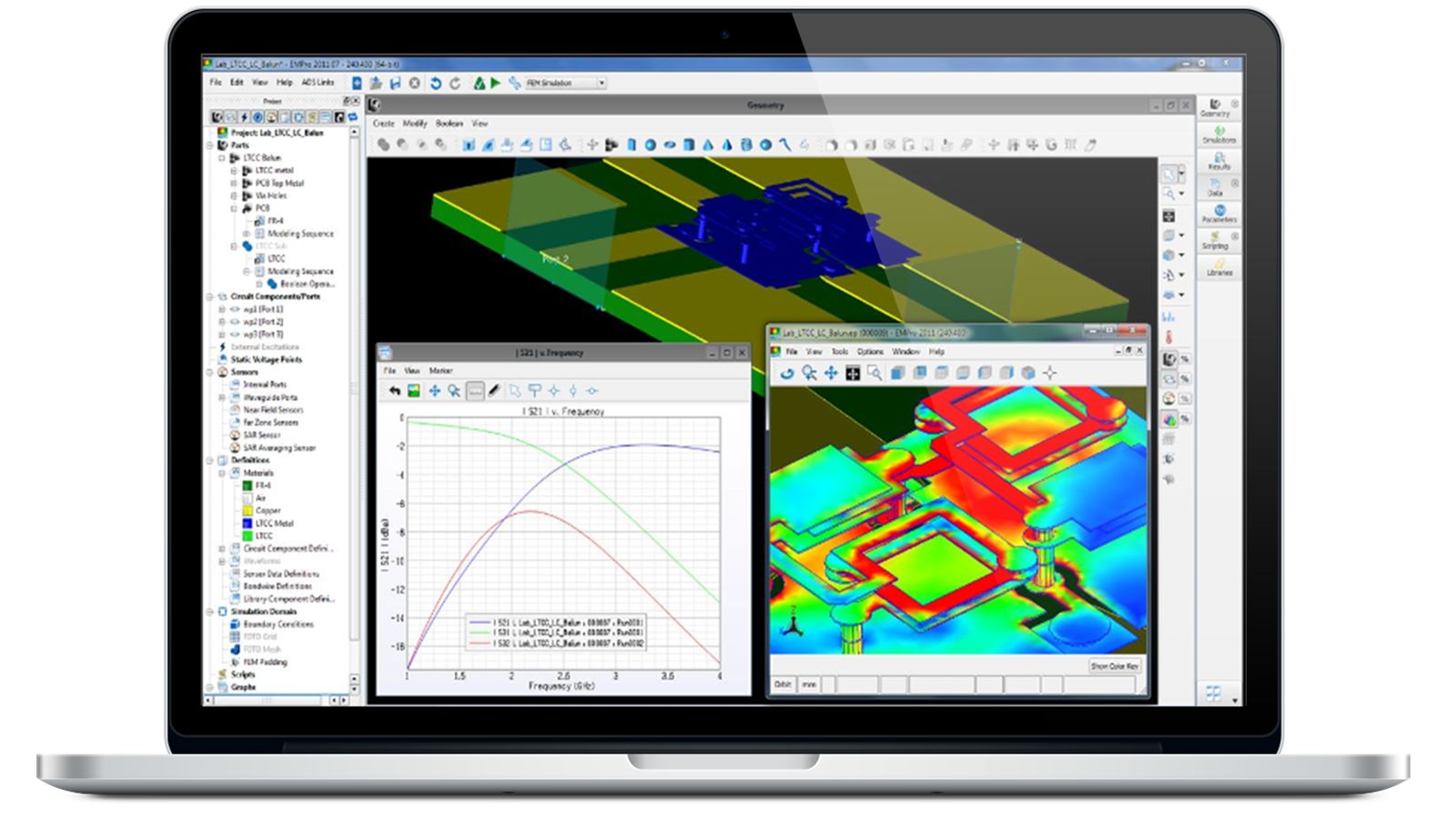
If you're electronic or electronic hobbyist, surely you will be interested in knowing some of the best programs you have for these tasks in Linux. Many of them are sure you already know them, but maybe not all. The truth is that in GNU / Linux there is a huge number of these tools, and with a high quality in many cases.
From simulators, to complete EDA environments, through others program design of PCBs, etc. Here's a good list of the best ...
- Kicad: Surely you already know it, a powerful and friendly PCB design software that is among the best. A popular open source EDA with which to start your designs, visualize them in 3D, etc.
- EAGLE- Another PCB design software with very modern features and a developer like Autodesk behind it. A very intuitive and powerful alternative, with a nice graphical environment, support for schematic editing, SPICE simulation, placement and alignment tools, etc.
- gEDA: is another free and open source project for electronics. It allows a very productive workflow, creating electronic devices of all kinds and with schematic capture, prototyping, design, production and much more.
- upverter: It is web based, but it is an EDA solution focused mainly on simplicity and ease of use. It can be used from the web browser, and you can create, view designs, share circuit diagrams, and more. This program generates Gerber files, and rendered models with a wide selection of materials to choose from.
- Fritzing: no introduction needed, widely used for Arduino work. This open source tool allows you to create your own circuit diagrams, even in 3D. It has a large library with all kinds of microcontroller boards, as well as a multitude of electronic devices to insert.
- EasyEDA: another simple environment for Linux and BSD. A solution to design, simulate and share designs or layouts of PCBs. It also allows you to create Gerber files, and of other types.
- FreePCB: is another very powerful and complete EDA environment, as well as being free and open source, as well as free. It has an intuitive GUI, very simple, modern, and with great features for electronics developers.
- Pathwave Advanced Design System (ADS): This program is not as popular as the previous ones, but it is worth knowing. This is a powerful enterprise grade EDA with which to design your PCBs. Very efficient and with a large repertoire of tools to work with, design capacity, multi-format support, import and export, with HSPICE, SPICE, Gerber, Specter netlists, Excellon, ODB ++.
- Magic: is an open source software for VLSI layouts. A great tool to easily create integrated circuits. It works on Linux and BSD, it is very light, open-source, and very well maintained.
- PCB-rnd- Another simple and robust application for compact PCB design. It is very popular with professionals and academics, as well as lightweight. Compatible with a large number of distros and BSD, as well as with a multitude of tools mentioned here.
- KTechlab- A very modern and feature-rich development environment for PIC designs and simulation. Also widely used by academics. Its interface is based on Qt libraries.
- QElectroTech- This one is also based on Qt, and is an EDA solution for creating electrical circuits and diagrams. Very professional and simple thanks to its intuitive GUI. It includes a multitude of components with standardized symbols.
- Xilinx Vivid- A professional multiplatform EDA environment for developers working on chip design and synthesis, with HDL, as well as FPGAs, ARM chips, microcontrollers, IP cores, etc.
- Remove Universal Circuit Simulator: as its name suggests it is an automated design tool for electronic devices. It is easy to use, with a graphic environment, fast, and capable of simulating your designs, generating a multitude of graphics and information data.
- smart sim- Another feature-rich EDA for digital logic circuit design and simulation. Designs allow you to export to various output file formats. And it's free and open ...
- Electric: other EDA (Electronic Design Automation) software that has been used for the design of a considerable number of chips. Serves for ICs and PCBs.
- gnucap: It is also a GNU tool like the one above. In this case it is a mixed circuit signal simulator. It's free, open, and lightweight.
- Falstad Circuit Emulator: is another popular web-based emulator, for any platform. It allows you to emulate a good selection of electrical components, including AC circuits, diodes, MOSFETs, Op-AMps, filters, oscillators, and more.
- checker: I am sure its name sounds familiar to you, and it is a well-known simulator for the Verilog programming language. Additionally, it is high performance, open source, and widely used by academics and the open source community. Companies like Intel, AMD or Oracle have used this EDA.
- XCircuit- Another cross-platform EDA tool for drawing and publishing high-quality circuit diagrams. It is used for netlists or schematic capture.
https://www.bricsys.com/applications/a/?bricscad-inpower-a1463-al2524
BricsCAD InPower Electrical Engineering Tools, Newton Raphson Power Flow, Short Circuit Analysis, Arc Flash Incident Energy Calculations.